Startup – Leica Biosystems LN22 User Manual
Page 26
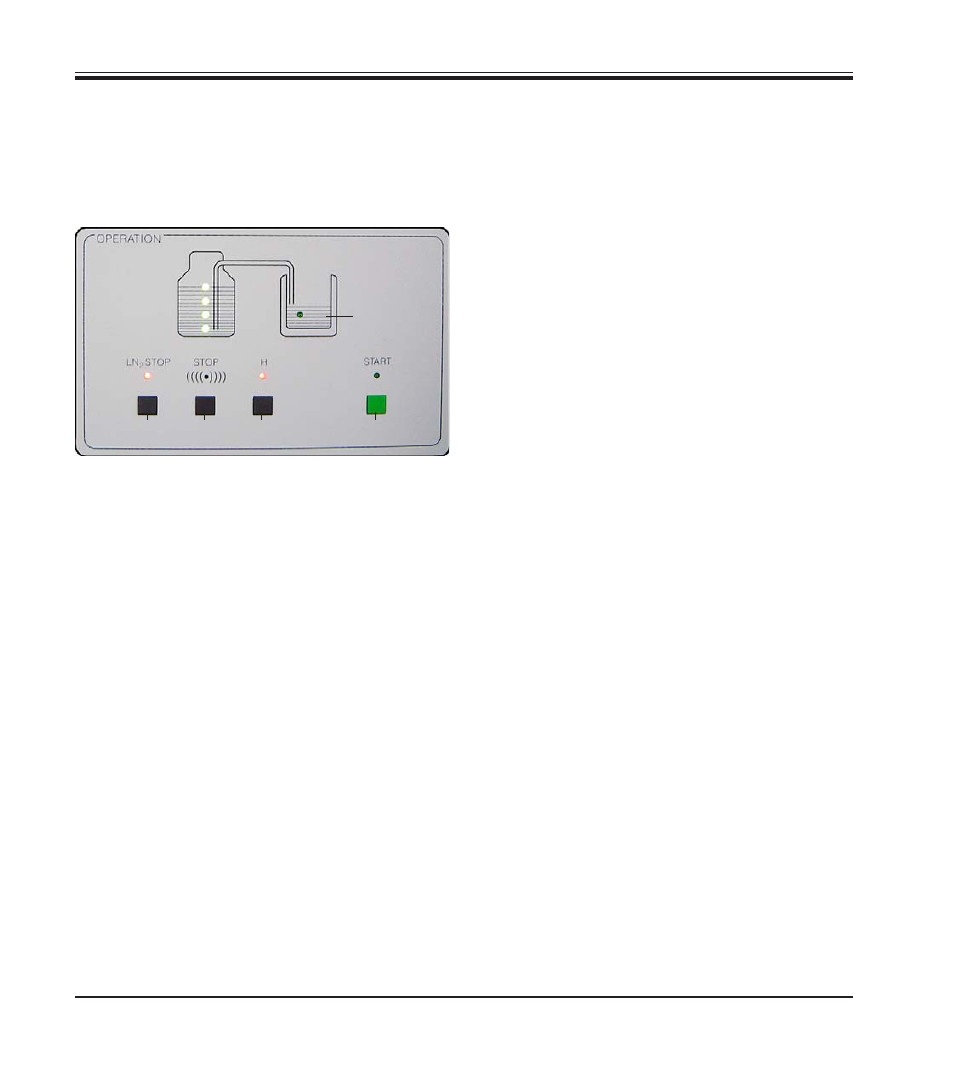
26
Instructions for Use V1.2, RevB – 10/2012
The selected temperature parameters are dis-
played for about 4 seconds. Then the display
switches back to actual temperature.
‘OPERATION’ control panel
With the LN
2
-STOP button (7), the LN
2
pump can
be stopped at any time, e.g. for refilling the Dewar.
The STOP-Alarm button (8) is to switch off the
beep signal, which sounds either when the filling
level of the Dewar falls below 20% of full or when
the lowest LN
2
level in the cryochamber is
reached.
Button H (9) activates chamber heating.
Fig. 18c
7
8
9
11
10
The flow diagram indicates the LN
2
filling level of Dewar vessel and
cryochamber (10). When the lowest filling level inside the Dewar is
reached, the pump is automatically switched off.
•
To change the unit of measurement that is displayed (K, °C, °F) switch
on the control unit, immediately press the START button (11) and keep
it pressed down for at least 7 seconds.
•
With the “+” button of the knife temperature indication (2), situated in
the ‘TEMPERATURE’ control panel, you can change between 1 (K),
2 (°C) and 3 (°F) (Fig.18a, 12).
•
To exit the selection mode press the H-button (9).
4.
Startup
