4 installing the cryochamber, Installing the cryochamber, Startup – Leica Biosystems LN22 User Manual
Page 20
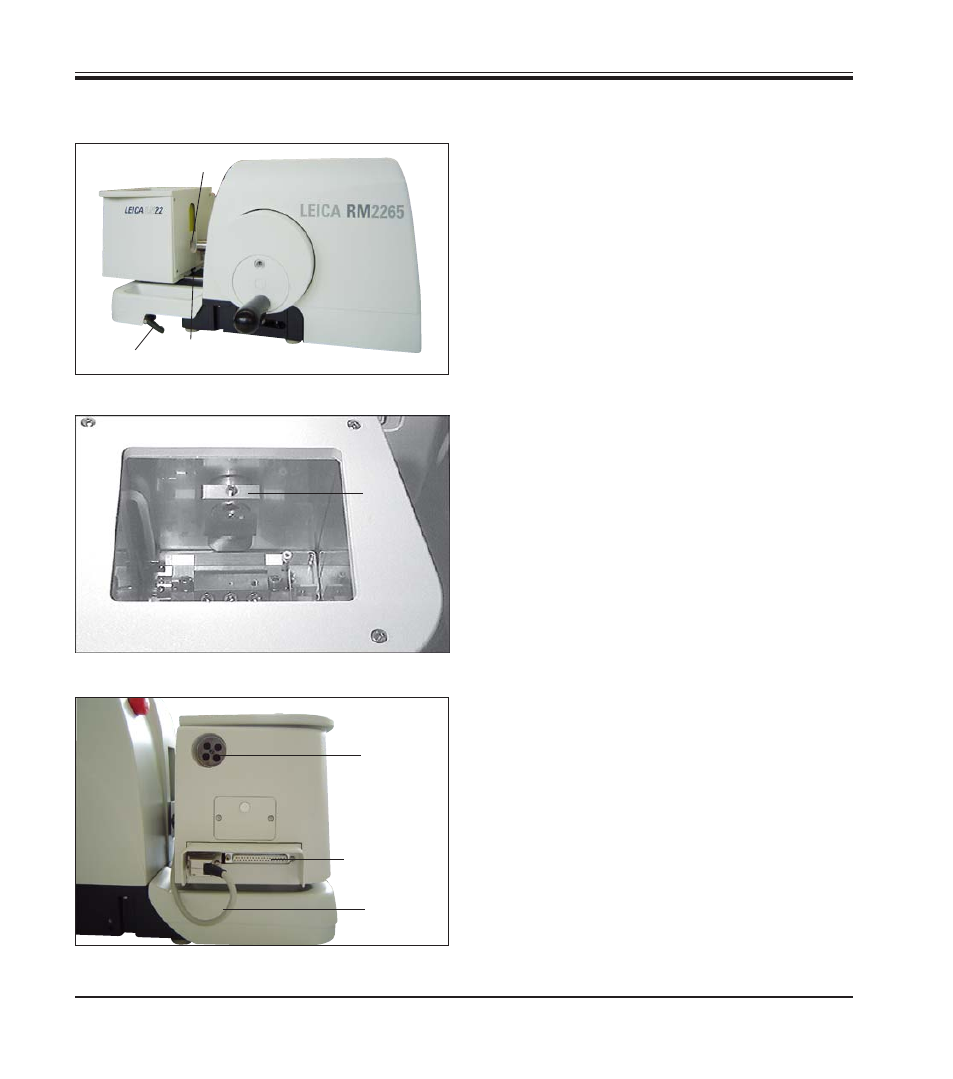
20
Instructions for Use V1.2, RevB – 10/2012
4.4 Installing the cryochamber
•
Place the cryochamber onto the guide rails (1)
on the microtome base plate and carefully in-
sert the cryo specimen arm into the opening
(2) in the cryochamber while sliding the cham-
ber towards the microtome.
•
Push the cryochamber towards the microtome
until it reaches the limit stop and secure it in
place with the clamping lever (3) on the right
side of the microtome base plate.
Fig. 13
1
2
3
Fig. 15
•
Slide cold bridge (4) onto the cryo specimen
arm and secure with the screw.
4
•
Connect the cable (5) at the cryochamber con-
nection.
5
Tube
connection
Fig. 14
Connection
for control
unit
4.
Startup
See also other documents in the category Leica Biosystems Equipment:
- SM2010 R (46 pages)
- CM305 S (66 pages)
- CE Knife holder (14 pages)
- CM1950 (78 pages)
- VT1200/VT1200 S (62 pages)
- VT1000 S (42 pages)
- HI1220 (18 pages)
- HI1210 (18 pages)
- CM1850 UV (56 pages)
- CM1850 UV (54 pages)
- CM1510-S (56 pages)
- CM3600 XP (114 pages)
- CM1100 (36 pages)
- CM1860/CM1860 UV (98 pages)
- Premium blade holder (14 pages)
- CM1520 (92 pages)
- VT1000 A (49 pages)
- VT1000 P (48 pages)
- SP2600 (51 pages)
- SM2500 (76 pages)
- SM2400 (8 pages)
- SM2000R (22 pages)
- EG1160 (32 pages)
- EG1150 C (20 pages)
- EG1150 H (42 pages)
- EG1130 (2 pages)
- EG1120 (2 pages)
- EG F (18 pages)
- ASP300 (70 pages)
- PELORIS_PELORIS II (160 pages)
- TP1020 (102 pages)
- ASP200 S (88 pages)
- ASP300 S (88 pages)
- ASP6025 (178 pages)
- RM CoolClamp (20 pages)
- RM2265 (88 pages)
- RM2255 (82 pages)
- RM2245 (78 pages)
- RM2235 (78 pages)
- RM2125 RTS (60 pages)
- SP9000 (30 pages)
- SP1600 (10 pages)
- ST4040 (50 pages)
- ST5020 (88 pages)
