Leveling (front-to-rear), Figure 4-12: manual leveler adjustment, Figure 4-13: variable link non-adjustment – Landoll 7431 VT Plus User Manual
Page 78
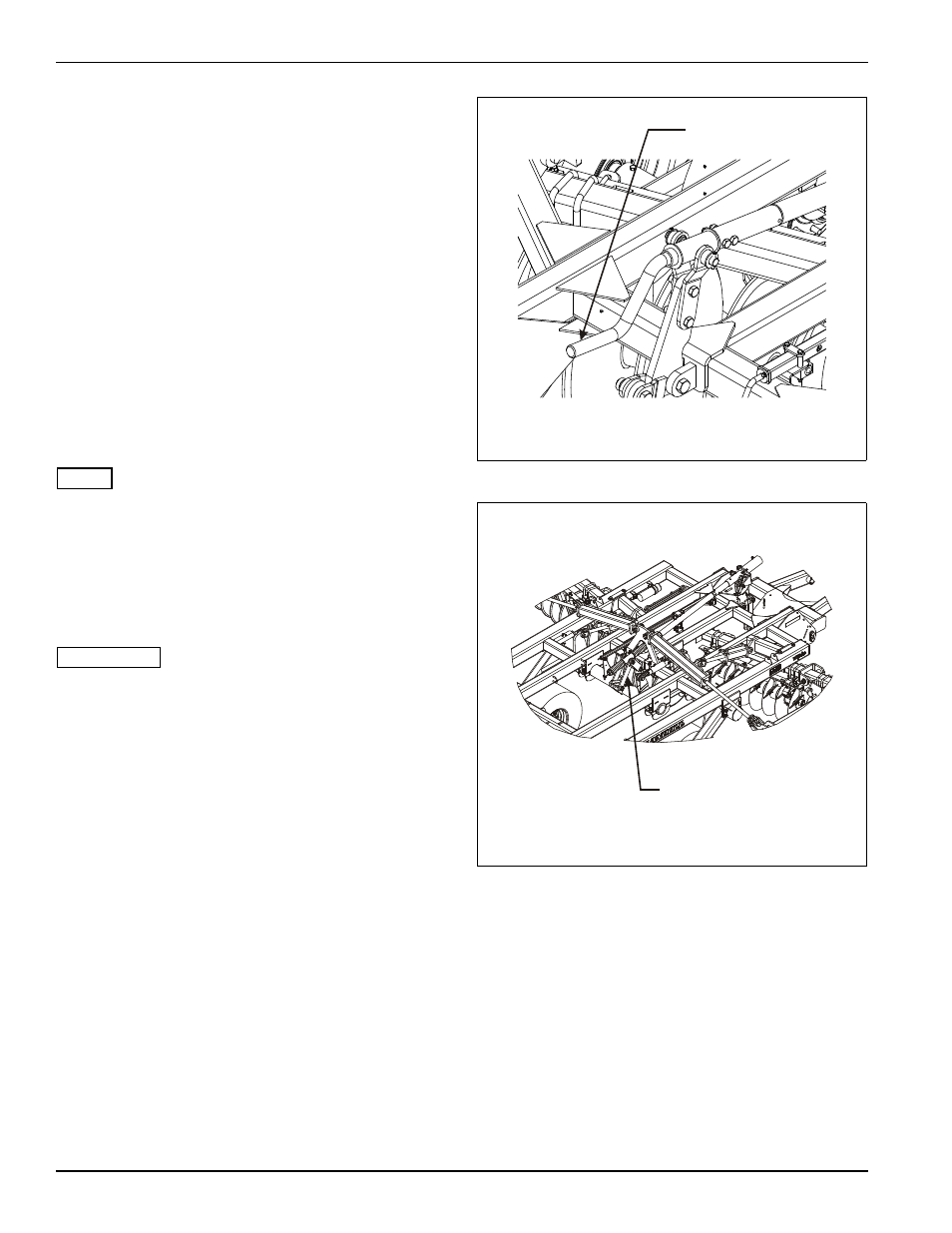
4-10
F-561-0113 Edition
OPERATION AND MAINTENANCE
Leveling (Front-to-Rear)
1.
The leveling feature on the VT Plus is used to keep
the machine level when raising the unit from a
working position to a transport position. The leveling
feature is also used to level the unit from front-to-rear
to perform a level discing operation in the field.
2.
The unit should be level from front to rear and the soil
behind the disc should be level without furrows or
ridges. If there is a presence of a center ridge from
the rear gangs, the rear gangs are too deep. If there
is a furrow left from the rear gangs the front gangs
are too deep.
3.
On machines with manual leveler adjustment, turn
the leveler handle in or out to adjust the front-to-rear
level (See Figure 4-12.) By turning the leveler
handle in (clockwise) will lower the rear gangs in
deeper. By turning the leveler screw out
(counter-clockwise) will raise the rear gangs.
NOTE
On the 7431, the variable link option is not available and
should not be adjusted. See Figure 4-13 for proper
location of leveler link. Set in 3rd hole down from top.
4.
Implements with the optional hydraulic leveler, can
make adjustments on-the-go from the tractor. A
reference gauge is provided on the implement for a
guide.
IMPORTANT
Improperly set gauge wheels can prevent the leveler
from functioning properly. Large adjustments, either
manually or hydraulically will require adjustment of
gauge wheels.
Figure 4-12: Manual Leveler Adjustment
Figure 4-13: Variable Link Non-Adjustment
LEVELER HANDLE
6230leveler-manual
THIS LEVELER LINK IS
NOT ADJUSTABLE. IT IS
SET IN THE 3RD HOLE
DOWN FROM THE TOP.
variable link non adjust
