KD Scientific Legato 200 Series User Manual
Page 59
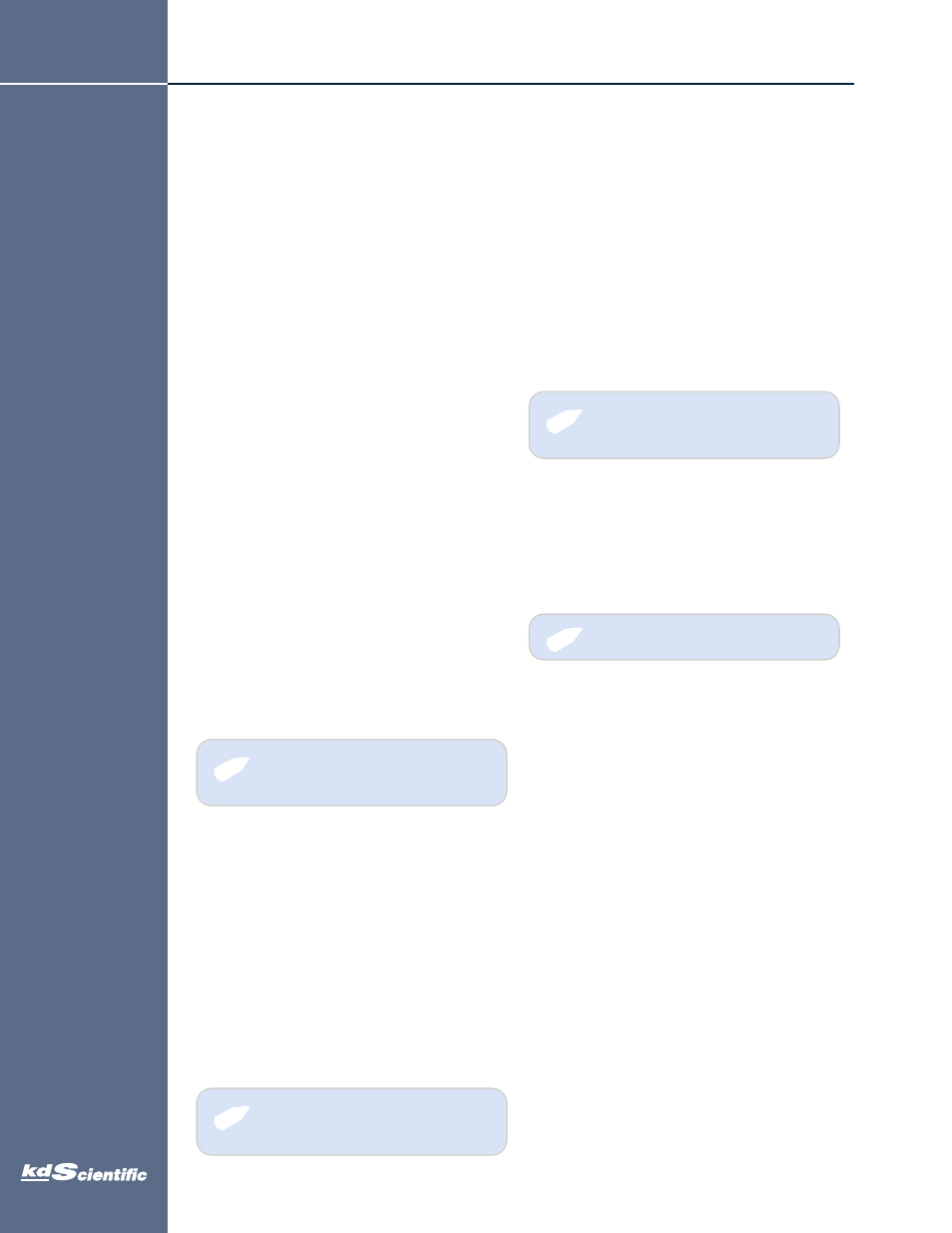
59
Operating the KDS Legato 200 Series
K
D
S
L
e
g
a
to
2
0
0
S
e
ri
e
s
U
s
e
r’s
M
a
n
u
a
l
KD Scientific Legato 200 Series Syringe Pump User’s Manual
Publication 5617-002-Rev F
Command errors
Command errors are displayed when the command is
unrecognized, entered in the wrong mode, or the state of
the pump keeps the command from executing (i.e. using
the IRUN command if a limit switch is active).
The command error has the following format:
Argument errors
Argument errors are displayed when a command argument
is unrecognized or out of range. The argument in question
will be displayed except in the case of missing arguments.
The argument error has the following format:
System commands
ADDRESS
Sets or displays the pump address. Valid range is 0 to 99.
Command format:
address [0-99]
Query response:
BAUD
Sets or displays the RS232 port baud rate. Valid baud rates
are 9600, 19200, 38400, 57600, 115200, 128000,
230400, 256000, 460800, and 921600. Note that
some computers may not be able to handle baud rates
above 115200.
Command format:
baud [9600 | 19200 | 38400 | 57600 | 115200 |
128000 | 230400 | 256000 | 460800 | 921600]
Query response:
✐
NOTE: Pumps with an address of 0 are
masters, and pumps with an address
between 1 and 99 are slaves.
✐
NOTE: If this command is entered via RS232,
the prompt is displayed at the previous baud
rate and then the baud rate is changed.
CATALOG
Displays a catalog of programs stored in the pump.
Command format:
cat
Query response:
This line is repeated for each file on the disk
The last line shows the number of files and the total number
of steps being used on the disk.
CONFIG
Sets or displays pump configuration.
Command format:
Config [{config designation}|{value}]
DELMETHOD
Deletes a program stored in the pump.
Command format:
delmethod {program}
DIM
Sets or displays the brightness level in percent. Valid range
is 0 to 100. Note that specifying 0 will turn the backlight
off so that the screen will not be visible.
Command format:
dim [0-100]
Query response:
✐
NOTE: The file size is the number of steps in
the program plus one for the file information
header.
phone
508.429.6809
fax
508.893.0160
web
www.kdscientific.com
✐
NOTE: After changing the configuration, the
pump must be power cycled.
