KD Scientific Legato 200 Series User Manual
Page 35
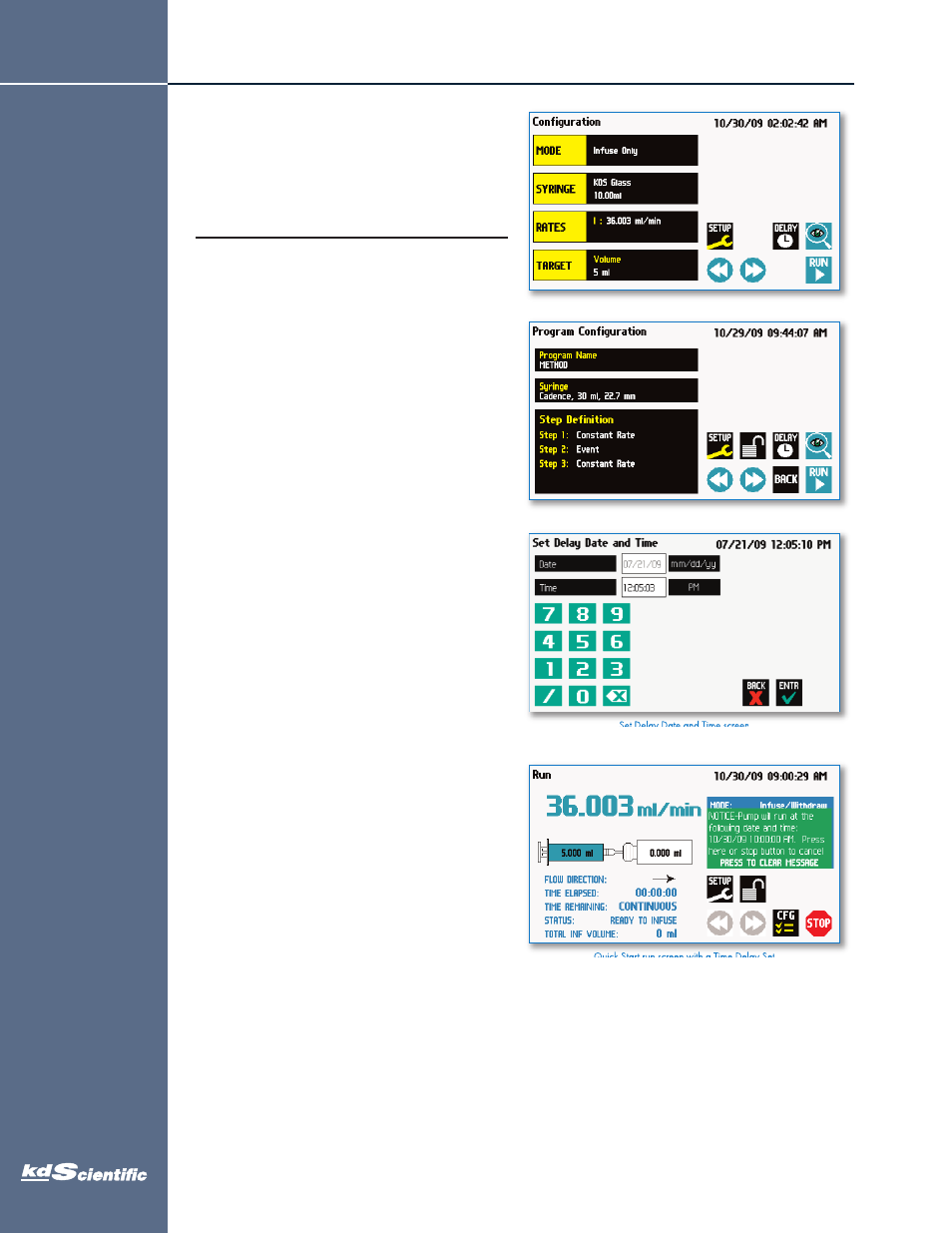
35
Operating the KDS Legato 200 Series
K
D
S
L
e
g
a
to
2
0
0
S
e
ri
e
s
U
s
e
r’s
M
a
n
u
a
l
KD Scientific Legato 200 Series Syringe Pump User’s Manual
Publication 5617-002-Rev F
Setting A Time Delay
You can set the KDS Legato 200 Series to run at a
specific date and time in the future. This delayed run
function allows you to set up all the parameters for
operation, then have the pump start unattended at the
required time.
SETTING A TIME DEL AY FOR PROGRAM OPERATION:
1.
From the Program Configuration screen, choose
the Set Delay Parameters button to enter the
Set Delay Date and Time screen.
2. To enter the date, select the Date button and type
the desired date using the onscreen number pad.
Select the Date Format button to toggle between
Month/Day/Year (m/d/y), Day/Month/Year
(d/m/y) and Year/Month/Day (y/m/d) formats.
Enter your values in two-digit format for each
value. For example, April 3, 2009 would be
entered as 04/03/09 in m/d/y format.
3. To enter the time, select the Time button and type
the desired time using the onscreen number pad.
Select the Time Period button to toggle between
AM/PM and 24-hours settings. Time should be
entered using hours:minutes:seconds (hh:mm:ss).
4. When the desired values are entered, choose the
Accept button to save your Changes and return to
the Program Configuration screen. When a Time
Delay value is active, the Time Delay Parameters
button is displayed in Red on the screen to alert the
user that a delay has been set.
5. Press the Run button to activate the Delay.
Set Delay Date and Time screen
Quick Start run screen with a Time Delay Set
phone
508.429.6809
fax
508.893.0160
web
www.kdscientific.com
