KD Scientific Legato 200 Series User Manual
Page 21
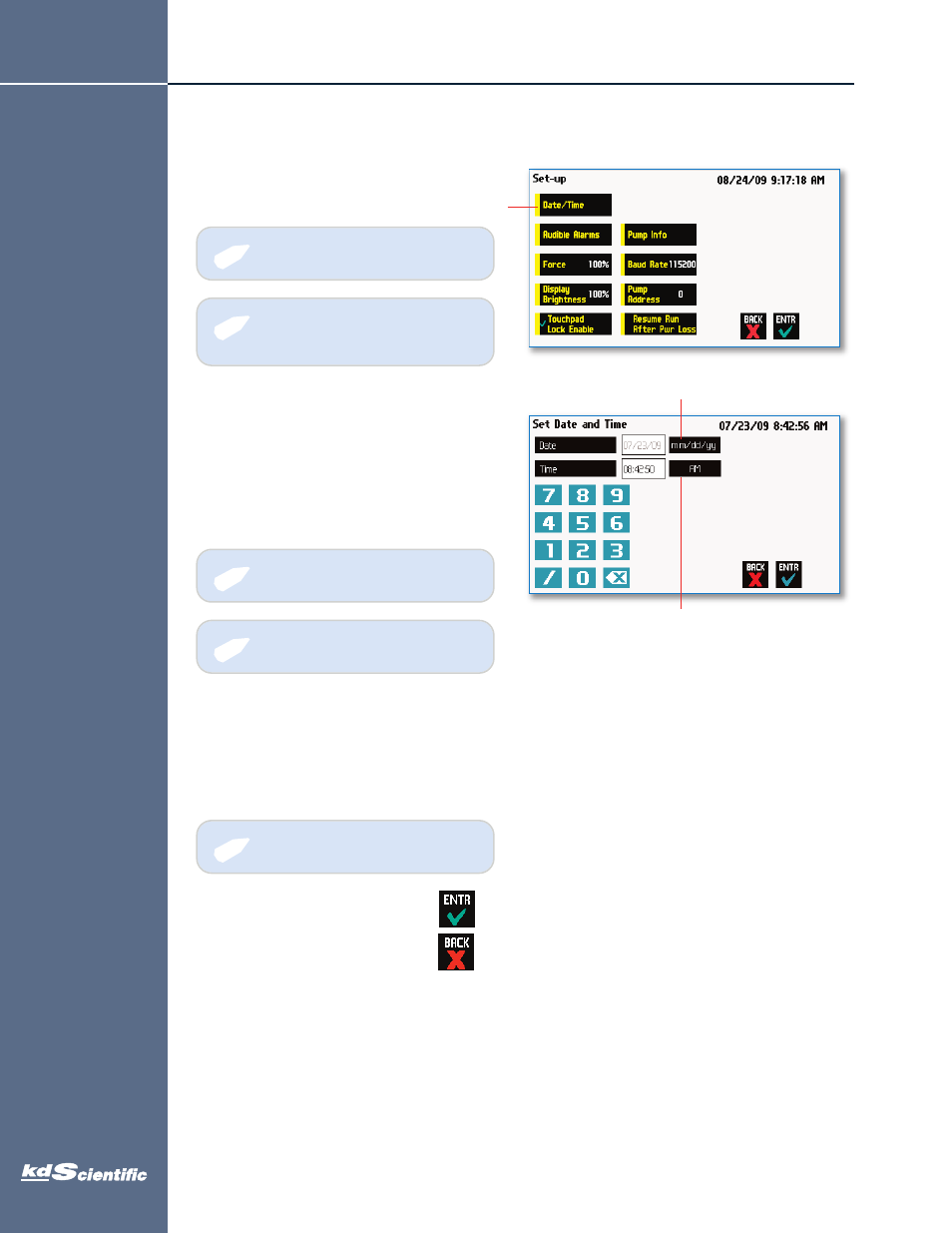
21
Configuring the KDS Legato 200 Series
K
D
S
L
e
g
a
to
2
0
0
S
e
ri
e
s
U
s
e
r’s
M
a
n
u
a
l
KD Scientific Legato 200 Series Syringe Pump User’s Manual
Publication 5617-002-Rev F
Setting the Time and Date
The date and time is displayed on each screen. A built in
battery backup will maintain the date and time even if the
pump loses power or is unplugged for a period of time.
In the Set-up screen, press
Date/Time
Date/Time Display
Press
mm/dd/yy
to change the date format
• (month/day/year)
• (day/month/year)
• (year/month/day)
Enter the date.
Press
AM/PM
to change the time format.
• AM
• PM
• 24 Hour
Enter the current time in hh:mm:ss
(hours:minutes:seconds).
Accept
the changes made by pressing
and go back to the Set-up screen.
Cancel
the changes made by pressing
and go back to the Set-up screen.
✐
NOTE: Remember to activate the battery
by removing the plastic tab on the
bottom of the pump.
✐
NOTE: Remember to use the :
✐
NOTE: The year must be entered as YY,
i.e. 2009 is entered as 09
✐
NOTE: Remember to use the /
✐
NOTE: The date AND time
must be entered.
Press
Press to change the
date format
Press to change the
time format
phone
508.429.6809
fax
508.893.0160
web
www.kdscientific.com
