9 faqs – JUMO PCA Communications Software PCC (B 70.9702.0) User Manual
Page 90
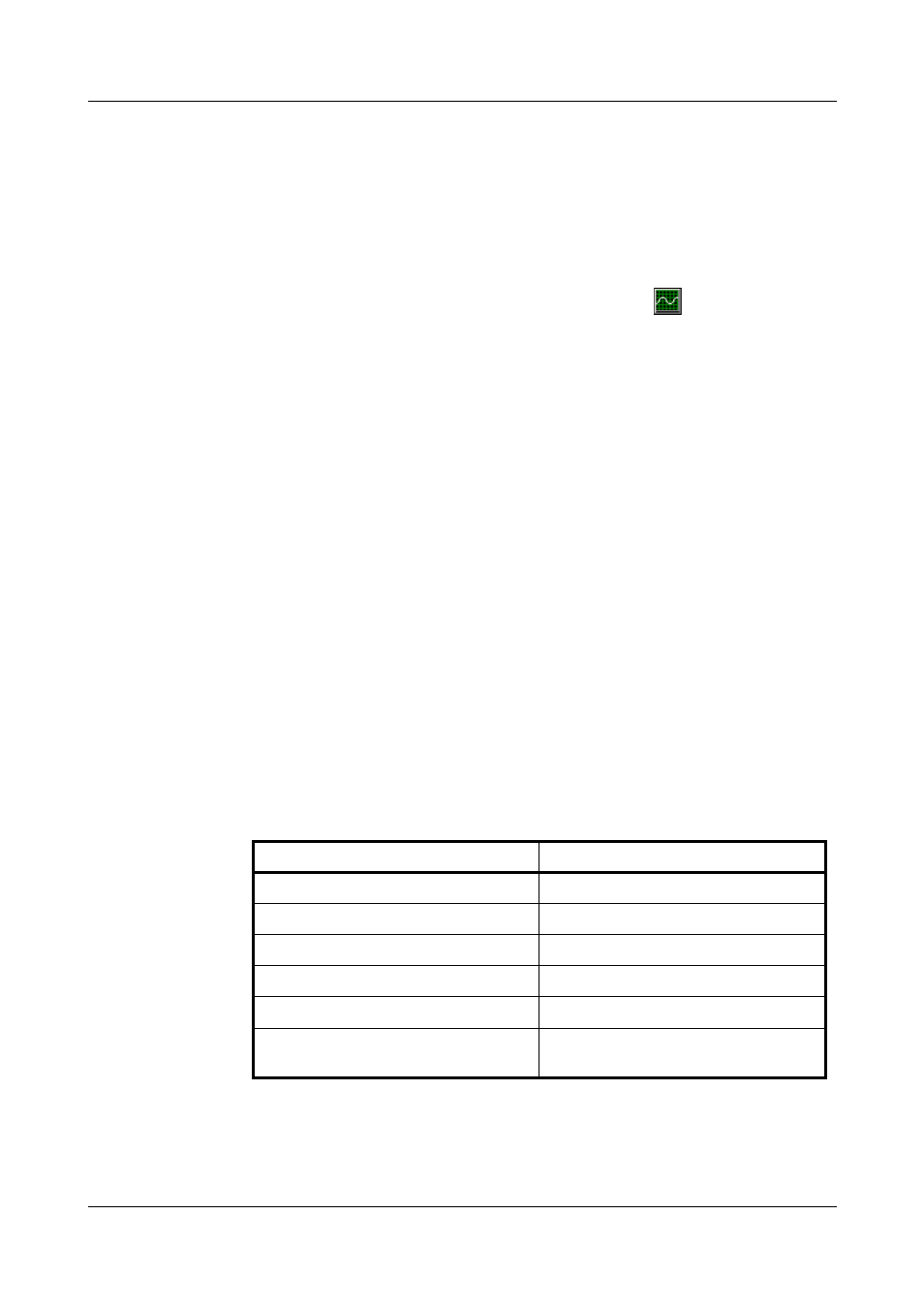
9 FAQs
90
FAQ 5
How can I find the file with the measurement data, if the archive is only
set as a directory, and no file name has been set?
Answer
The name is assigned automatically and is derived from the device identifier
and a serial number.
If there are one or more files with different names already containing data from
the required devices, then the first file that is found will be used. A new file will
not be created.
Open the archive settings and click on PCA button (
). This automatically
opens the PCA3000 software with the correct archive (PCA3000 must already
be installed).
FAQ 6
Why can’t I activate the buttons for reading out data from a device, even
though the device is not shown in the “Active devices” list?
Answer
The device is being used at the moment by a different software program (e.g.
the Setup or PCS software).
FAQ 7
Can the setup interface be used on all devices for reading out data?
Answer
No. Establishing a connection or reading out data via the setup interface only
works with devices that support that function on that interface.
v See also note on Page 33
FAQ 8
Why doesn't my PC modem (analog) create any connection to a device
modem (ISDN)?
Answer
ISDN modems use the X.75 protocol. This protocol is not supported by the
analog modem.
An ISDN PC modem can bring up an analog modem, but only together with a
CAPI port driver on the PC.
The following modem connections are possible:
PC modem
Device modem
Analog
Analog
Analog
GSM
ISDN X.75
ISDN
ISDN V.110
GSM
ISDN with CAPI port driver
Analog
Analog and a/b adapter
on the ISDN connection
Analog
