4 device groups/machine lines, Device groups/machine lines, Chapter 8.2.4 "device groups/machine lines – JUMO PCA Communications Software PCC (B 70.9702.0) User Manual
Page 65: 8 menu functions and toolbar
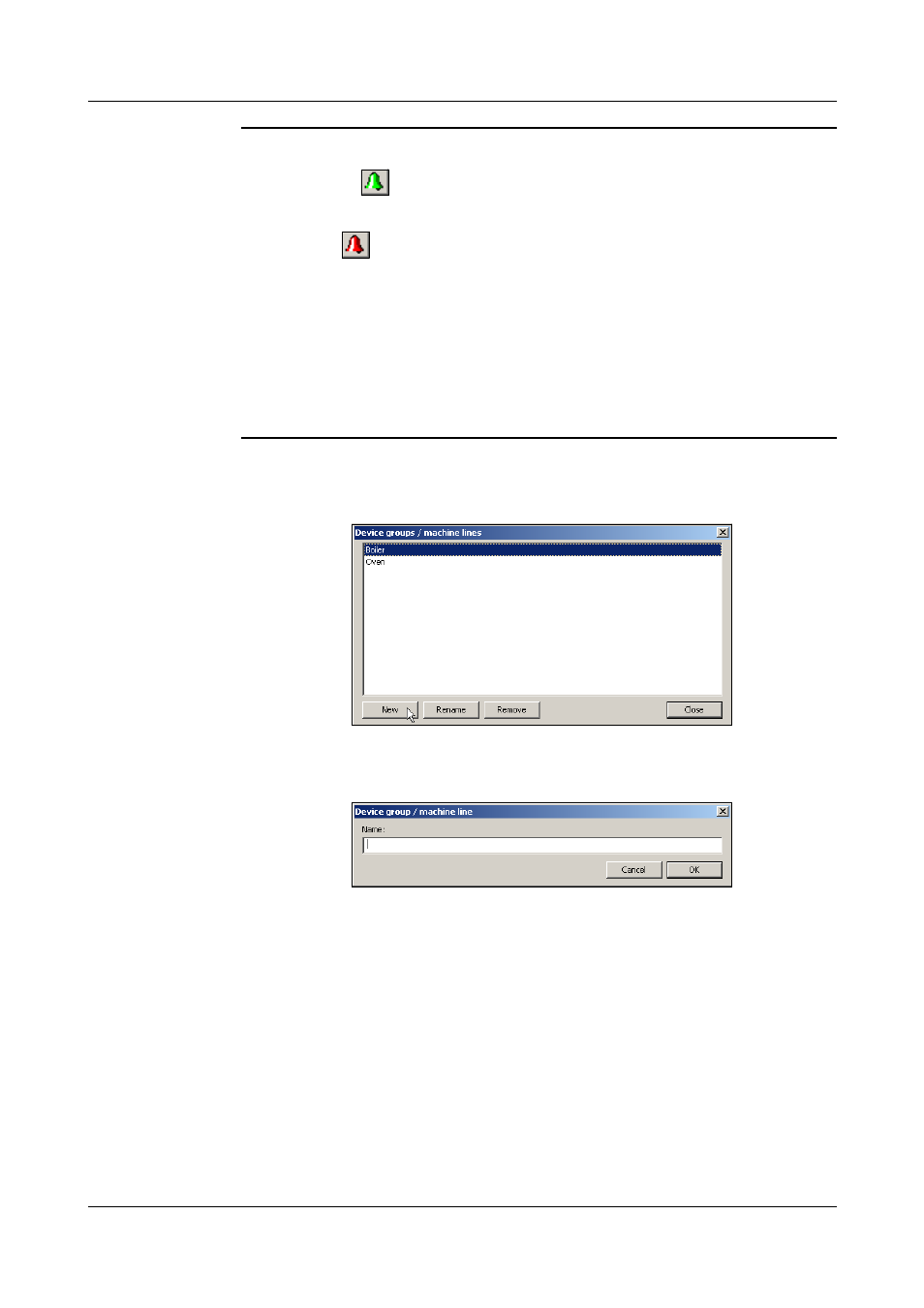
65
8 Menu Functions and Toolbar
Error
indication
The toolbar contains two bell icons for indicating errors.
The green bell
becomes active if a new error occurs in the device that is
marked in the navigation tree.
The red bell
becomes active if a new error occurs for any device.
If errors occur in more than one device, the bells remain active until you have
looked at all the errors.
8.2.4 Device groups/Machine lines
Edit
➔
Device groups/Machine lines
This function can be used to create new device lists or to rename or remove
existing device lists.
A name has to be given to a new device list in the following field. If an existing
device list shall be renamed, this has also to be done here.
A device list can only be removed if it does not contain any device. If the list is
not empty you first have to remove all devices or to move the devices to
another device list.
v Chapter 8.2.1 "Device List"
H
The number of different devices with new errors is limited.
