5 device management – JUMO PCA Communications Software PCC (B 70.9702.0) User Manual
Page 36
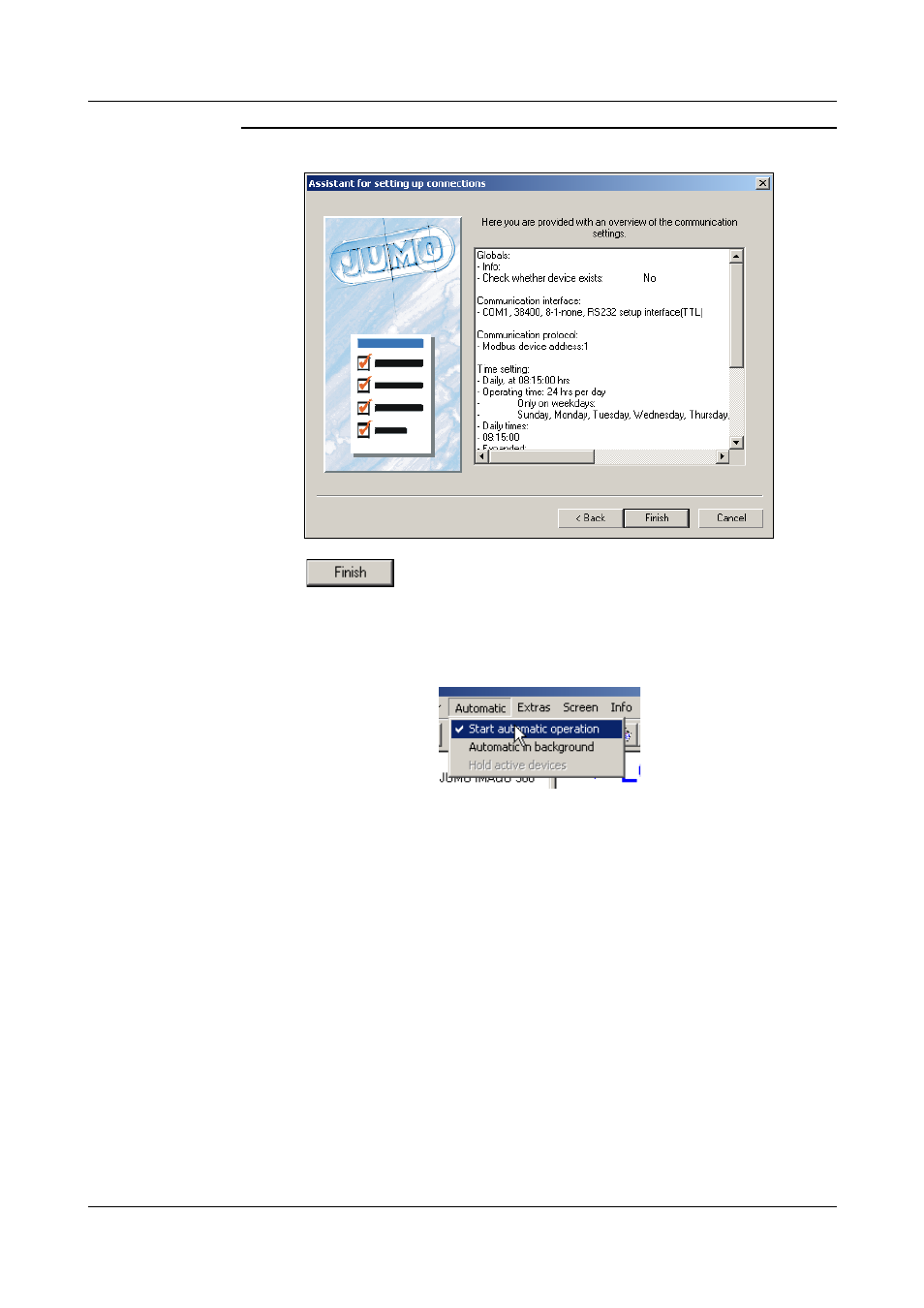
5 Device Management
36
You will then get a summary for the new device.
h Click
to finish adding a new device.
The device should now be set up and ready for reading out data. If you want
the device to read out data automatically, automatic mode must be started. It
can be started through menu function Automatic
➔
Automatic mode.
