2 windows of the user interface, Windows of the user interface, 4 operation – JUMO PCA Communications Software PCC (B 70.9702.0) User Manual
Page 16
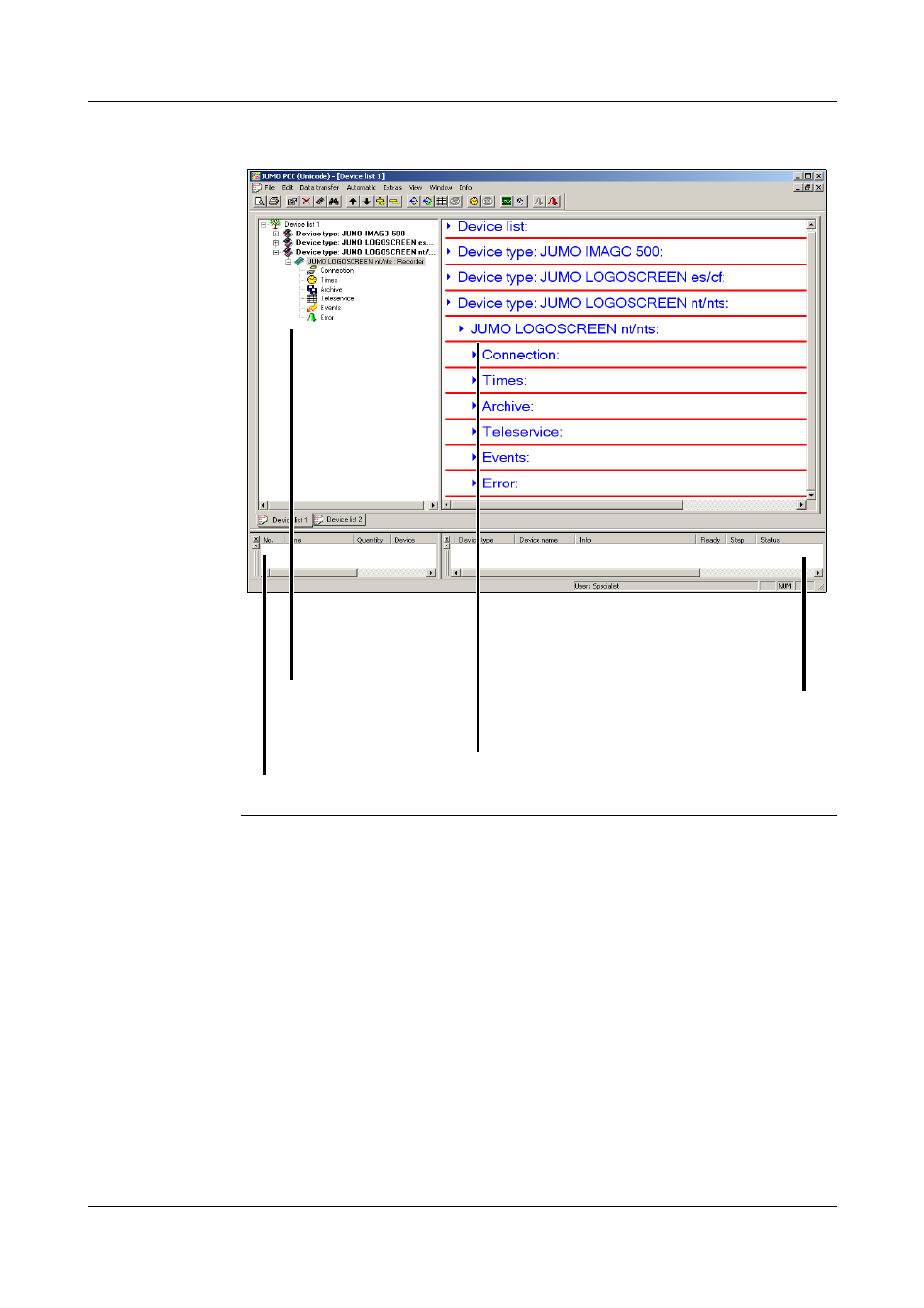
4 Operation
16
4.2
Windows of the User Interface
The mouse can be used to adjust the window to the required size.
The windows for active devices and output orders can be shown or hidden.
v Chapter 8.7 "Window"
Navigation tree
A tree structure showing
all connected devices
Active devices window
A list of all the devices that are
active (in PCC) at present, e.g.
retrieving data
Dialog window
The settings for the connected
devices are listed here.
Output orders window
Point in time and number
of output orders per
device
