4 device list sorting, Device list sorting, 5 device management – JUMO PCA Communications Software PCC (B 70.9702.0) User Manual
Page 38
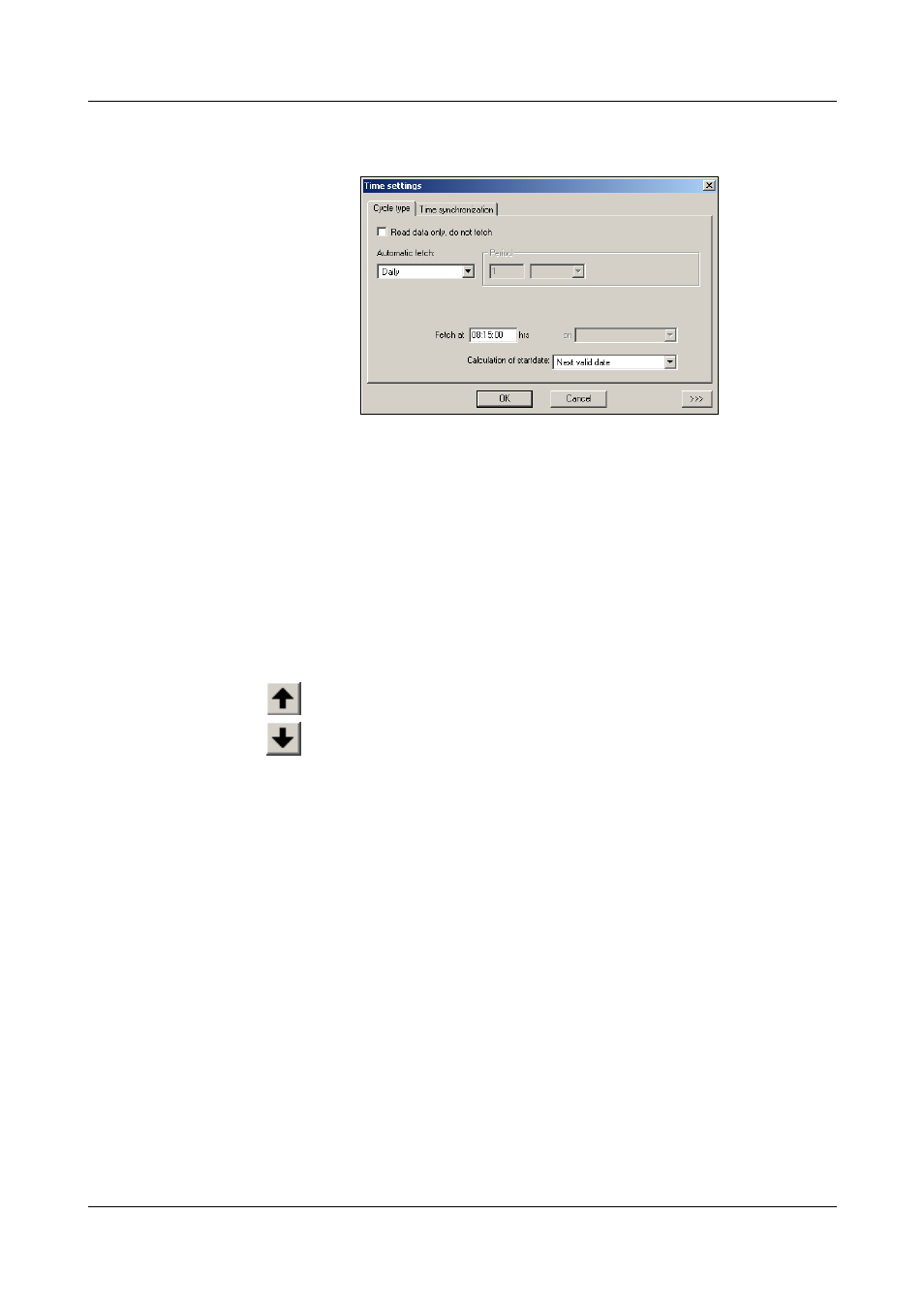
5 Device Management
38
In this example, the "Time settings" dialog appears.
v Chapter 6 "Time Settings"
v Chapter 8.2.3 "Editing"
5.4
Device list sorting
You can sort the device by moving devices within their device type. It is also
possible to move device types within the device list.
To sort the device list, follow these steps:
h Mark the device type or device with the mouse pointer.
h Click the appropriate icon to move the device type or device:
up
down
More information on managing devices may be found in the following
sections:
v Chapter 8.2 "Editing"
v Chapter 8.5 "Tools"
