7 window, Window, 8 menu functions and toolbar – JUMO PCA Communications Software PCC (B 70.9702.0) User Manual
Page 85
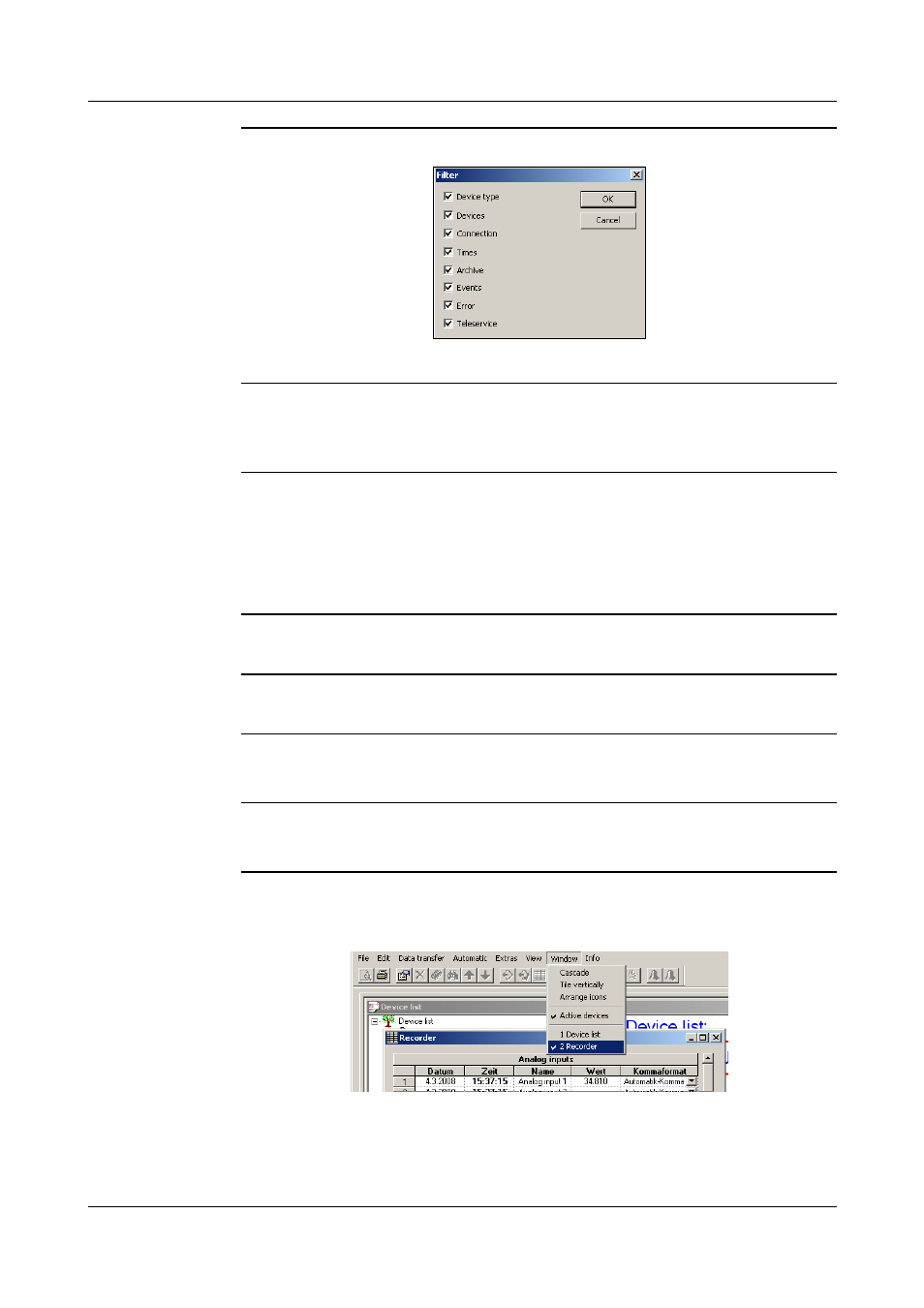
85
8 Menu Functions and Toolbar
Filters
The filter function can be use to filter out settings in the dialog window.
Show hidden
All hidden ements in the navigation tree are shown. This refers to empty device
types and device lists, device types, and devices marked "Hidden."
v Chapter 4.2 "Windows of the User Interface"
Hide
Device lists, device types, and devices can be marked "Hide." Then they will
not appear in the navigation tree. Then can be shown with function "Show
hidden."
8.7
Window
Cascade, tile
horizontally
Windows can be arranged cascading or tiled horizontally.
Arrange
icons
Arranges the icons in the lower part of the window.
Active devices
Here you can show or hide the window for active devices.
v Chapter 4.2 "Windows of the User Interface"
Output orders
The window for output orders can be displayed or hidden.
v Chapter 4.2 "Windows of the User Interface"
Window
selection
If several windows are open (for example device list, Teleservice), you can
switch between them here.
