6 list settings, List settings, 8 menu functions and toolbar – JUMO PCA Communications Software PCC (B 70.9702.0) User Manual
Page 58
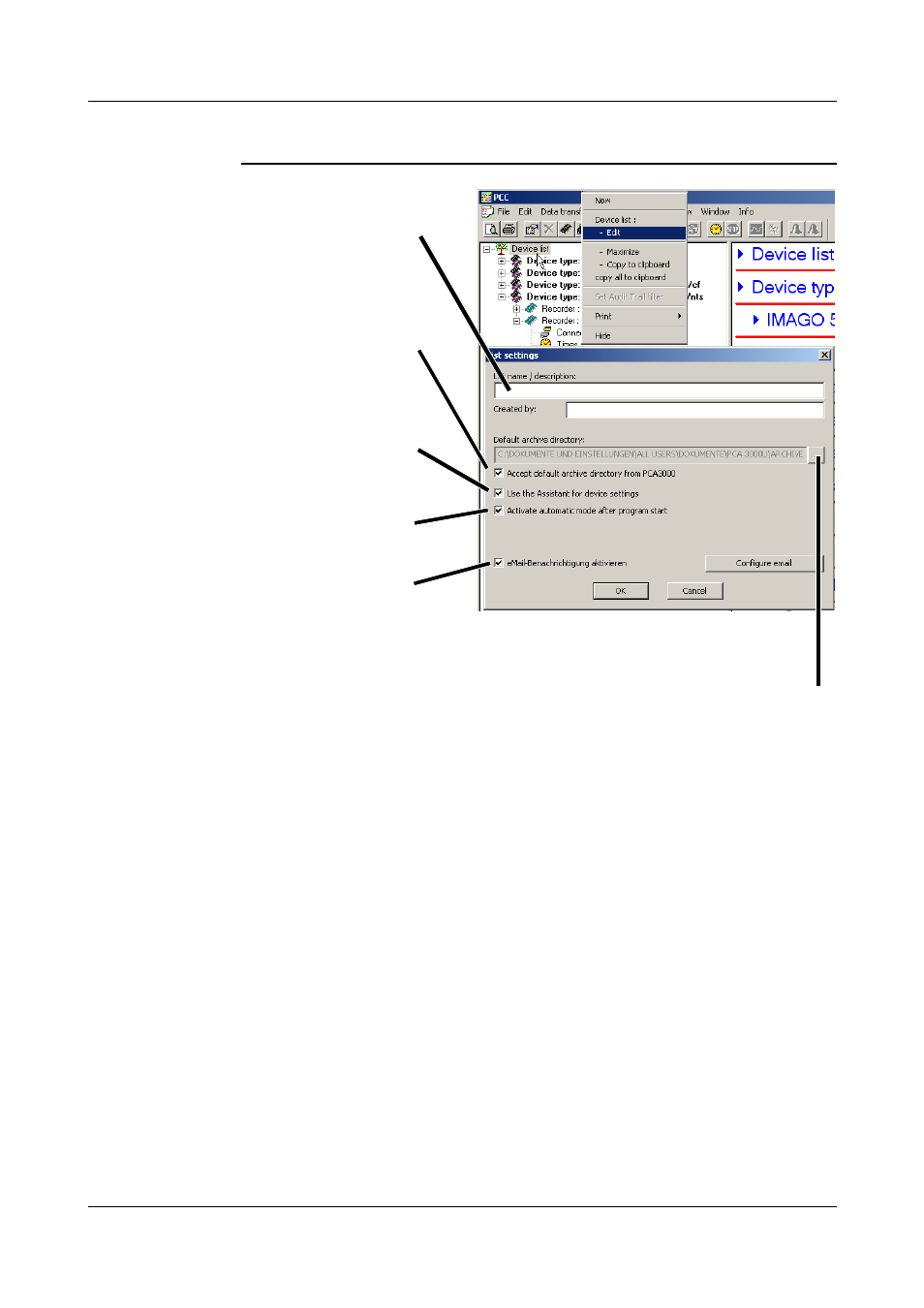
8 Menu Functions and Toolbar
58
8.1.6 List Settings
Right-click on
the device list
Device settings are
made with the
Assistant.
The default PCA3000
archive is used. - Do
not set a tick if another
archive directory is
required.
Click here to select a different archive
(instead of the default archive for PCA3000)
or to enter the name directly
in the field.
You can enter
additional information
on the list in this field.
Automatic mode is
active after the
program starts.
Messaging via e-mail
is activated.
