5 device management – JUMO PCA Communications Software PCC (B 70.9702.0) User Manual
Page 29
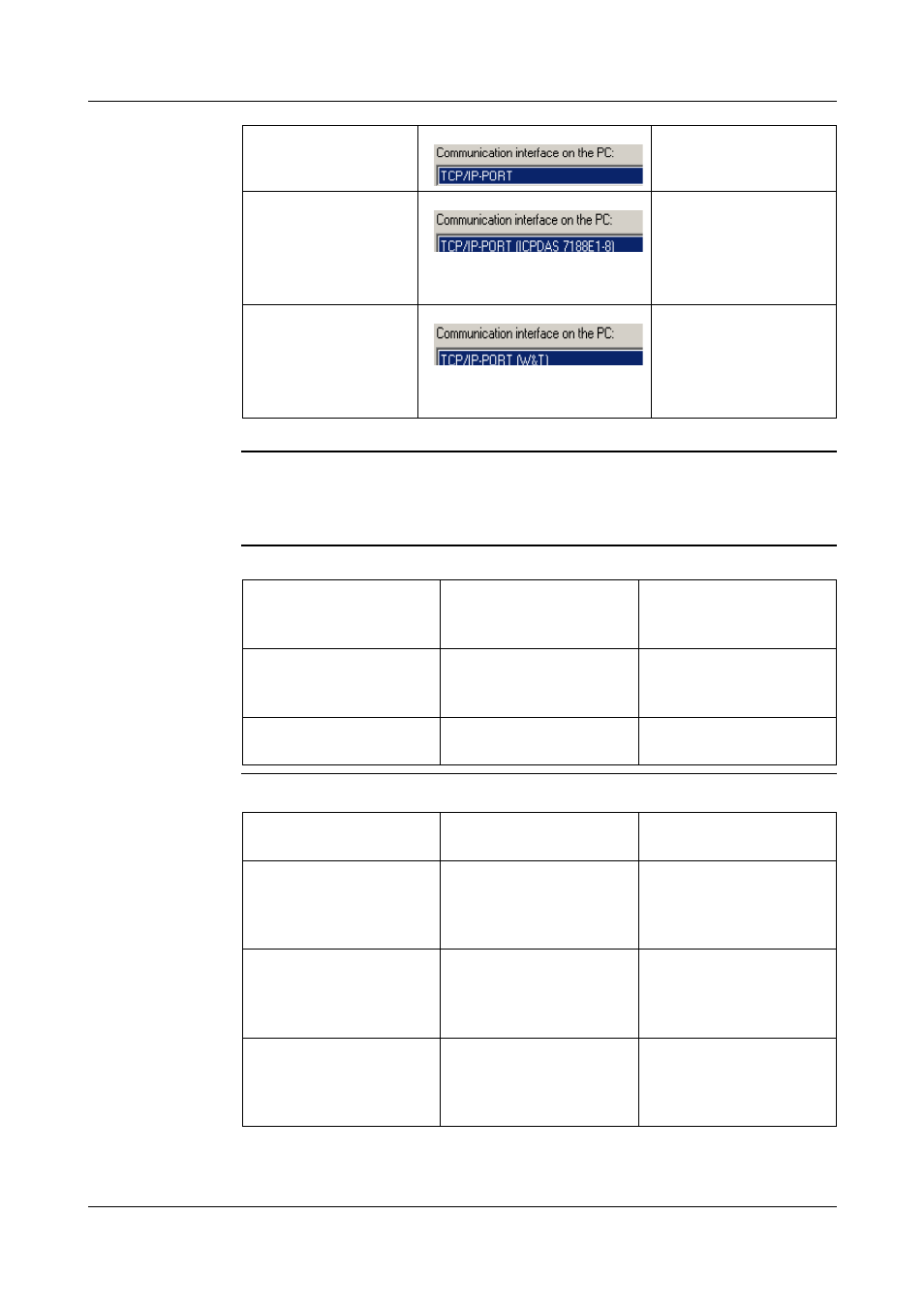
29
5 Device Management
The next steps depend on the interface or type of connection that has been
selected.
USB-TTL
converter
The following parameters must be selected:
USB
interface
The following parameters must/can be selected:
TCP-IP
(Intranet / Internet)
Ethernet
TCP-IP
(Intranet / Internet)
TCP-IP to
RS232/RS485
converter
type: I-7188E series
TCP-IP
(Intranet / Internet)
TCP-IP Ethernet to
RS232/RS485
converter
type: W&T Com server
Connected
TTL converters
Select converter
If multiple converters
are connected, a selec-
tion can be made here.
Transfer rate
9600, 19200, 38400
The transfer rate must
match the one that has
been set in the device.
Device address
1 … 254
Device address for the
Modbus protocol
Communication
protocol
Modbus protocol
The Modbus protocol
must be set here.
Connected devices
Select which device
should be connected.
If multiple devices are
connected via USB
interface, a device can
be selected here.
Name
Activate check
yes/no
If check is active, the
device will only be
connected if the device
name matches.
F No.
Activate check
yes/no
If check is active, the
device will only be
connected if the device
number matches.
