3 stopping active devices, Stopping active devices, 8 menu functions and toolbar – JUMO PCA Communications Software PCC (B 70.9702.0) User Manual
Page 72
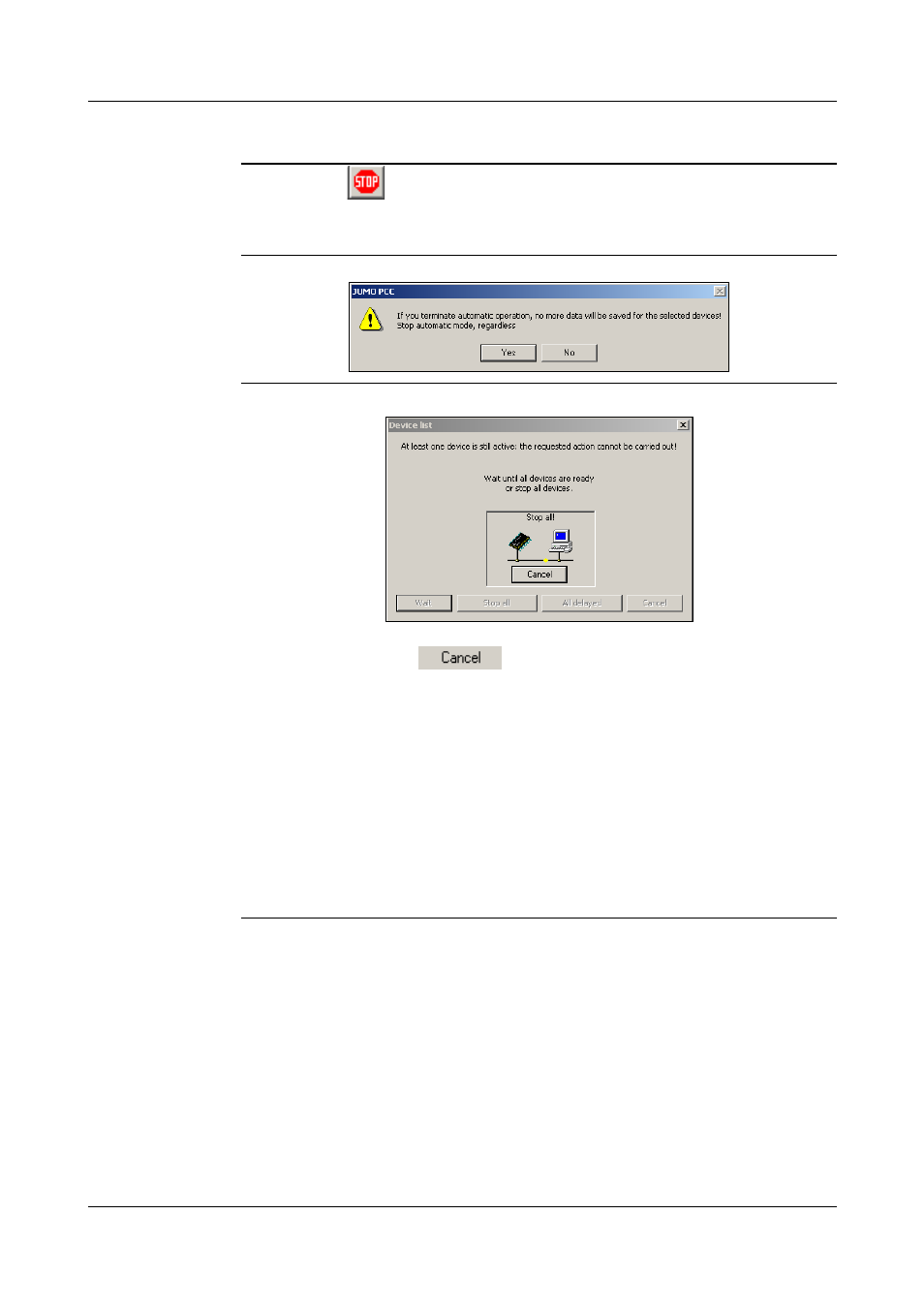
8 Menu Functions and Toolbar
72
8.4.3 Stopping Active Devices
This function
terminates automatic mode (if it was active when the icon
was clicked) and cancels all currently active data transmissions.
Message for
active
automatic
mode
Cancel current
transmissions
Click the upper button
for the lower ones to become active.
Select "Stop all" to end the read-out immediately.
If you select "All delayed", the read-out ends as soon as all currently active
data blocks have been completely read. In this case, no error message will be
generated.
PCAT entry
Cancelling current transmissions will cause the following PC-Audit-Trail
entries:
Stop all: Error
All delayed: Warning
A
If a data transfer is cancelled prematurely, then some data will be
missing from the archive. You must make certain that the data has
been retrieved from the devices in good time, before a loss of data
occurs.
