6 dialog window, Dialog window, 4 operation – JUMO PCA Communications Software PCC (B 70.9702.0) User Manual
Page 20
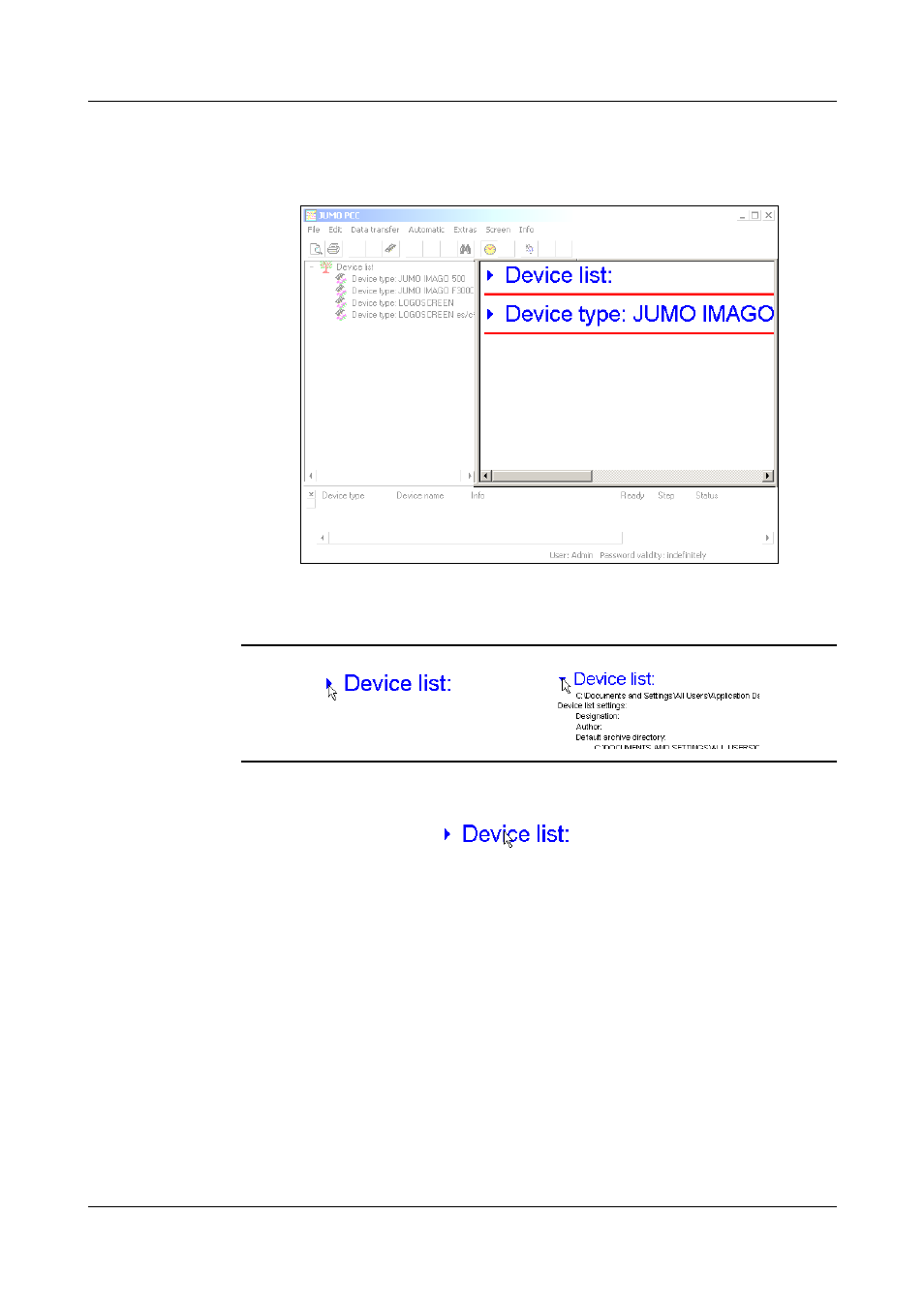
4 Operation
20
4.6
Dialog window
The currently valid entries are shown in the dialog window. The dialogs for
altering the settings can also be called up in the dialog window.
Click on the arrows (by using the left mouse button when the mouse pointer is
positioned on an arrow) to open (unfold) and close (fold up) the current
parameter values.
Unfold /
Fold up
Device list
Use the right mouse button, or double-click the device list to change the
global settings.
v Chapter 5.1 "Editing the Device List"
v Chapter 8.2.1 "Device List"
