Remote control – JULABO SC 2500w Professional Series Recirculating Coolers User Manual
Page 66
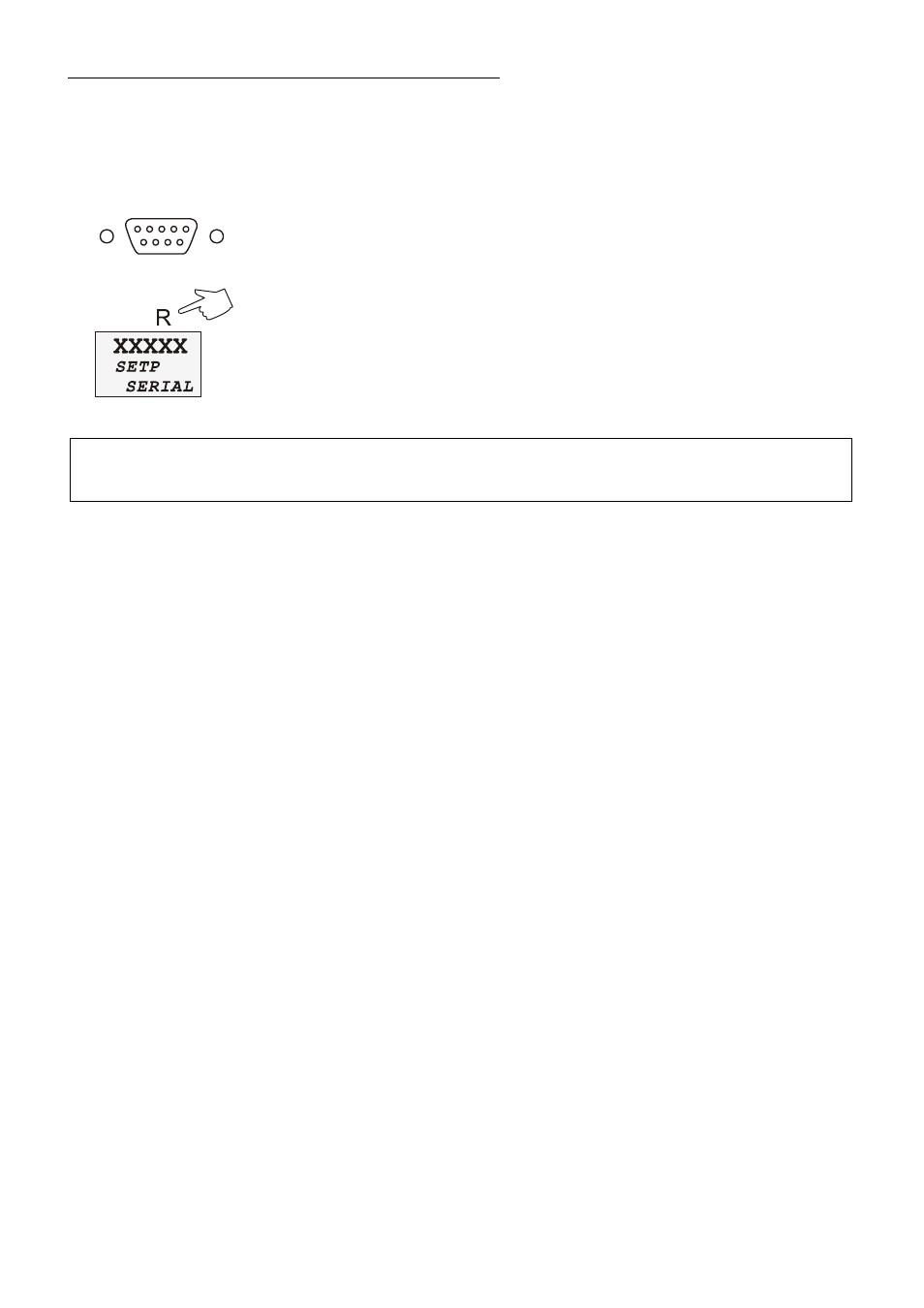
Remote control
66
12. Remote control
12.1. Setup for remote control
9
6
5
1
SERIAL
1. Check the interface parameters for both interfaces (on recirculating
cooler and PC) and make sure they match.
(Serial interface see page 45)
2. In the menu > MENU / CONFIG < set the menu item > SETPoint < to
> SERIAL < .
(see 9.3.1. SETPOINT – Keypad control or remote control on page 40)
3. Connect both units with an interface cable..
Like all parameters which can be entered through the keypad, interface
parameters are stored in memory even after the recirculating cooler is turned
off.
12.2. Communication with a PC or a superordinated data system
If the recirculating cooler is put into remote control mode via the configuration
level, the VFD COMFORT-DISPLAY will read „R -OFF-„ = REMOTE STOP.
The recirculating cooler is now operated via the computer.
In general, the computer (master) sends commands to the recirculating
cooler (slave). The recirculating cooler sends data (including error
messages) only when the computer sends a query.
In remote control mode: After a power interruption the order to start and all
values which have to be adjusted must be resent from the personal computer
via the interface.
AUTOSTART is not possible.
A transfer sequence consists of:
command
space
(; Hex: 20)
parameter (the character separating decimals in a group is the period)
end of file (; Hex: 0D)
The response (data string) after an in command is always followed by a
line feed (LF, Hex: 0A).
The commands are divided into in or out commands.
in
commands: asking for parameters to be displayed
out
commands: setting parameters
