3 events, 4 calculating rate and thickness, 5 sample programs – INFICON Q-pod Thin Film Deposition Monitor User Manual
Page 26
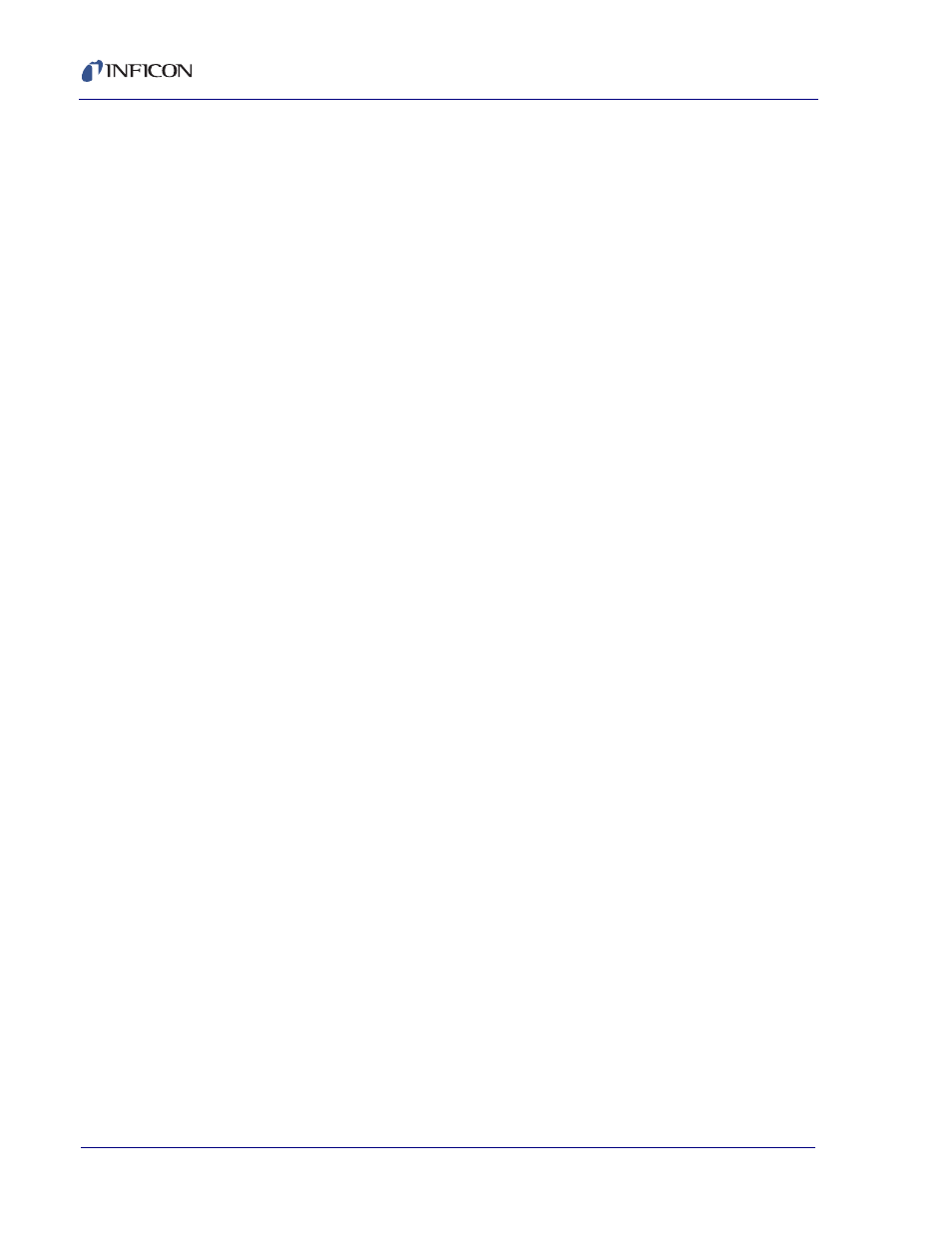
3 - 4
IP
N 07
4-
54
7-
P1
B
Q-pod Operating Manual
3.3.3 Events
QpodReading (sSerNum, ByRef dRdgArray(0 to 3), Time)
If SetReadingsTimer (see above) is passed a non-zero interval, the QPOD.DLL
will poll every attached Q-pod for readings at the set interval.
For each Q-pod that has a new reading, a QpodReading event is raised. The
sSerNum parameter is the serial number of the Q-pod with a new reading. The
array dRdgArray holds Rate, Thickness, Frequency, and %Life for that Q-pod
serial number. Thickness is returned in kA.
3.4 Calculating Rate and Thickness
In the Q-pod software, thickness and rate are calculated using the Z-match
equation. The calculation can be divided into four parts:
1
Calculate Thickness:
Thickness = (AT_CONST * DENS_QUARTZ) / (PI * Density * Freq * ZRatio)
where AT_CONST = 16.68 x 10
12
, DENS_QUARTZ= 2.648, PI=3.1416,
Freq is the frequency calculated from the A command.
2
Correct for Z-Ratio:
Thickness
z
= Thickness * ArcTan(ZRatio * Tan(PI * (FreqInit - Freq) / FreqInit))
where Thickness was calculated in step 1 and FreqInit is the initial (new)
crystal frequency – typically 6MHz.
3
Correct for Tooling:
Thickness
T
= Thickness
z
* Tooling * 0.01
4
Calculate Rate:
Rate = (Thickness
T
– Thickness
T-1
) / Period
where Thickness
T
was calculated in step 3, Thickness
T-1
was from the last
measurement, and Period is the elapsed time between measurements.
3.5 Sample Programs
On the INFICON CDROM in D:\Qpod Transducer_V100_SAMPLES.exe, run this
executable to set up the sample files for the Q-pod. When complete, they will be
located here: C:\Program Files\Sigma Instruments\Q-pod\Sample Programs.
These are sample interface files for use in Visual Basic and LabVIEW. These files
are meant to act as means to aid the user in creating their own software and to
allow the user to interface to the Q-pod with other devices in your operation.
NOTE: For the sample programs to work correctly, you should also install Sigma's
Q-pod application.
