Chapter 5 communications – INFICON SQC-222 Thin Film Deposition Controller User Manual
Page 73
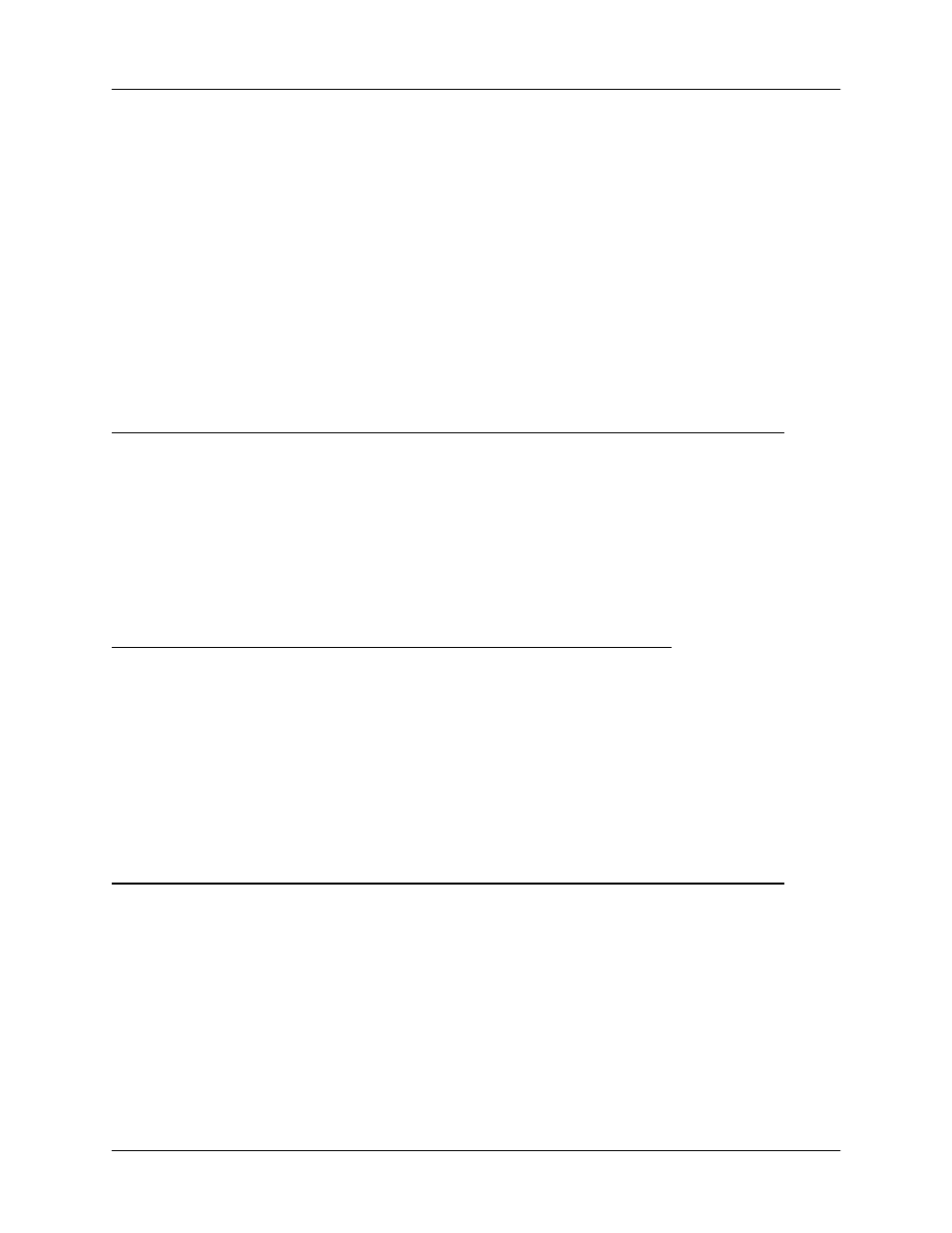
Chapter 5 Communications
5-3
The parameters are sent/retrieved in that order. The label is a maximum of
8 characters, and is terminated by a space character. If you want to send
a space embedded in a Label, use an underscore character ‘_’. Each
parameter is separated by a space.
Each film’s parameters are accessed by using the film’s number directly
after the Command. The parameters are edited by adding a value after the
command film number.
The parameters are inspected by issuing a command, film number, then a
question mark.
Example:
A4LENS_1 6.23 125 1.05 1.525 0.450 30 1
A4?
ALENS 1 6.23 125 1.05 1.525 0.450 30 1
Command: B
Description: System 1 parameters. The parameters available for change or inspection
are Time Base, Simulation Mode, Frequency Mode, Rate Resolution, Rate
Filter, Crystal Tooling and the parameters are sent/retrieved in that order.
Example:
B?
A0.25 0 0 0 8 100 100 100 100 100 100
Command: C
Description: System 2 parameters. The parameters available for change or inspection
are Minimum Frequency, Maximum Frequency, Minimum Rate, Maximum
Rate, Minimum Thickness, Maximum Thickness, Etch Mode and the
parameters are sent/retrieved in that order.
Example:
C?
5.000 6.000 0.000 100.00 0.000 1.000 0
Command: J
Parameters: None.
Description: Read the number of channels installed. The number of channels will be
either an ASCII two or six.
Example:
J
A2
The unit has two channels available.
