Chapter 3 menus, 0 introduction – INFICON SQC-222 Thin Film Deposition Controller User Manual
Page 39
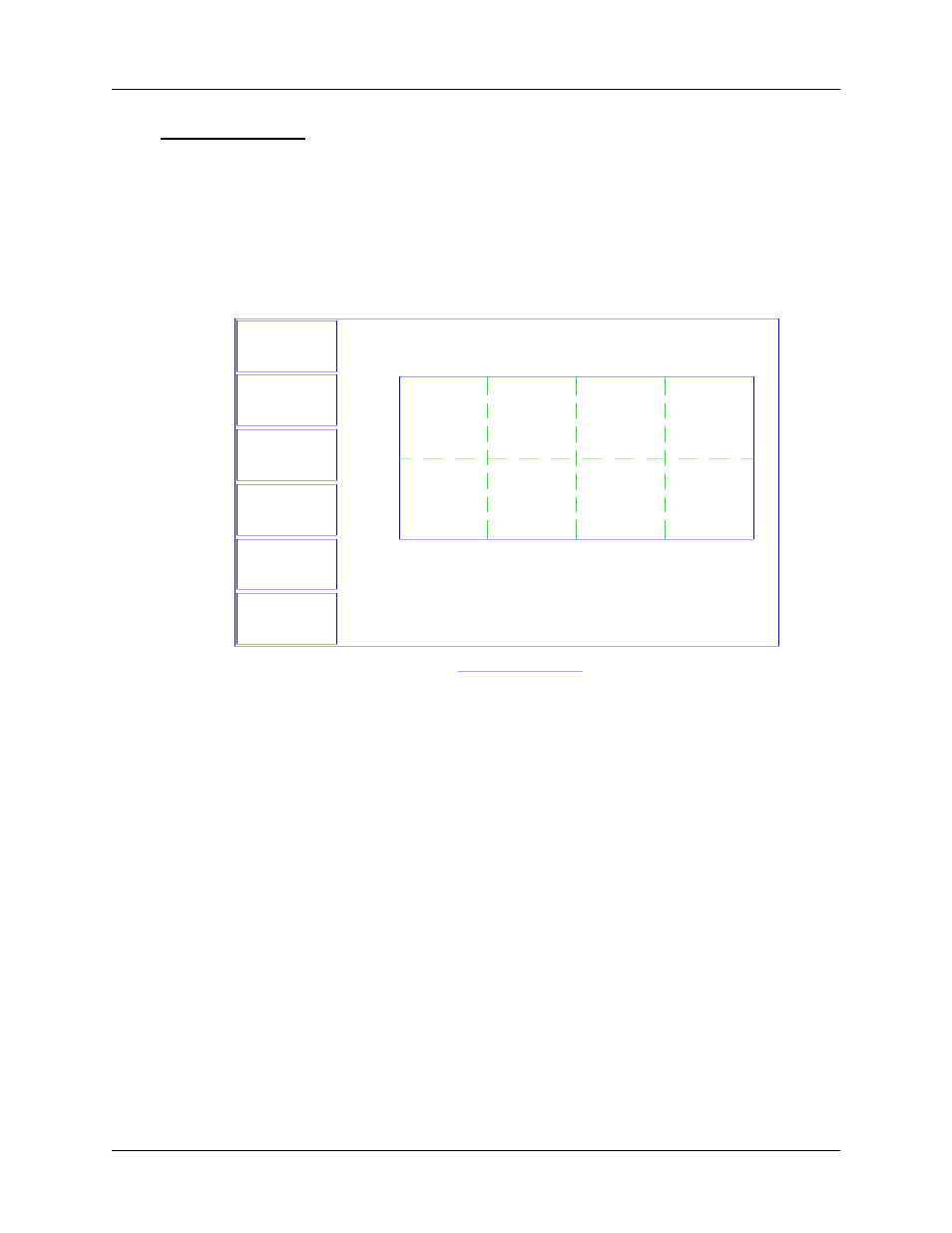
Chapter 3
Menus
3-1
3.0 Introduction
Three menus on the Main Screen control SQC-222 operation. The SoftKeys associated
with each of these menus leads to sub menus. This chapter describes the function of
each setting in each menu. It is arranged by Main Screen menus, then by major sub
menus.
The power-up screen for the SQC-222 is shown below.
M a i n S c r e e n
F il m
M e n u
S y s t e m
P a r a m s
N e x t
M e n u
Q u ic k
E d i t
P r o c e s s
M e n u
P r o c e s s 1 : L a y e r 1 o f 1
R u n # : 0
S t a r t
0 . 0
5 0 . 0
1 0 0 . 0
0 . 0
6 . 2
1 2 . 5
1 8 . 8
2 5 . 0
P o w e r ( % v s . T im e )
O u t #
1
2
3
4
R a t e ( A / S )
0 . 0 0
0 . 0 0
0 . 0 0
0 . 0 0
D e v ( % )
0 0 . 0
0 0 . 0
0 0 . 0
0 0 . 0
T h ic k ( k A )
0 . 0 0 0
0 . 0 0 0
0 . 0 0 0
0 . 0 0 0
P o w ( % )
0 . 0
0 . 0
0 . 0
0 . 0
S t o p p e d
0 : 0 0 : 0 0
At the top of the screen you will find information about the current process, layer, and
run status. Immediately below is the current deposition phase and error conditions.
The central graph displays either Rate, Rate Deviation, or Output Power. If multiple
materials are being deposited, the graph shows each material in a different color.
Below the graph is a display of deposition readings. This display always shows the
current rate and thickness readings. The remaining columns can be set to display
either Power and Deviation readings or Rate and Thickness setpoints. For a standard
SQC-222 there will be two lines, corresponding to the two control outputs. With an
expansion card installed there will be four lines, as shown.
The Main Screen SoftKey legends will change based on the Menu selection and the
current process status. The three different menus for the main screen are accessed by
press Next Menu SoftKey.
