Chapter 1 quick start, 4 installation – INFICON SQC-222 Thin Film Deposition Controller User Manual
Page 11
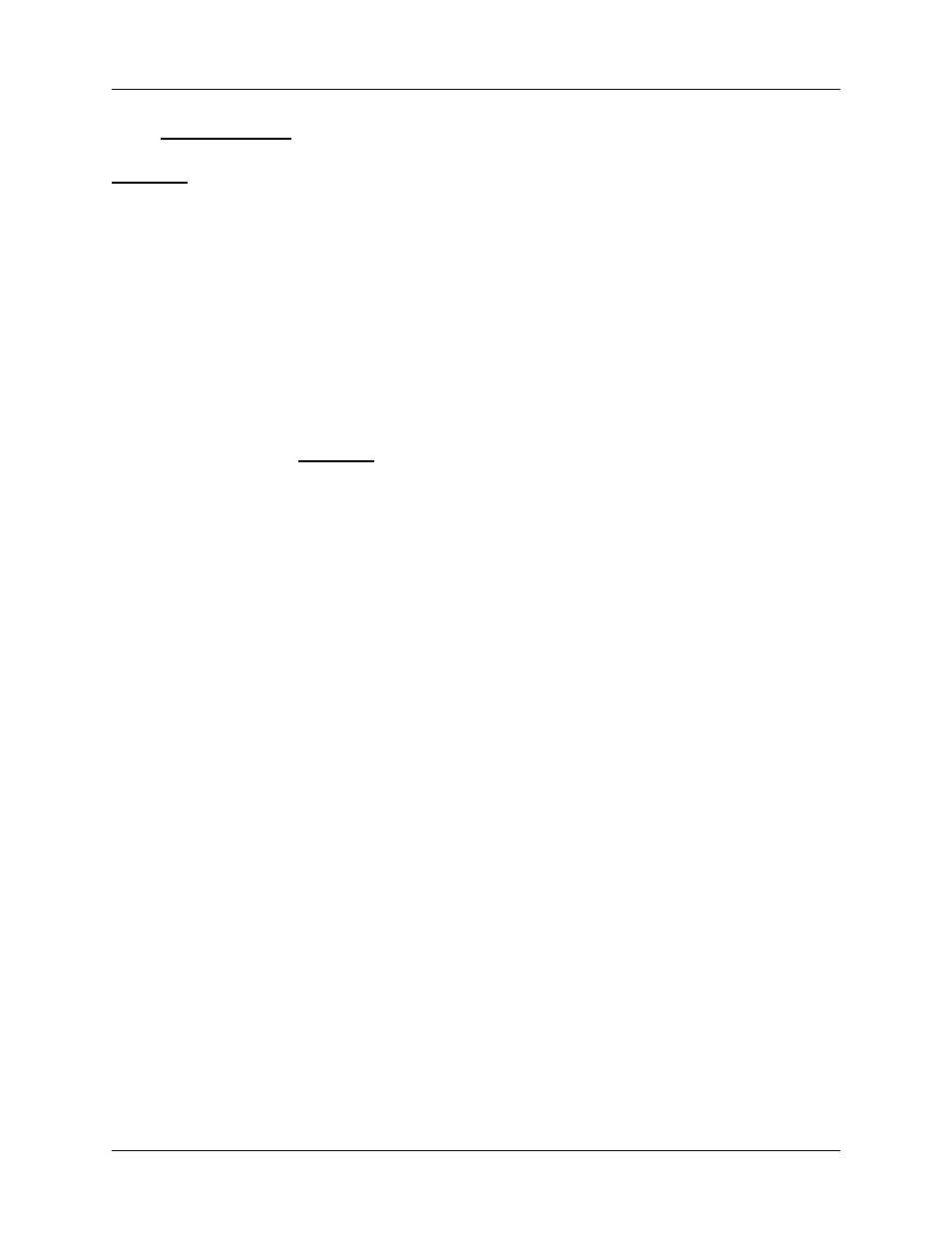
Chapter 1
Quick Start
1-5
1.4 Installation
W
ARNING
: Care should be exercised to route SQC-222 cables as far as practical from
other cables that carry high voltages or generate noise. This includes other line voltage
cables, wires to heaters that are SCR-controlled, and cables to source power supplies
that may conduct high transient currents during arc down conditions.
Rack
Installation
The SQC-222 occupies a 5.25” high, half-rack space. An
optional installation kit is available to adapt to a full rack (see
Chapter 4). Install the unit in a 19” rack with the supplied
hardware.
Power
Connection
The SQC-222 automatically detects mains voltages of 100-120
and 200-240VAC, 50/60Hz.
W
ARNING
: Verify that the power cable provided is connected to
a properly grounded mains receptacle.
Sensor Input
Connections
Connect the BNC cables and oscillators from your vacuum
chamber feedthrough to the desired SQC-222 sensor inputs.
See the previous section for cabling details.
Source Output
Connections
Connect the BNC cables from the SQC-222 output connectors
to your evaporation supply control input. Consult your Power
Supply operator’s manual for control input wiring instructions.
Digital I/O
Connections
Refer to Appendix C for details on wiring digital I/O to the SQC-
222 Relay I/O connectors. Appendix C also covers I/O wiring
with the optional PLC.
Computer
Connection
If you would like to use the Windows software to collect data or
program the SQC-222, attach a 9 pin straight-thru cable from
the RS-232 connector to your computer’s serial port. A cable
is supplied with the SQC-222.
