Chapter 2 operation, 3 defining a process – INFICON SQC-222 Thin Film Deposition Controller User Manual
Page 24
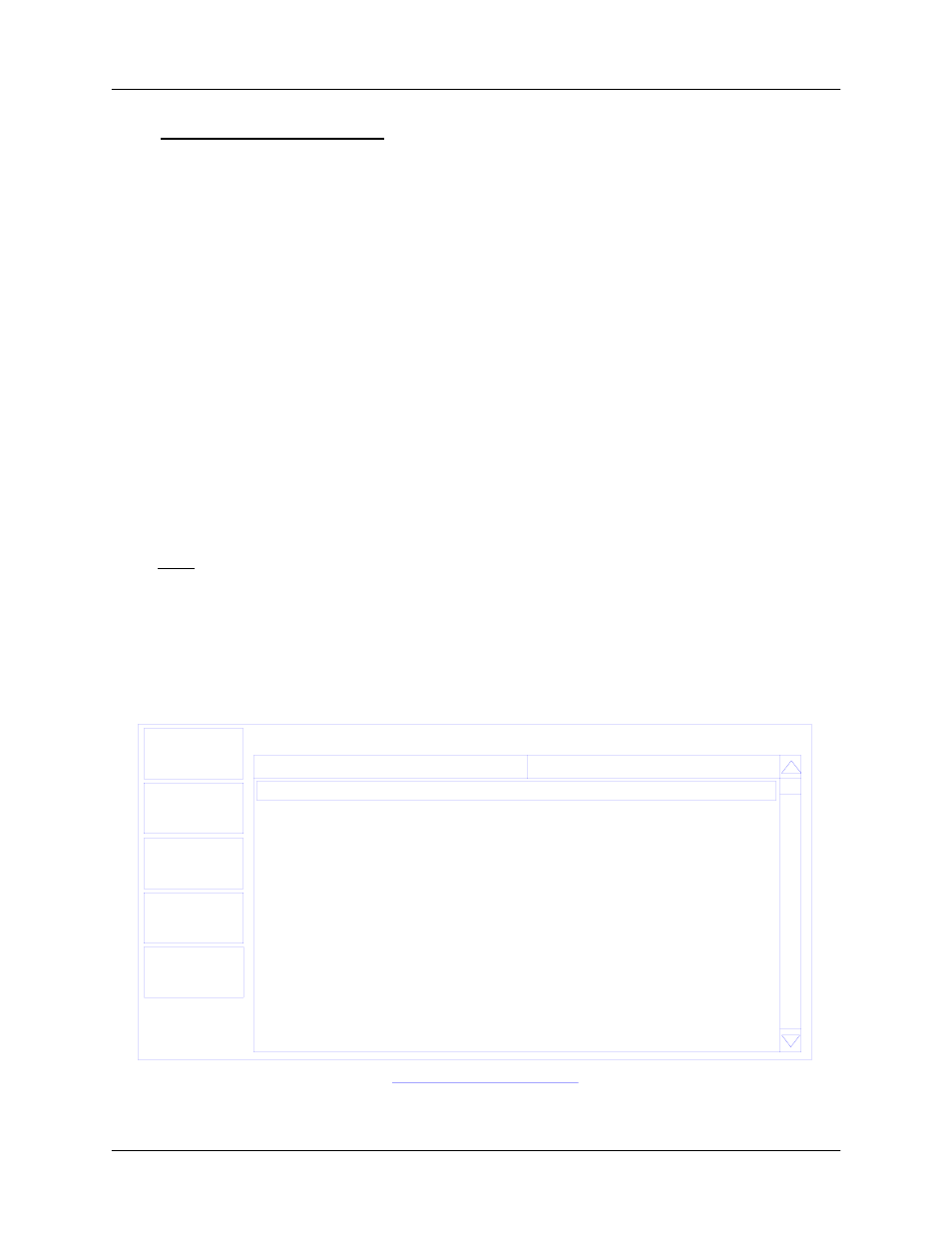
Chapter 2
Operation
2-5
2.3 Defining a Process
To define a process, press Next Menu until the Process Menu SoftKey is shown. Press
Process Menu. A list of 25 processes (or
process, scroll to
existing processes (use the SQC-222 setup software to assign descriptive process
names).
Press Select, then Edit to display the sequence of layers and films that comprise the
selected process.
To add a layer, scroll to the desired location in the layer sequence, and press Insert
Layer. Select a film from the list and press Insert Normal to insert a new layer. Layers
are always inserted at the selected layer. The selected layer and subsequent layers will
be shifted down.
Hint: When building a process it may be easiest to add a “dummy” last layer and keep
inserting above that layer. When the process is complete, delete the “dummy” layer.
To add a film to an existing layer so that materials will be codeposited, highlight the
layer after the desired codeposition layer. Press Insert Layer, select the desired film,
then press Insert CoDep. The codeposited film will be inserted in the layer above the
selected layer, and indented to show that it is a codeposition film.
The display below shows two films being codeposited with Film1, then a fourth film
being deposited as an additional layer. While layers are always numbered sequentially,
the films are sequential only for this example. Any film can be used in any layer.
L a y e r S e le c t M e n u
In s e r t
L a y e r
T o
M a i n
P r e v
M e n u
P r o c e s s 2 5 - > L a y e r 1 - > F ilm 1
L a y e r
F ilm 1
F ilm
L a y e r 1
E d i t
C u t /
P a s t e
L a y e r 2
F ilm 2
L a y e r 3
F ilm 3
L a y e r 4
F ilm 4
