Information 85, Service 85, Information – INFICON UL1000 Helium leak detector User Manual
Page 85: Service, 7 information, 1 service
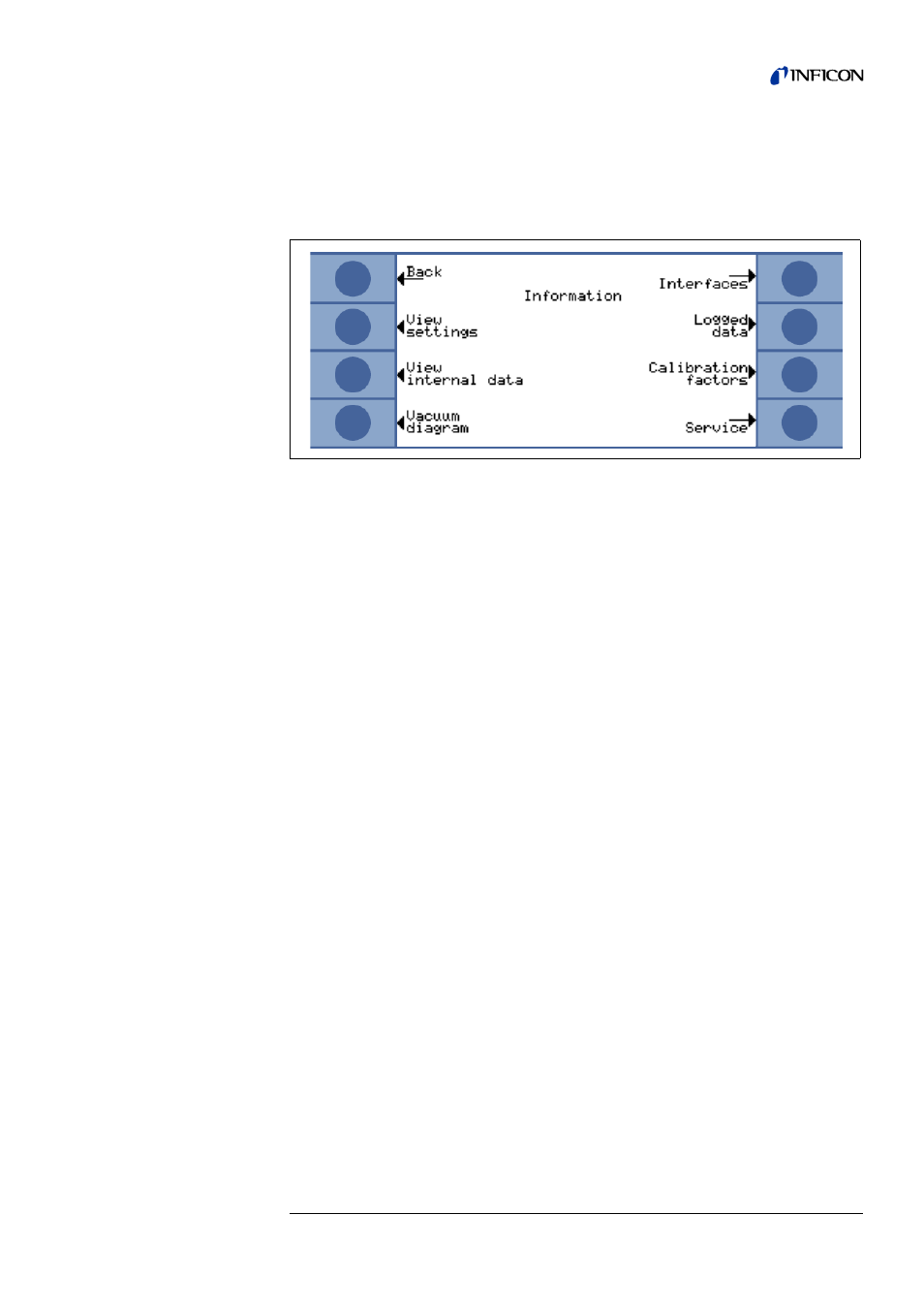
Description of the Menu
85
iina
70
e 0
6
.f
m
te
chn
ica
l ha
nd
boo
k
(1
40
8)
6.7
Information
•
>
The
enables submenus to select different kinds of
information belonging to the UL1000 and UL1000 Fab.
6.7.1
Service
•
>
>
With the main menu special functions can be accomplished (e. g. manual switching
of the valves). The access to the service menu is protected by a PIN. This PIN is not
communicated with the delivery of the leak detector but after an adequate service
training. For more information concerning the service menu see instructions
(iipa74e1).
Fig. 6-22: The
Menu
Softkey 2:
View settings
The current settings will be displayed on 4 pages, e.g. trigger levels, test leak
mass, date and time.
Softkey 3:
View internal data
Information on measured internal data is provided on 4 screens.
Softkey 4:
Vacuum diagram
The vacuum diagram of the UL1000 and UL1000 Fab is shown. Here you
can see which valves are opend or closed momentarily and more.
Softkey 5:
View error list
The list of occured errors and warnings will be displayed.
Softkey 6:
Calibration history
The carried out calibrations will be listed.
Softkey 7:
Calibration factors
The calibration factors for the different masses, the machine factor will be
displayed.
Softkey 8:
Please refer to Chapter
