View 54, View, 2 view – INFICON UL1000 Helium leak detector User Manual
Page 54
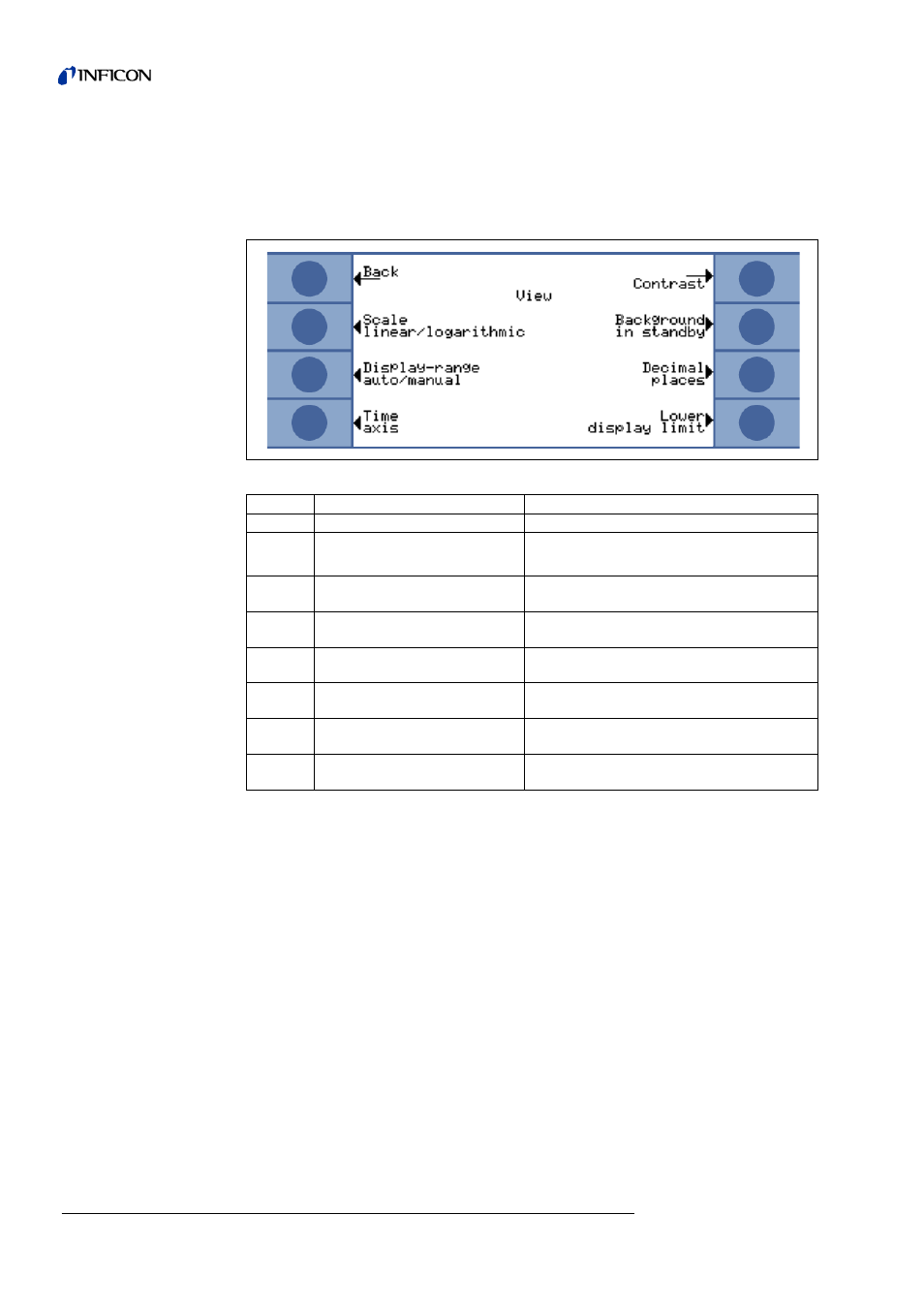
54
Description of the Menu
iina
70
e 0
6
.f
m
te
chn
ica
l ha
nd
boo
k
(1
40
8)
6.2
View
•
>
In this menu
all features that influence the way data are displayed are put
together.
Fig. 6-3: The
Menu
Key No.
Name
Description
1
Back
Return to the main menu.
2
Settings for bargraph and trend mode.
Please refer to Chapter
3
Manual or automatic scaling. Please refer to
Chapter
4
Time axis in trend. Please refer to Chapter
5
Display contrast. Please refer to Chapter
6
Background displayed or not. Please refer to
Chapter
7
Number of decimal places. Please refer to
Chapter
8
Choice of electrical filters. Please refer to
Chapter
This manual is related to the following products:
