Pre-adjustments by the customer, 2 operation – Eberspacher EasyStart Call User Manual
Page 24
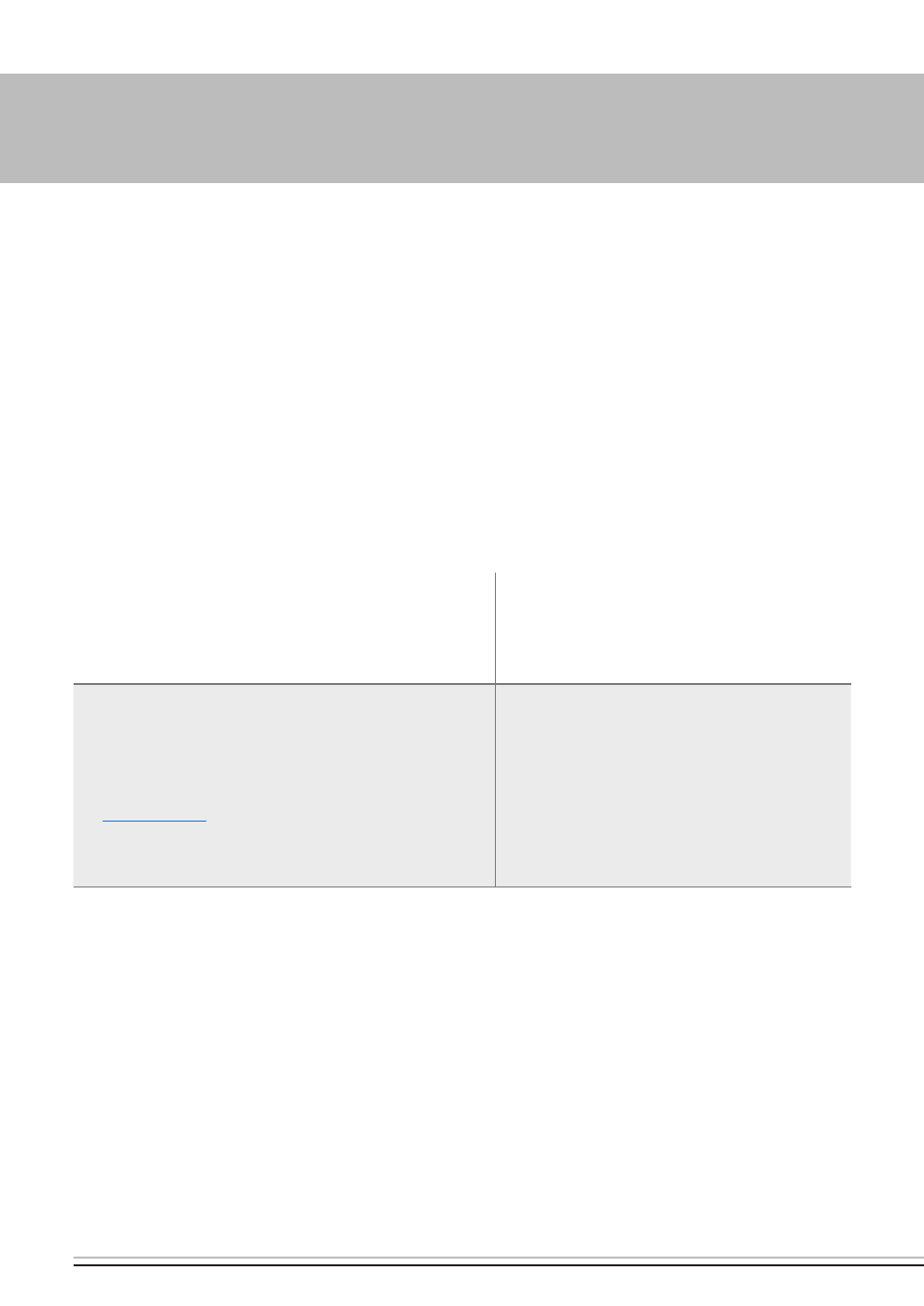
24 | VehiCLe heATeRs – TeChniCAL DOCuMenTATiOn
2 OpeRATiOn
PrE-aDjustmENts by thE customEr
The easystart Call can determine the current
time automatically if the provider supports
this function.
Check in advance if your provider supports
“automatic time” by sending an sMs to the
easystart Call.
if the “automatic time” function is not sup-
ported by your provider, the time and day of
the week must be set manually.
function
sMs command ( = symbol for space)
note /
input options
heater feedback
retrieve automatic time
pin:1234devicetime?
For note on the heater error message erC,
The “heater error Message” function must be
activated; see installation instructions.
e.g.
DeviceTime:ok,time:Tu.14.20
heater error message
– “Automatic time” not supported by
provider
erC:DeviceTime:time_not_set
