Operate easystart call via sms, Select function and send via sms, 2 operation – Eberspacher EasyStart Call User Manual
Page 15
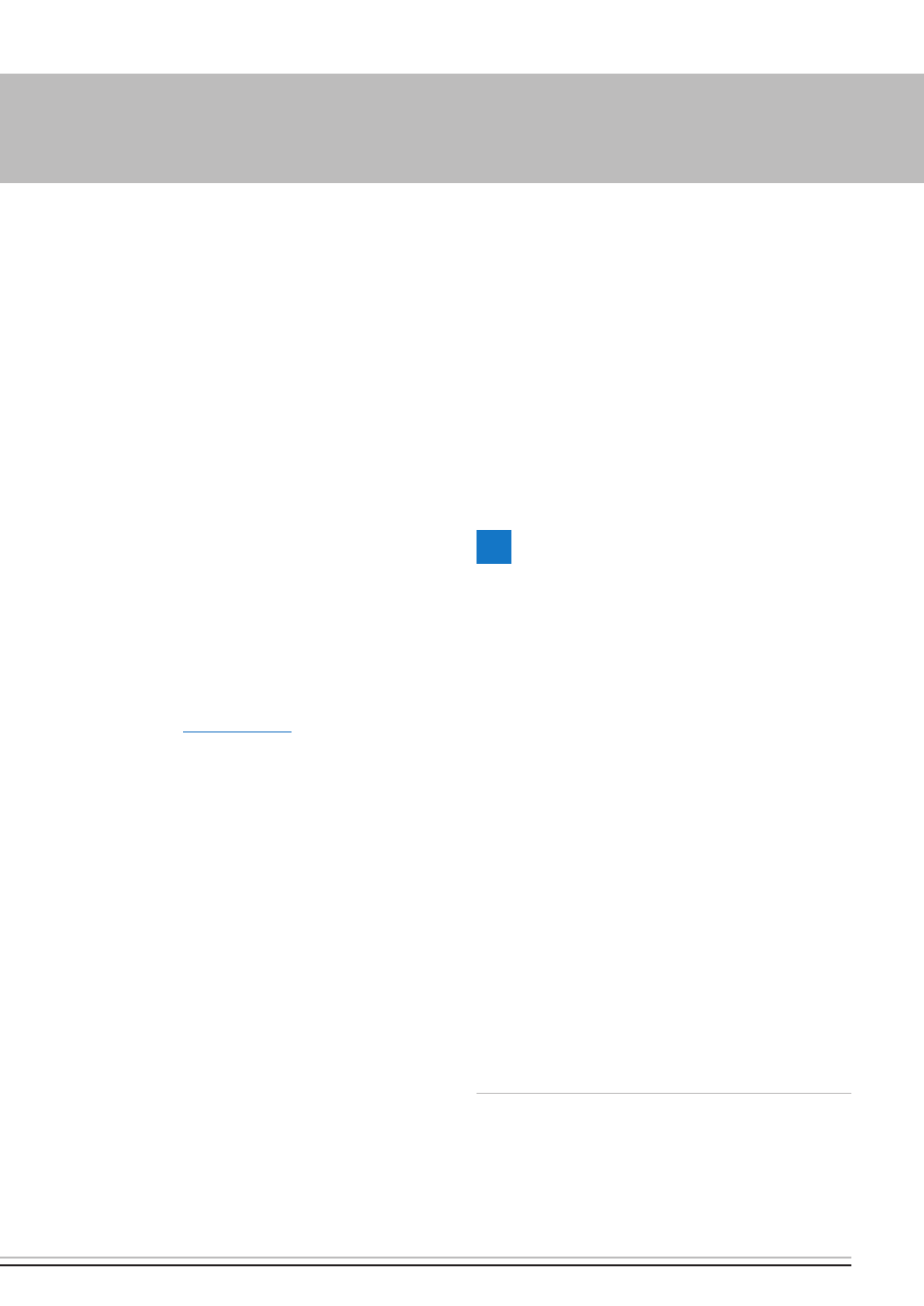
Vehicle heaters – Technical Documentation | 15
oPEratE Easystart call Via sms
(Landline or mobile phone)
seLeCT FunCTiOn AnD senD ViA sMs
you received a phone number for the
easystart Call from your network operator
when you acquired the siM card.
With an sMs you can
– turn the heater On and OFF,
– save 3 preselected times,
– preselect the heating mode within
7 days,
– confirm the input command with sMs
feedback (for settings see installation
instructions).
select the desired function from the ones
listed (see
appropriate input command via sMs to the
easystart Call.
if “heater Feedback” was activated in
the default settings for the customer, the
easystart Call sends a text message back
as confirmation.
if a text message command contains a
status request (e.g. heater?), a text mes-
sage is also sent back (even if the “heater
Feedback” function is deactivated).
2 OpeRATiOn
easystart Call error messages are only
sent if the “heater error Message” func-
tion is activated; on switching on via the
voice menu or buttons they are sent to the
authorised phone number, and on switching
on via text message they are sent back to
the sender’s phone number.
The “heater Feedback” and “heater error
Message” functions are deactivated in the
factory settings.
PlEasE NotE!
both upper and lower case letters are
accepted.
you must always leave an empty space
between the password (four digit access
pin) and the input command. in the follow-
ing overview, a space is denoted by .
if the phone number which the easystart
Call calls is authorised (for authorisation
see installation instructions), the password
(four digit access pin) does not need to
precede the input command.
A space must be entered between the input
commands to separate them.
The day of the week and the time must be
reset after every interruption of the power
supply.
you must manually change the time from
summer time to winter time and vice versa
