Eberspacher Module Timer User Manual
Module timer, Eberspächer
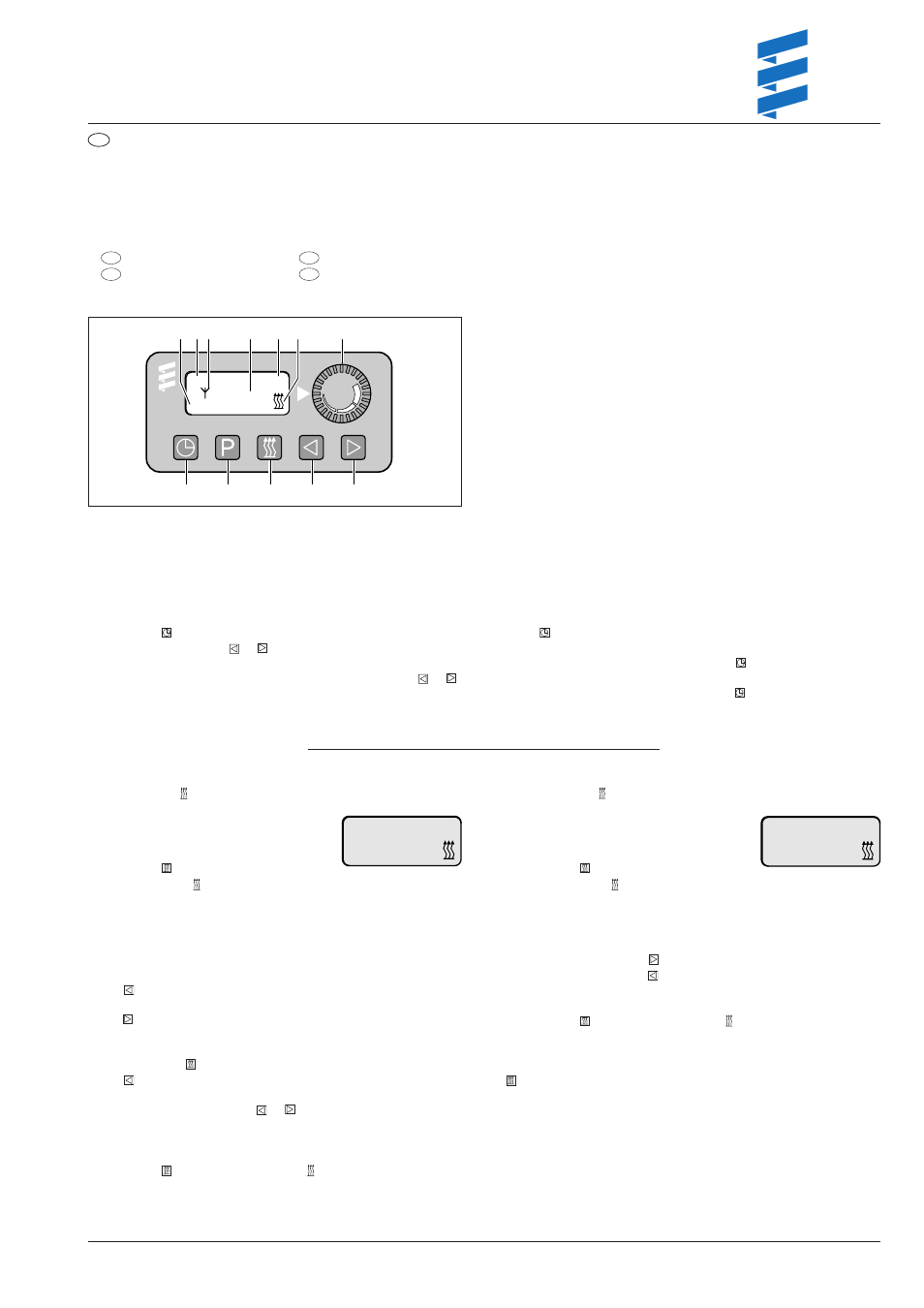
22 1000 90 95 53 01.2003 Subject to changes Printed in Germany © J. Eberspächer GmbH & Co. KG
Operating Instructions
Eberspächer
Module timer
Valid for heaters versions:
Air heater
Water heater
Order number module timer
Display
Display
22 1000 30 38 00
22 1000 30 34 00
22 1000 30 40 00
22 1000 30 36 00
J. Eberspächer
GmbH & Co. KG
Eberspächerstr. 24
D -73730 Esslingen
Telefon (zentral)
(07 11) 9 39 - 00
Telefax
(07 11) 9 39 - 05 00
www.eberspaecher.com
1
1
Actual time
1
2
Preset
1
3
Heat
1
4
Setting backwards
1
5
Setting forwards
1
6
Memory display
1
7
Symbol for radio remote control
1
8
Weekday or preset day
1
9
Current time or preset time
10
Temperature display
11
Operating display
12
Temperature preselection – Range 10 to 30
°
C
(Air heater only)
Setting the time and weekday for the first time
Briefly press . Time display flashes 12:00.
Set the current time with or .
The time is stored as soon as it stops flashing.
The weekday will then flash. Set the current weekday with or .
The weekday is stored as soon as it stops flashing. The display is
retained with ignition “ON”; the display is turned off after 10 sec-
onds with ignition “OFF”.
All signals will start to flash on the display when the module timer
is connected to the power supply.
The switching clock must be entirely set. The heater cannot be
switched on when the clock is in this state.
Changing the time and weekday
Keep depressed until the time flashes.
Then proceed as described on the left-hand side.
If only the time is to be reset, then press twice after the time
has been reset to skip flashing and weekday setting.
After the weekday has been reset press to shorten the duration
of weekday flashing.
Heater operation without preselection in ignition “OFF” state
Heating symbol = observe operating display.
Switching on the heater
Briefly press .
Operating display and display of heating duration: The heating
duration is works adjusted to 120 minutes. It can be changed for
a single heating period or permanently changed.
Changing the heating duration for a single heating period
After switch-on:
Shorten heating duration (down to minimum 1 minute):
Press .
Lengthen heating duration (up to maximum 120 minutes):
Press .
Changing the heating duration permanently
Do not switch on .
Press and hold down (approx. 3 seconds) until the display
appears and flashes. Release. Now set the heating duration
(from 10 to 120 minutes) with or . The new heating duration
has been stored when the display disappears.
Turning off the heating
Briefly press . The operating display disappears.
The fan continues to run to cool down the heater.
Heater operation without preselection in ignition “ON” state
Heating symbol = observe operating display.
Switching on the heater
Briefly press
.
Operating display as well as time and weekday.
The heater will continue to operate for as long as the ignition
remains switched on.
A residual heating time of 15 minutes continues after the ignition
has been switched off. This can be lengthened to maximum
120 minutes by pressing , or shortened down to a minimum
of 1 minute) by pressing .
Switching off the heater
Briefly press . The operating display disappears.
The fan automatically continues to run to cool down the heater.
External switch “Heater ON / OFF”
If an additional switch has been mounted, then the heater can
be turned off from a remote point in the manner described above.
120
20:45
M0
EN
DE
EN
DE
20:30
6
1
2
3
4
5
M0
°C
3
8 7
9
10 11
12
EN
