2 operation – Eberspacher EasyStart Call User Manual
Page 20
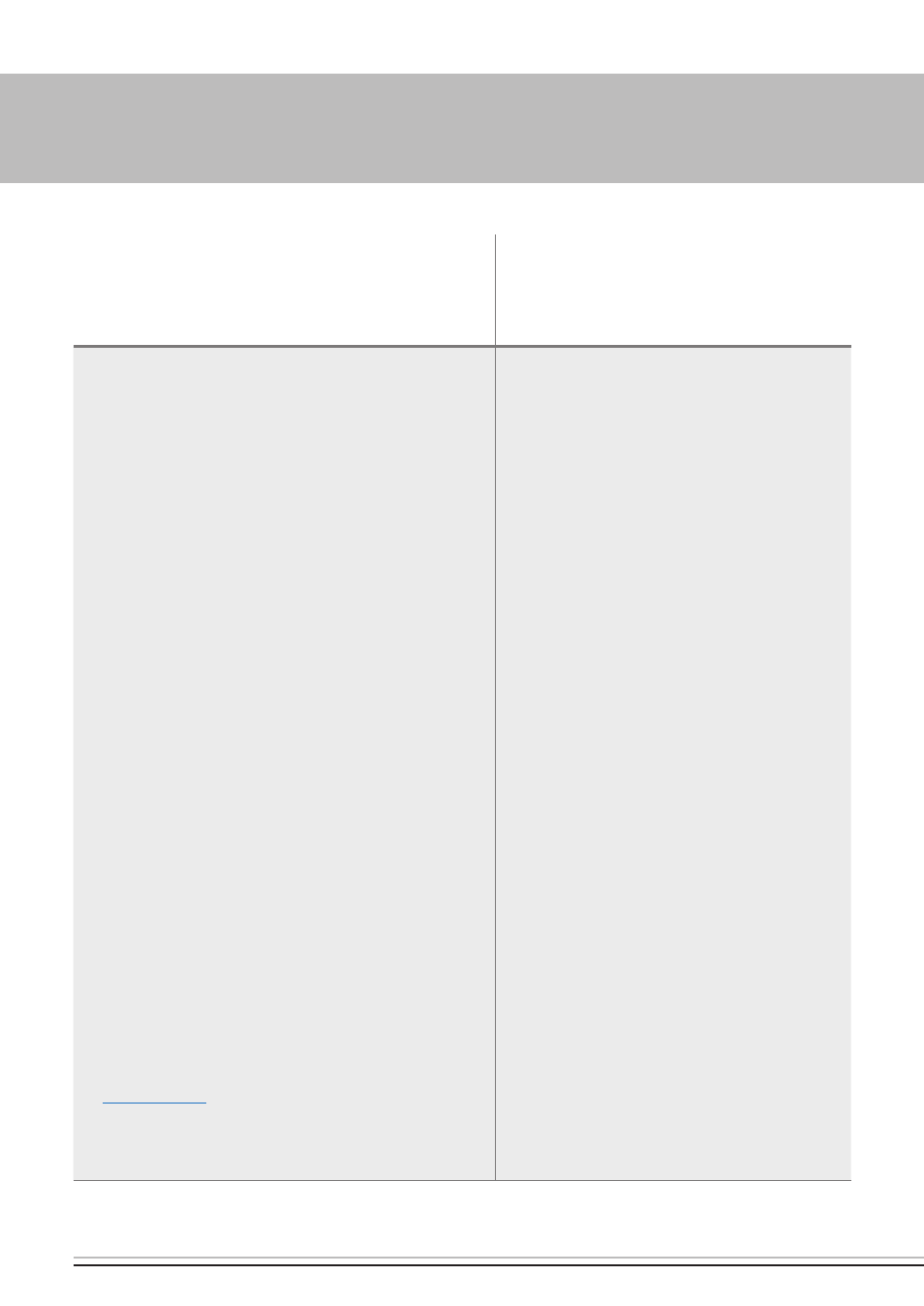
20 | VehiCLe heATeRs – TeChniCAL DOCuMenTATiOn
2 OpeRATiOn
function
sMs command ( = symbol for space)
note /
input options
heater feedback
Program timer
pin:1234T*:on,time:**,mode:
fan
,
run:***
*
entry
1 2 3
for timer 1, 2 or 3
**
entry e.g.
FR.06.30
for Friday, 6.30 a.m.
Day of the week entry:
MO Tu We Th FR sA su
The days of the week can be entered
individually or in day ranges, e.g.
MO-FR
/
sA-su
/
MO-su
Only one day range can be entered at a
time. The abbreviations for the days of the
week are in english.
Time entry:
single-digit hours and minutes:
1-9
or
01-09.
The time is factory set to departure time
(end).
***
entry of duration
A value between
10
and
120
minutes can
be entered.
continuous operation is not
available as a pre-selection via the timer.
For note on the heater error message erR,
The “heater error Message” function must be
activated; see installation instructions.
e.g.
T1:on,time:FR.06.30,mode:fan,run:
45
heater error message, e.g.
– time not valid
erR:DeviceTime:time_not_set
T2:off
