Operating modes – Det-Tronics R8471J Single Channel Gas Controller, OPECL User Manual
Page 16
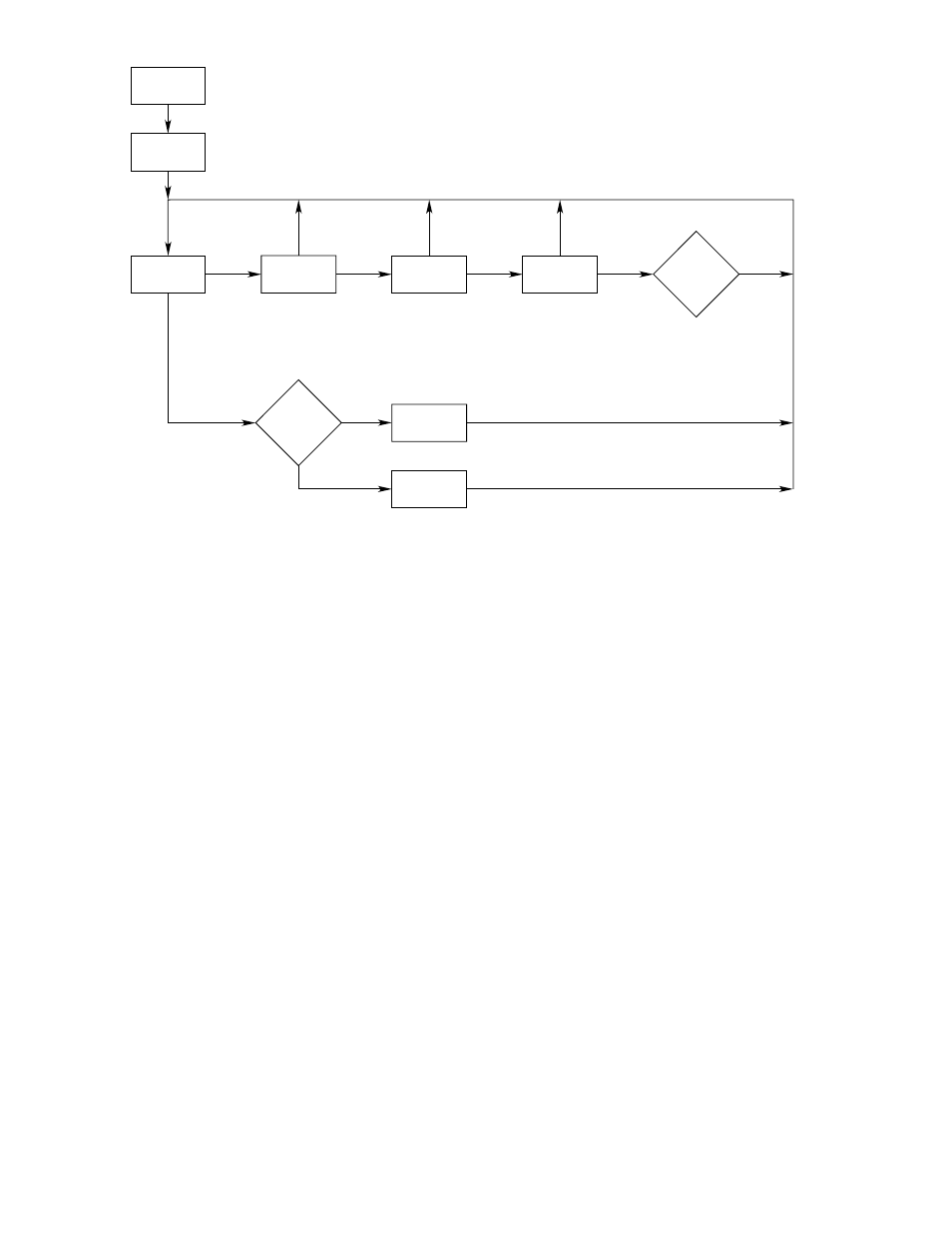
1.1
95-8572
14
OPERATINg MODES
The controller can operate in any of the following modes.
See Figure 11. Operating modes other than Normal are
selected by pressing the appropriate pushbutton(s)
located on the controller front panel.
norMal
In the Normal operating mode with no alarm condition:
— Digital display is on and indicates the sensor input
in % full scale (0-5 LFL-m).
— Bar graph display reads the same as the digital
display.
— All LEDs are off.
— Alarm outputs are in their normal state (energized or
de-energized as programmed).
— Dc current output signal level corresponds to sensor
input.
— Fault output is energized.
In the Normal operating mode with a low and/or auxiliary
alarm condition occurring:
— Digital display and bar graph display indicate the
sensor input in % full scale (0-5 LFL-m).
— Low and/or Auxiliary LED flashes.
— Low and/or Auxiliary alarm output changes state.
— Dc current output signal level corresponds to sensor
input.
— Fault output energized and LED off.
When the signal decreases below the low or auxiliary
setpoint:
— Digital display, bar graph display, and 4 to 20 mA
output continue to track the sensor input.
— With latching operation programmed: No change
to alarm outputs.
— With non-latching operation programmed: Alarm
outputs return to their normal state.
— Low and Auxiliary LEDs are on steady until reset.
In the Normal operating mode and a high alarm
condition occurring:
— Same as low or auxiliary alarm, but High LED is on
and high alarm output is actuated.
PoWer-UP
tIMe
DelaY
norMal
reSet
< 0.5 SeconD
0.5 SeconD
1.0 SeconD
Set
1.0 SeconD
no
YeS
BaSIc
reSet
ForceD
reSet
releaSe
reSe
t
releaSe
reSe
t
releaSe
reSe
t
SetPoInt
DISPlaY
HolD
reSet
HolD
reSet
HolD
reSet
SetPoInt
aDJUSt
cUrrent
calIBrate
reSet
PUSHeD WItH
Set?
calIBrate
9.0 SeconDS
A1957
Figure 11—R8471J Controller Flow Chart
