Det-Tronics ATX10 Transmitter User Manual
Page 7
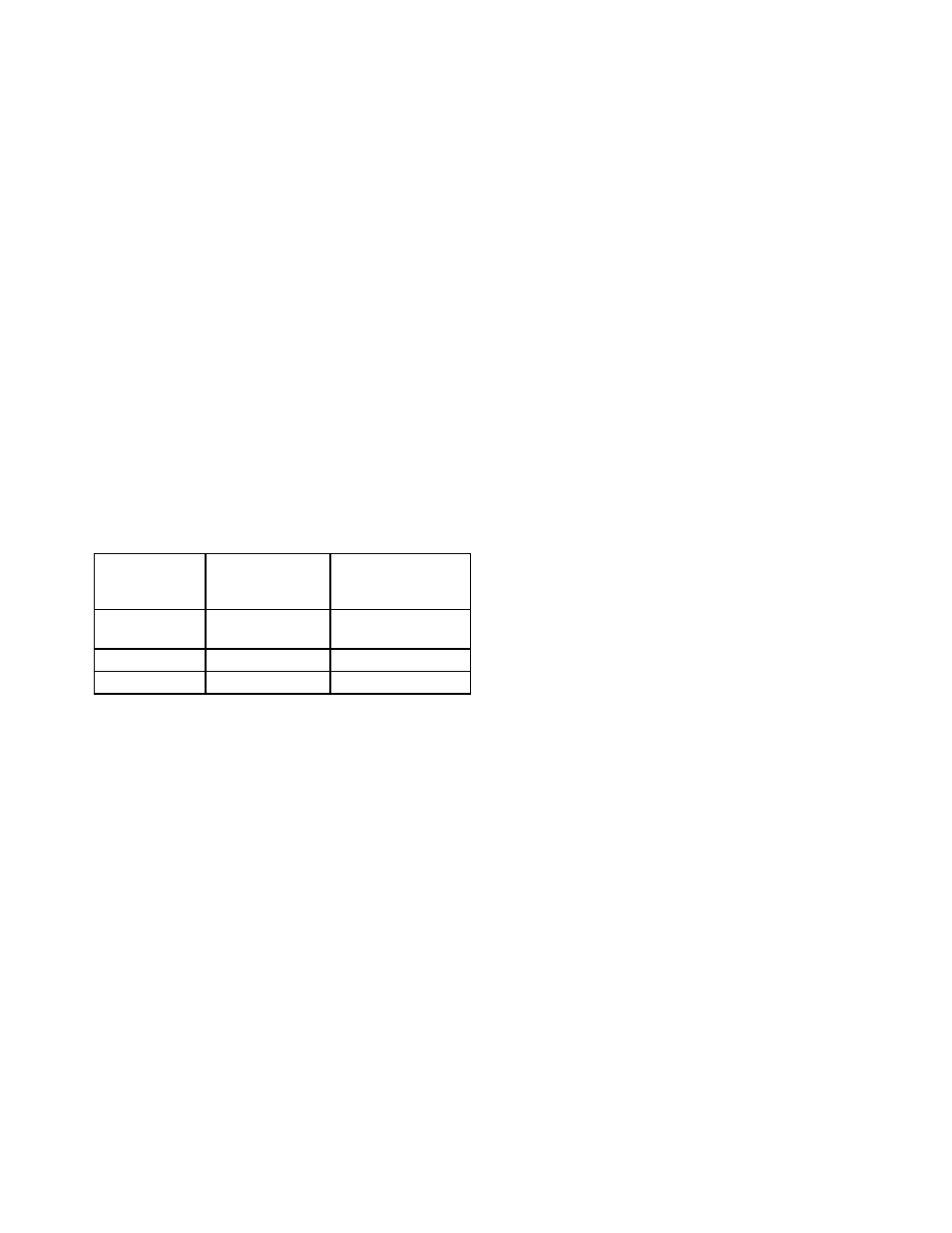
2.5
95-8657
5
Acoustic Integrity Check (AIC)
The AC100 Acoustic Sensor includes an integrated
acoustic source capable of providing a variable
frequency/amplitude output for system self test. Based
on the proven innovation of Det-Tronics’ flame detector
optical integrity (oi
®
) model, the Acoustic Integrity
Check (AIC) capability automatically or manually
tests the sensor to verify proper operation and is user
programmable. A fault condition (2 mA and yellow LED)
is generated when reduced signal strength indicates a
loss of detection range.
Automatic AiC
The automatic AIC is a periodic, short duration test that
does not activate alarms, LEDs or 4-20 mA signals, and
is disabled if a pre-alarm or alarm condition exists.
Both the interval at which the AIC is performed, and the
number of consecutive failures required to annunciate
a fault are user selectable settings adjustable via
HART. To maintain safe operation of the detector, the
combination of AIC interval and successive failures
before fault annunciation is limited so as not to allow
the FlexSonic detector to exceed 60 minutes before
indicating a failed AIC. See table below:
Automated AIC
Interval
(Minutes)
Maximum # of AIC
Failures for Fault
Annunciation
Adjustment
Range
1-60
1-60
Increment
1
1
Default
10
3
manual AiC
The Manual AIC is a system test that, when successful,
results in a latched alarm indication and a 20 mA
output. The RESET function is used to clear Manual
AIC latched alarms.
Note
ensure that system alarms are bypassed prior
to initiating a manual AIC to prevent unwanted
actuation.
Manual AIC can be activated by placing the magnet
at the ‘TEST’ icon on the ATX10 faceplate for at least
3 seconds. Activation of the Manual AIC results in a
flashing green LED and an audible tone during the test
(note that the test tone may not be detectable in loud
environments or where hearing protection is worn).
An AIC failure results in a yellow LED and Fault
indication (2 mA).
Following a Manual AIC, the acoustic detector can
be reset by placing the magnet at the ‘RESET’ icon
on the ATX10 faceplate for at least 3 seconds. The
Reset switch resets any alarms or faults and places the
detector back in the normal operating mode.
The Manual AIC test can also be initiated and reset via
HART command.
