Manually stop – Despatch Protocol Controller User Manual
Page 24
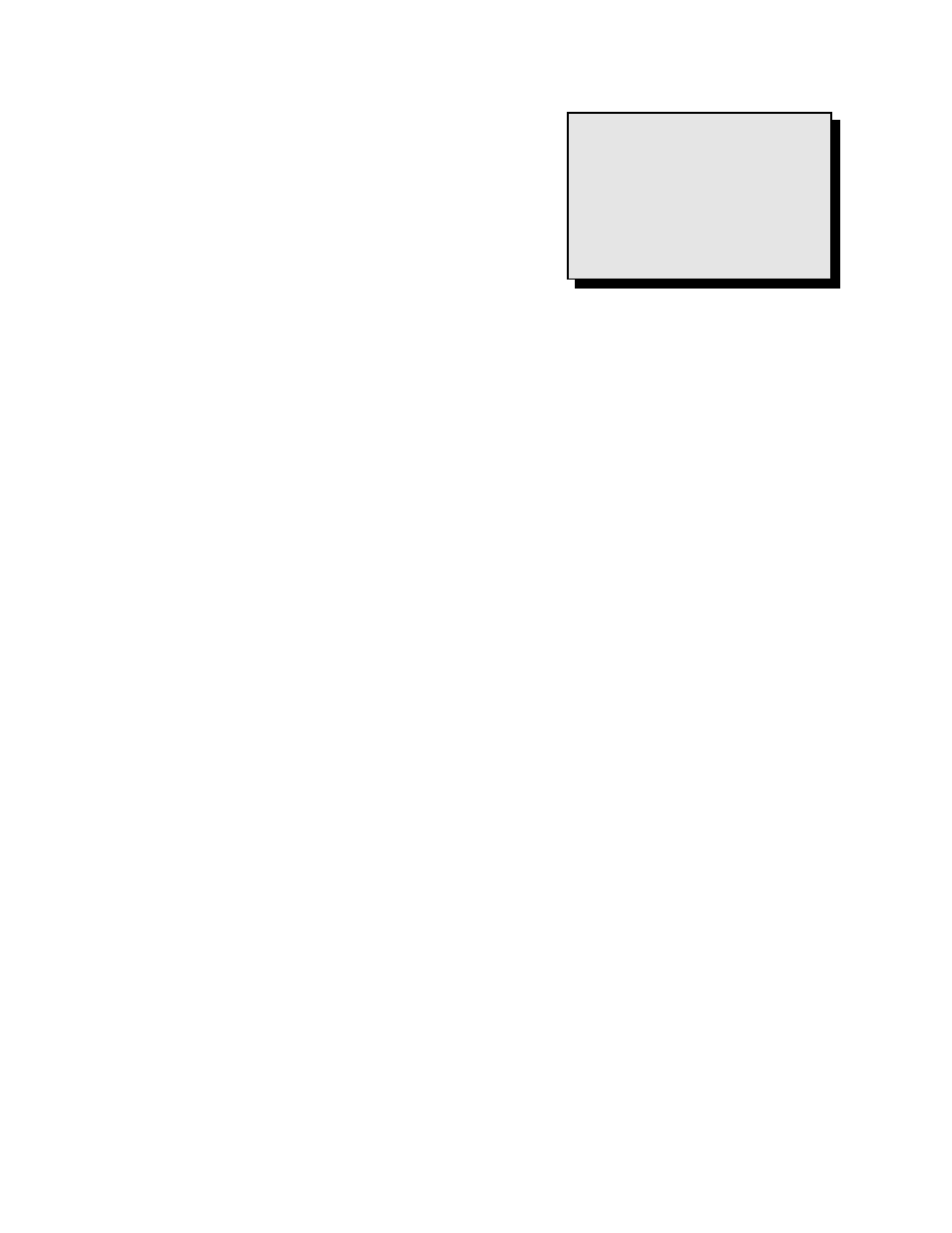
18
NOTE: When in the Program
mode, pressing the Start key will
display the time remaining in the
cycle (TRHHMMSS). Pressing the
Reset key will display the profile
number, segment number and the
loops (REPEAT TIMES)
remaining.
Run
The following are run instructions for the Program
mode.
1.
Press Home key until PROGRAM is
displayed.
2.
Press – key until PRO-1 is displayed.
3.
Make sure the correct starting profile is entered by pressing + or -.
4.
Press the • key until READY is displayed.
5.
Press Heater on key. The Heater relay LED will illuminate.
6.
Press Start key. The Heater on LED will illuminate. As the oven temperature
approaches the setpoint, the Heater on LED will cycle on and off. During
processing, the display shows the setpoint on the left and the actual oven
temperature on the right.
Manually Stop
The following are manual stop instructions for the Program mode.
1.
Press Heater off key.
2.
Wait for oven temperature to fall below 100
EC (212EF).
3.
Press the Reset key to display the final process temperature.
4.
Press Stop key.
5.
Press Power on pushbutton to turn power off.
Examples of the Program mode are referenced in the Appendix of this manual.
