Program mode, Startup – Despatch Protocol Controller User Manual
Page 21
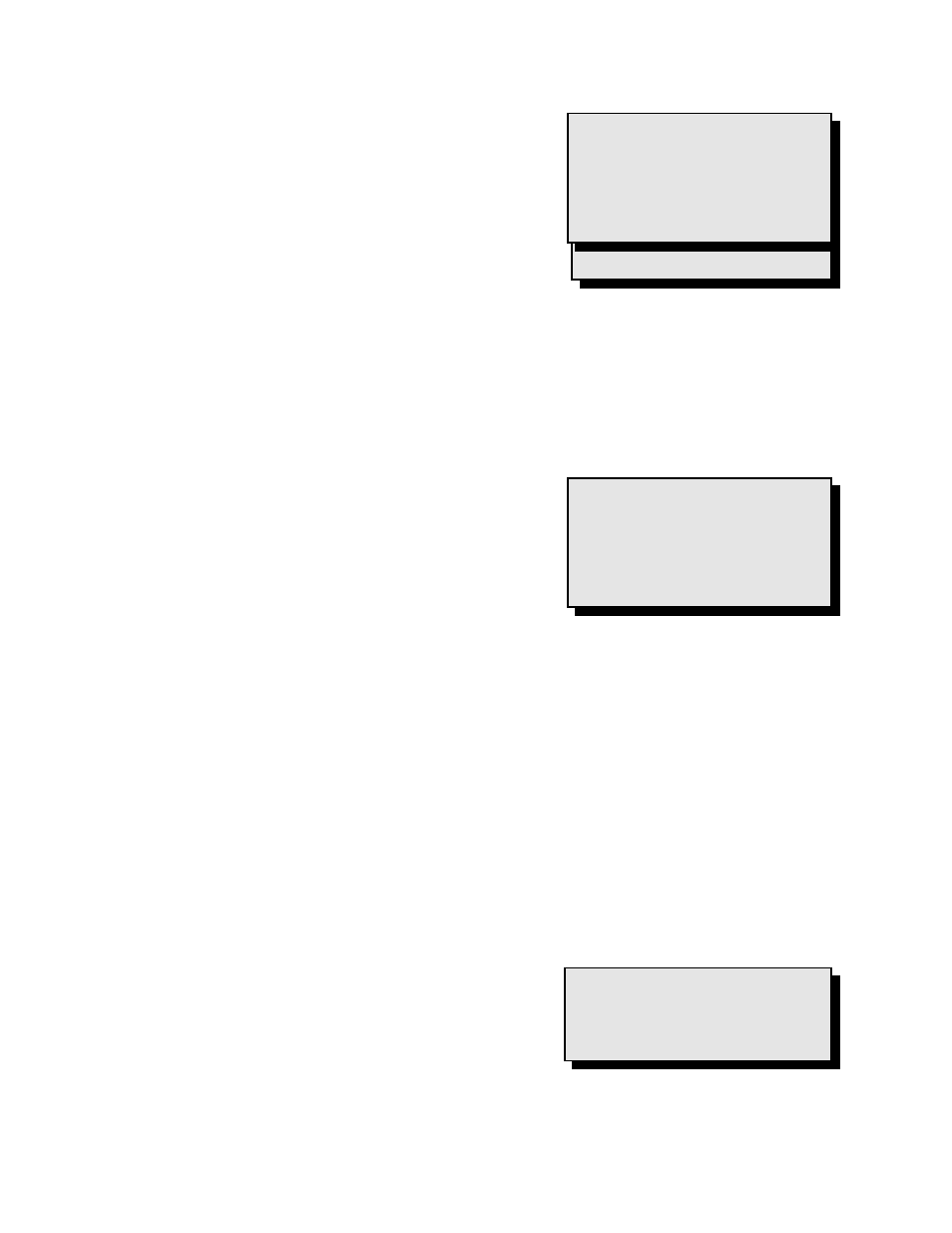
15
NOTE: All profiles entered can be
cleared by using the PROF CLR
function in the TUNE mode.
NOTE: For safety reasons,
Protocol will not let the operator
set the Hi-Limit below the setpoint.
It may be necessary to adjust the
Protocol setpoint first, then adjust
the Hi-Limit.
NOTE: During processing the
display shows the setpoint on the
left and the actual oven
temperature on the right.
NOTE: If all event relays are
disconnected or no modifications
involving event relays have been
made to your particular oven,
programming the events has no
effect on oven operation.
Program Mode
Startup
The following are startup instructions for the
Program mode.
In any one segment, if the ramp and soak times are
zero, Protocol ignores the remaining segments of the profile. A soak period will not
begin until the actual oven temperature is within the soak deviation limit. During any
segment of a profile, if the actual oven temperature falls outside of the soak deviation
limit, the Soak Deviation LED will be illuminated.
1.
Select Program mode.
a.
Press Program key. PROGRAM will
be displayed.
2.
Enter the high limit temperature.
a.
Press – key. HI-LIMIT will be
displayed.
b.
Press – key.
c.
Use the + or - keys to enter the high limit temperature to a value higher
than the intended setpoints.
3.
Enter the profile number.
a.
Press – key. PROFILES will be displayed.
b.
Press – key. PRO - 1 will be displayed.
c.
Use the + or - keys to enter the profile number to program.
4.
Program the profile.
a.
Press – key. SEG - 1 will be
displayed.
b.
Program the ramp rate.
1.
Press – key. RAMP0001 will
be displayed.
