Dakota Ultrasonics DFX-7 plus MANUAL1 User Manual
Page 97
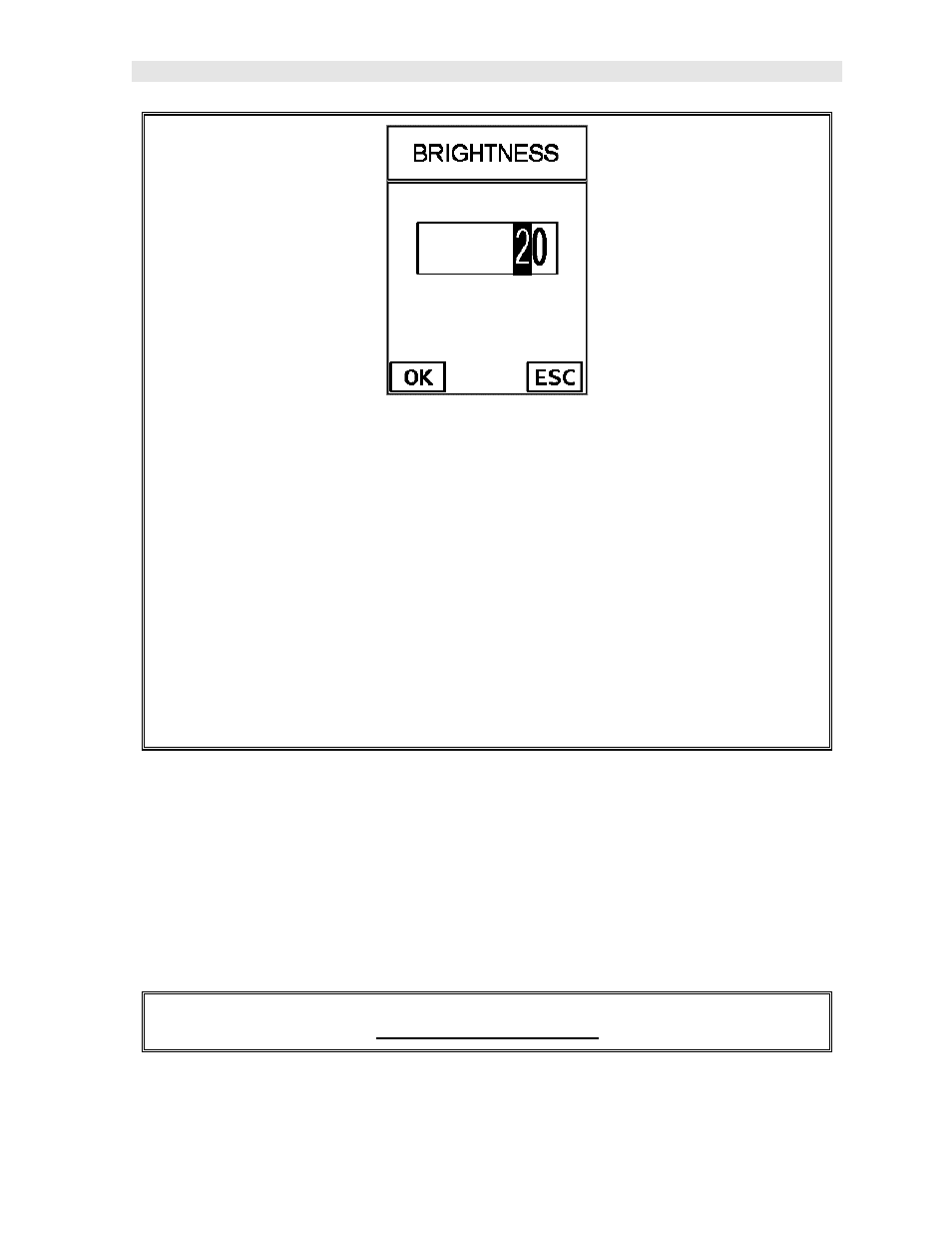
DFX-7 Ultrasonic Flaw Detector
93
4) Alternatively, press the ENTER key to display the Digits Edit Box.
5) Press the UP and DOWN arrow keys to scroll the highlighted value.
6) Press the LEFT and RIGHT arrow keys to scroll the digit locations.
7) Repeat steps 5 & 6 until the brightness number is correctly displayed.
8) Press the OK key to set the brightness and return to the menu screen, or
ESC to cancel entering the brightness.
9) Finally, press the MEAS key to return to the measurement screen and begin
taking readings.
11.9 Screen Update (Refresh)
The DFX-7 has a maximum screen redraw rate of 120Hz. While it’s extremely fast
for a digital flaw detector, it also requires additional power as it draws more current.
As a result, we’ve opted to include an option to toggle between 60Hz and 120Hz in
order to provide the user the option to conserve on battery life. The procedure to
toggle this option is outlined below:
Selecting the Refresh
