Dakota Ultrasonics DFX-7 plus MANUAL1 User Manual
Page 109
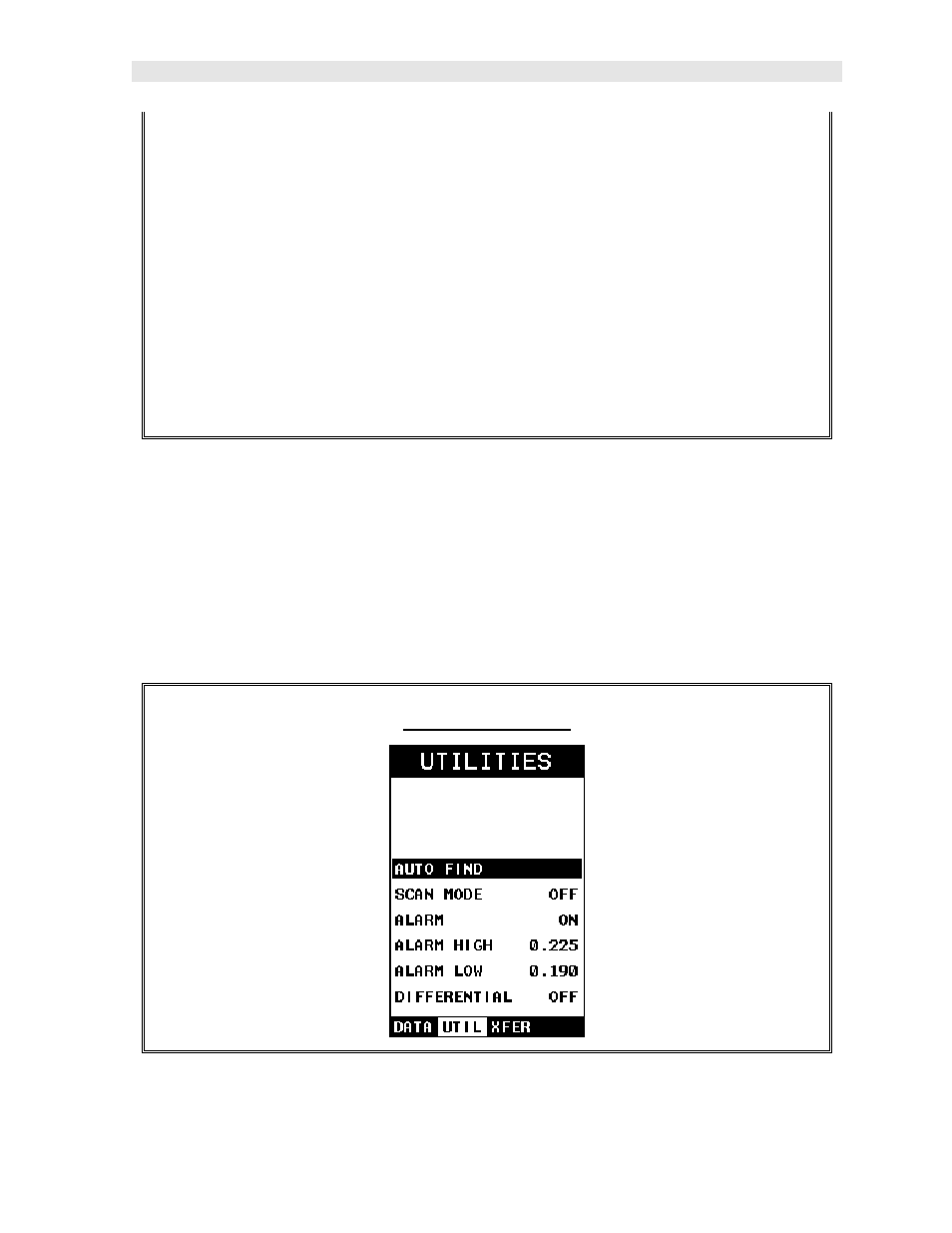
DFX-7 Ultrasonic Flaw Detector
105
until the DISP, DAC, GT1, or GT2 menu is highlighted and displaying the
submenu items.
2) Use the UP and DOWN arrow keys to scroll through the sub menu items
until VIEW, DPOLARITY, POLARITY1, or POLARITY2 is highlighted.
3) Use the LEFT and RIGHT arrow keys to toggle the VIEW, DPOLARITY,
POLARITY1, or POLARITY2 negative or positive.
4) Press the MEAS key to return to the measurement screen and begin taking
readings.
11.18 Auto Find
The DFX-7 is equipped with a very handy feature for locating the detection point of a
return echo that is not currently in the viewable region of the display. The AUTO
FIND feature is a convenient way to automatically bring the detected echo into view
on the display. Once the echo is in the viewable area, the user can then make small
adjustments to the delay and range accordingly. The procedure to use the AUTO
FIND feature is outlined below:
Using Auto Find
