Dakota Ultrasonics DFX-7 plus MANUAL1 User Manual
Page 20
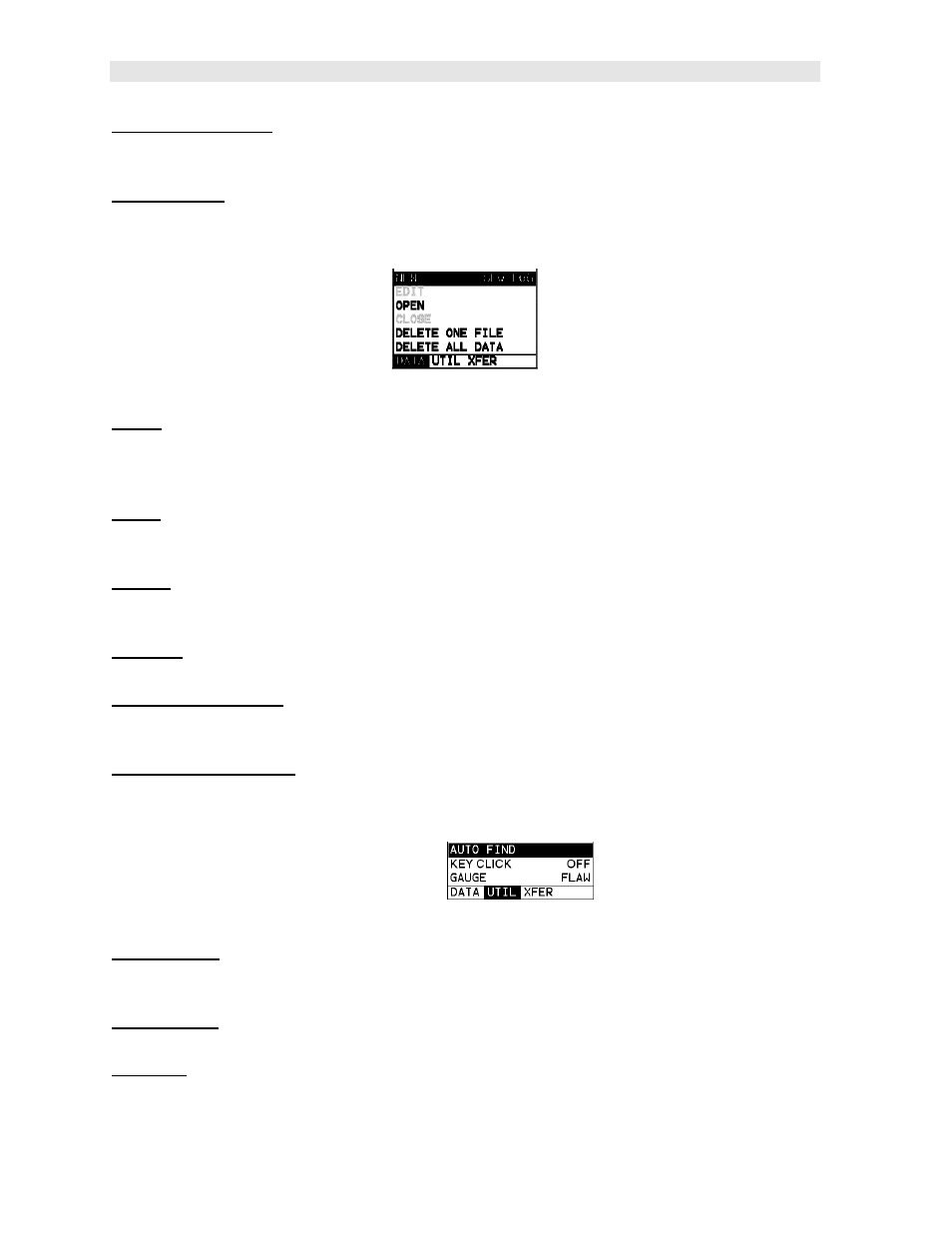
Dakota Ultrasonics
16
DEFAULT SETUP: Loads a basic default setup. Use only as a last resort when the
setups in the DFX-7 have been corrupted and a computer is not accessible. Refer to
page 142 for further info.
LANGUAGE: Provides the user the ability to select different languages for the DFX-
7. Refer to page 144 for further info.
3.14 DATA – Menu
NEW: Allows the user the ability to create a new alpha numeric grid, or sequential
log file with auto identifiers. It is equipped with custom parameters, rows, and
columns depending on the user’s application reporting requirements. Refer to page
111 for further info.
EDIT: Gives the user the ability to change parameters of grid or sequential file
previously saved. Note: Pre-defined coordinates cannot be changed once they have
been created. Refer to page 129 for further info.
OPEN: This function provides the user with the ability to recall grids or sequential log
files that currently exist in memory, from a list of grids. Refer to page 131 for further
info.
CLOSE: Provides the user the ability to close a currently opened grid or sequential
log file. Refer to page 133 for further info.
DELETE ONE FILE: This function provides the user with the ability to delete one
individual grid or sequential log file from a list of multiple grids/files previously saved
in memory. Refer to page 126 for further info.
DELETE ALL DATA: This function provides the user with the ability to delete all files
currently stored in memory. Refer to page 127 for further info.
3.15 UTIL (utilities) – Menu
AUTO FIND: Automatically locates the detection point if the measurement is out of
the viewable display area, and automatically sets up the gauges scope settings.
Refer to page 105 for further info.
KEY CLICK: Gives the user the ability to set the level of the key press beeper OFF,
QUIET, or LOUD. Refer to page 106 for further info.
GAUGE: Gives the user the ability toggle the DFX-7 gauge type to either a flaw
detector, or a thickness gauge. Refer to page 3 for further info.
