Dakota Ultrasonics DFX-7 plus MANUAL1 User Manual
Page 14
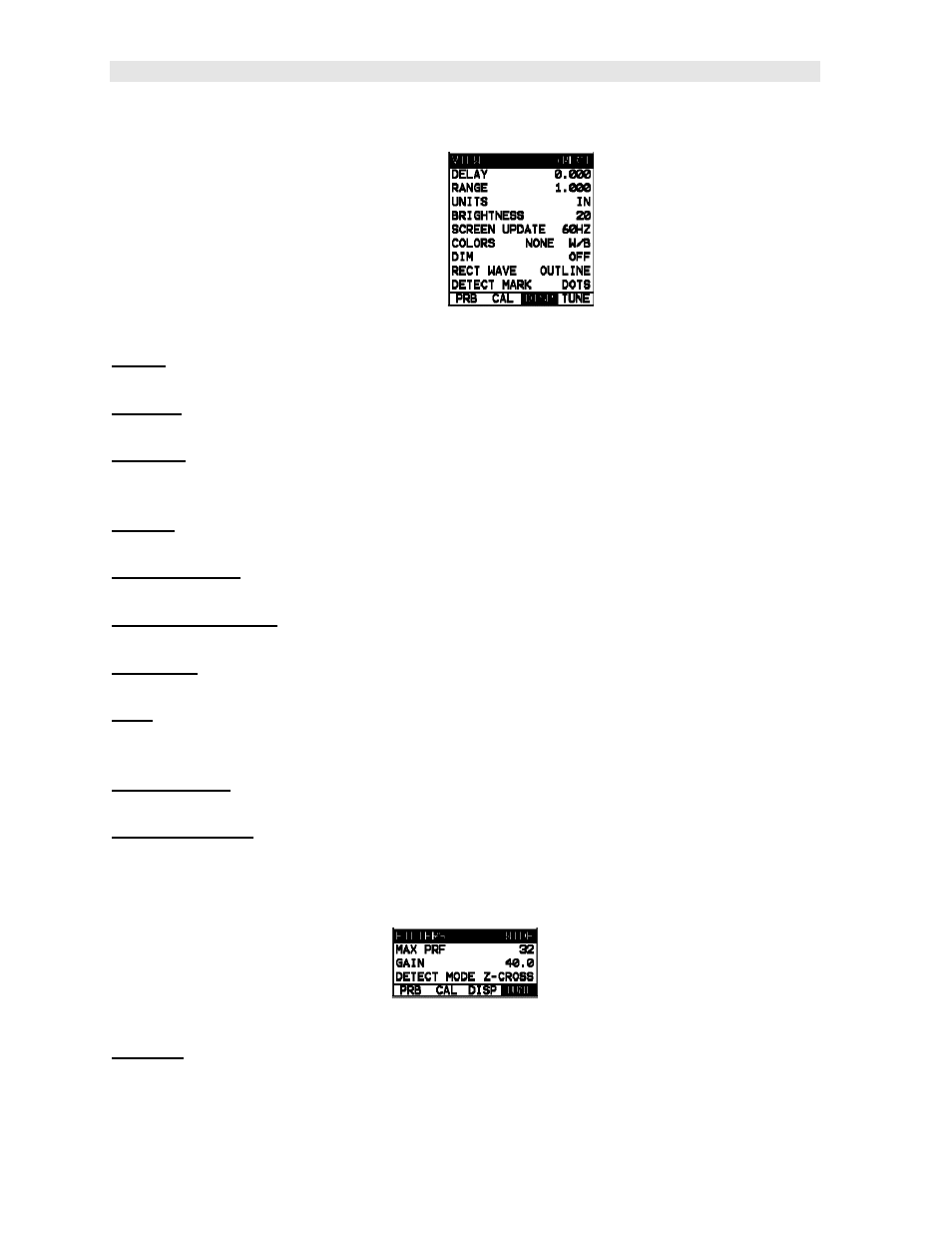
Dakota Ultrasonics
10
3.4 DISP (display) – Menu
VIEW: Selectable RF, +RECT, -RECT, RECTFW views. Refer to page 24 for further
info.
DELAY: Provides the user the ability to change the start position of the A-SCAN
views. Refer to page 25 for further info.
RANGE: Provides the user the ability to change the overall range/depth of the
viewable measurement area. It functions a lot like a zoom on a camera. Refer to
page 25 for further info.
UNITS: Toggle between English or Metric units. The readout will change from
inches to millimeters.
BRIGHTNESS: AMOLED high speed color display. An arbitrary scale of 1-20 has
been implemented, with the brightest setting at 20. Refer to page 92 for further info.
SCREEN UPDATE: Toggles how fast the display will redraw. Options are 60Hz or
120Hz. The 60Hz option conserves battery life. Refer to page 93 for further info.
COLORS: Provides the user with a variety of different color schemes to select from.
There are two schemes for each main color option. Refer to page 94 for further info.
DIM: Allows the user to conserve battery life by diming the display after idle for a
specific amount of time – OFF, 30, 60, 90, 120 seconds. Once dimmed, a single
press of any key will restore the screen brightness. Refer to page 96 for further info.
RECT WAVE: Provides the user an outlined or filled view option when the display
setting is in RECT (rectified) wave mode only. Refer to page 97 for further info.
DETECT MARK: Selectable graphics option for the point of detection on the
waveform: Line, Box, Dots, None. Offers the user a graphics preference on how
they prefer to view the detection on the waveform. Refer to page 99 for further info.
3.5 TUNE – Menu
FILTER: The DFX-7 is a wide band flaw detector with a frequency range of 1.8 to 19
MHz (-3dB). The DFX-7+ is additionally equipped with selectable narrow band filters
at; 2, 5 & 10 MHz. Refer to page 99 for further info.
