Setting the top left(grid) or start id(seq) – Dakota Ultrasonics CMX DL User Manual
Page 97
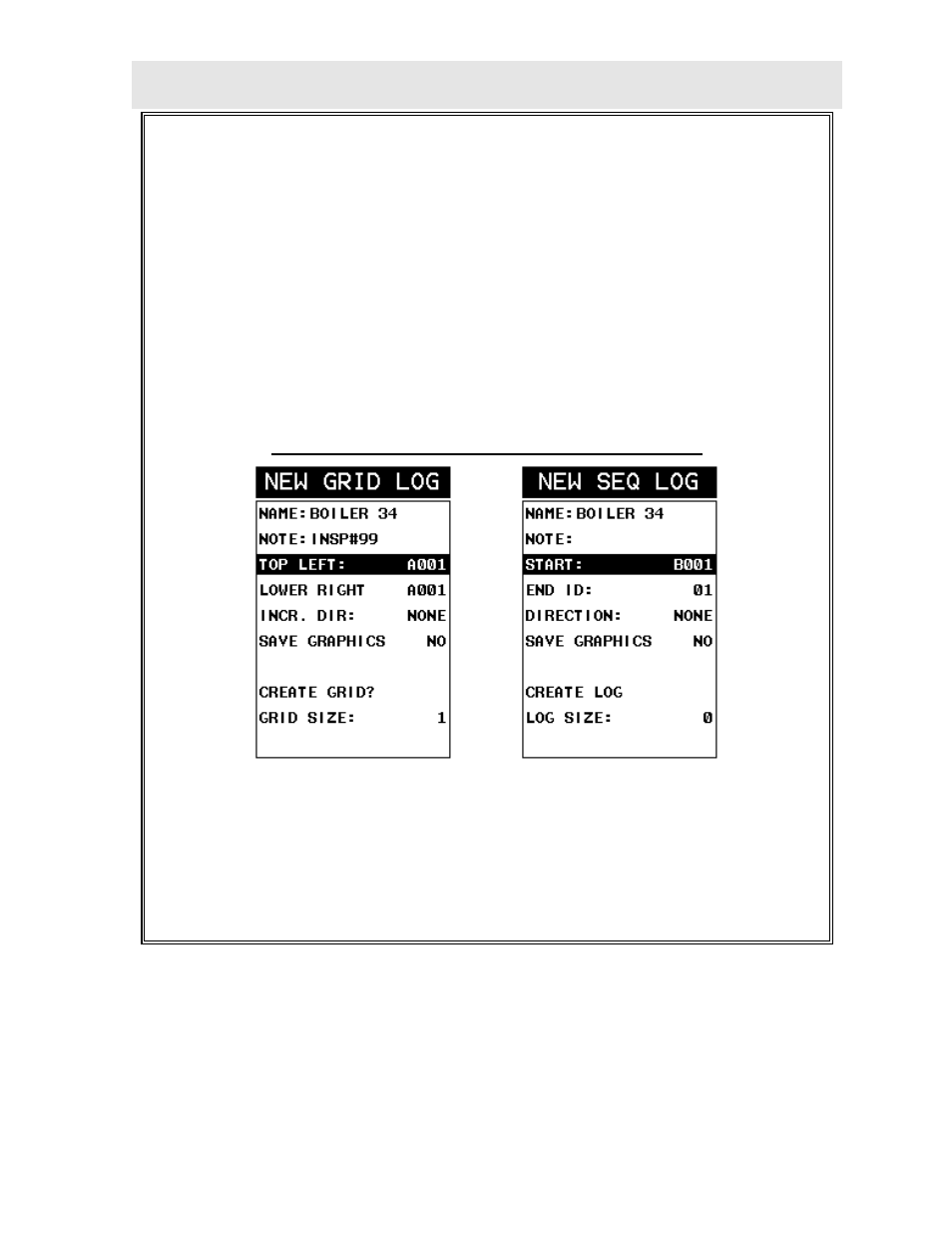
CMX
DL
High Performance Material & Coating Thickness Gauge
93
Sequential: The sequential file format can be viewed as a file as a single
column of up to 512 possible rows (readings), and a column of corresponding
identifiers associated with each individual reading. The identifier can be a
combination of up to 10 numeric, alpha, or special characters listed above,
while the file name can consist of a combination of up to 20 of the same
character set. Note: The identifier cannot start or end with a special character.
Once a start and end ID are entered into the CMX
DL
and the log created, the
CMX
DL
will automatically generate all the identifiers within that range.
Setting the Top Left(Grid) or Start ID(Seq)
Grid Log
Sequential Log
1) Use the UP and DOWN arrow keys to scroll through the new Grid or Seq
List Items until TOP LEFT or START ID is highlighted.
2) Press the ENTER key to activate the Coordinate or Start ID Edit Box.
