4 disp (display) – menu, 5 tune – menu – Dakota Ultrasonics CMX DL User Manual
Page 29
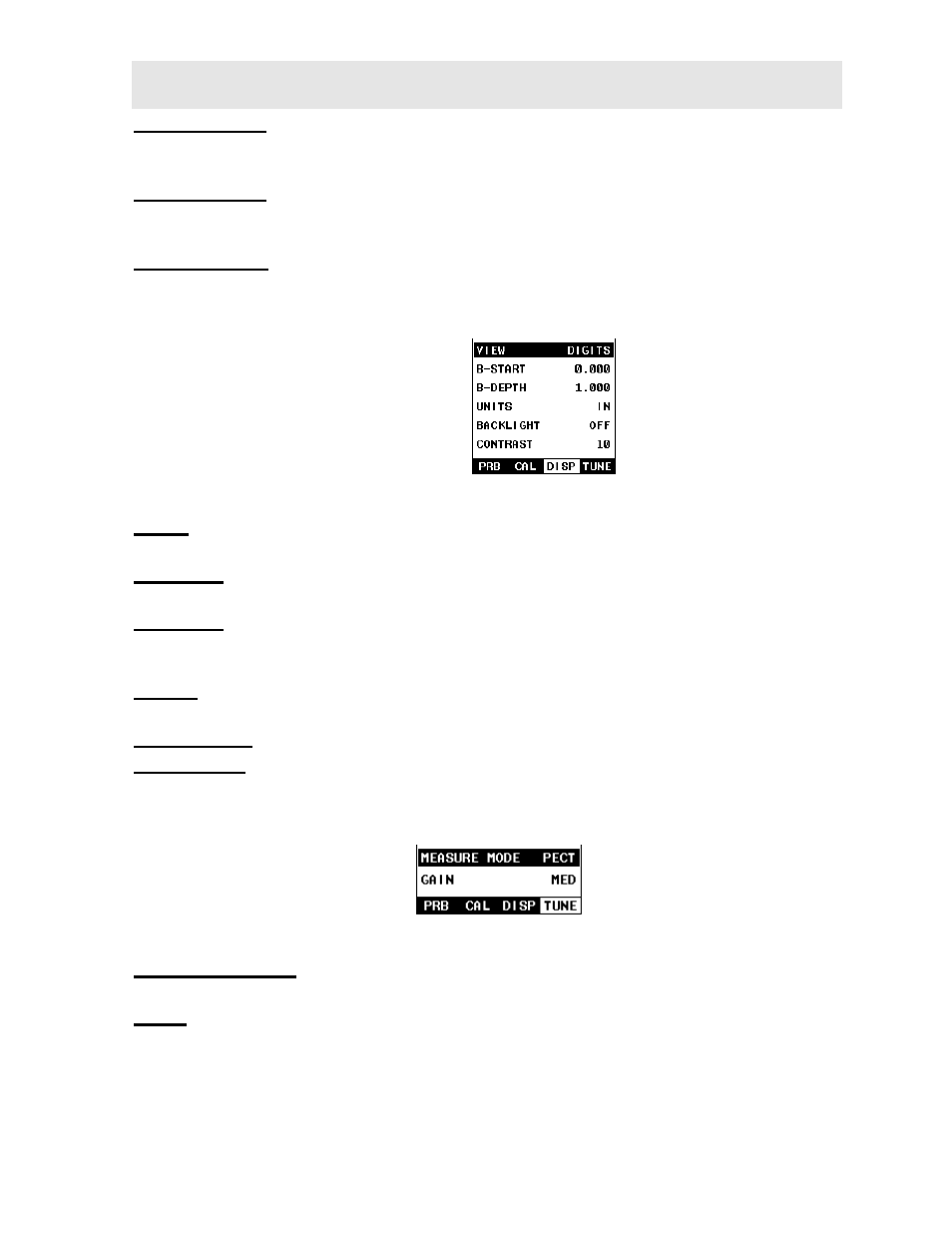
CMX
DL
High Performance Material & Coating Thickness Gauge
25
COATING 1PT: Performs a single point coating calibration. This option allows the
user to automatically calculate the velocity by measuring a known coating sample
thickness. Refer to page 77 for further info.
COATING 2PT: Performs a two-point coating calibration. This option allows the
user to automatically calculate the velocity by entering a second known coating
sample thickness. Refer to page 77 for further info.
COATING VEL: Function to calibrate the CMX
DL
to a specific coating material type
by entering a coating velocity. Refer to page 15 or page 71 for further info.
3.4 DISP (display) – Menu
VIEW: Selectable BSCAN (cross section), and DIGITS (large digits) views. Refer to
page 56 for further info.
B-START: Provides the user the ability to change the start position of the B-SCAN
view. Refer to page 60 for further info.
B-DEPTH: Provides the user the ability to change the overall depth of the viewable
measurement area. It functions a lot like a zoom on a camera. Refer to page 62 for
further info.
UNITS: Toggle between English or Metric units. The readout will change from
inches to millimeters.
BACKLIGHT: Selectable OFF, ON, AUTO, or INVERT backlight option.
CONTRAST: Adjustable display contrast for variable light conditions.
3.5 TUNE – Menu
MEASURE MODE: Toggles a variety of unique measurement modes for different
application requirements. Refer to page 32 for further info.
GAIN: A 5 position gain switch in 2 db increments from 40 to 50 dB. Increase for
better penetration or punch, and decrease to eliminate unwanted noise or better
resolution. Refer to page 64 for further info.
