Probe automatically recognized (pect only) – Dakota Ultrasonics CMX DL User Manual
Page 72
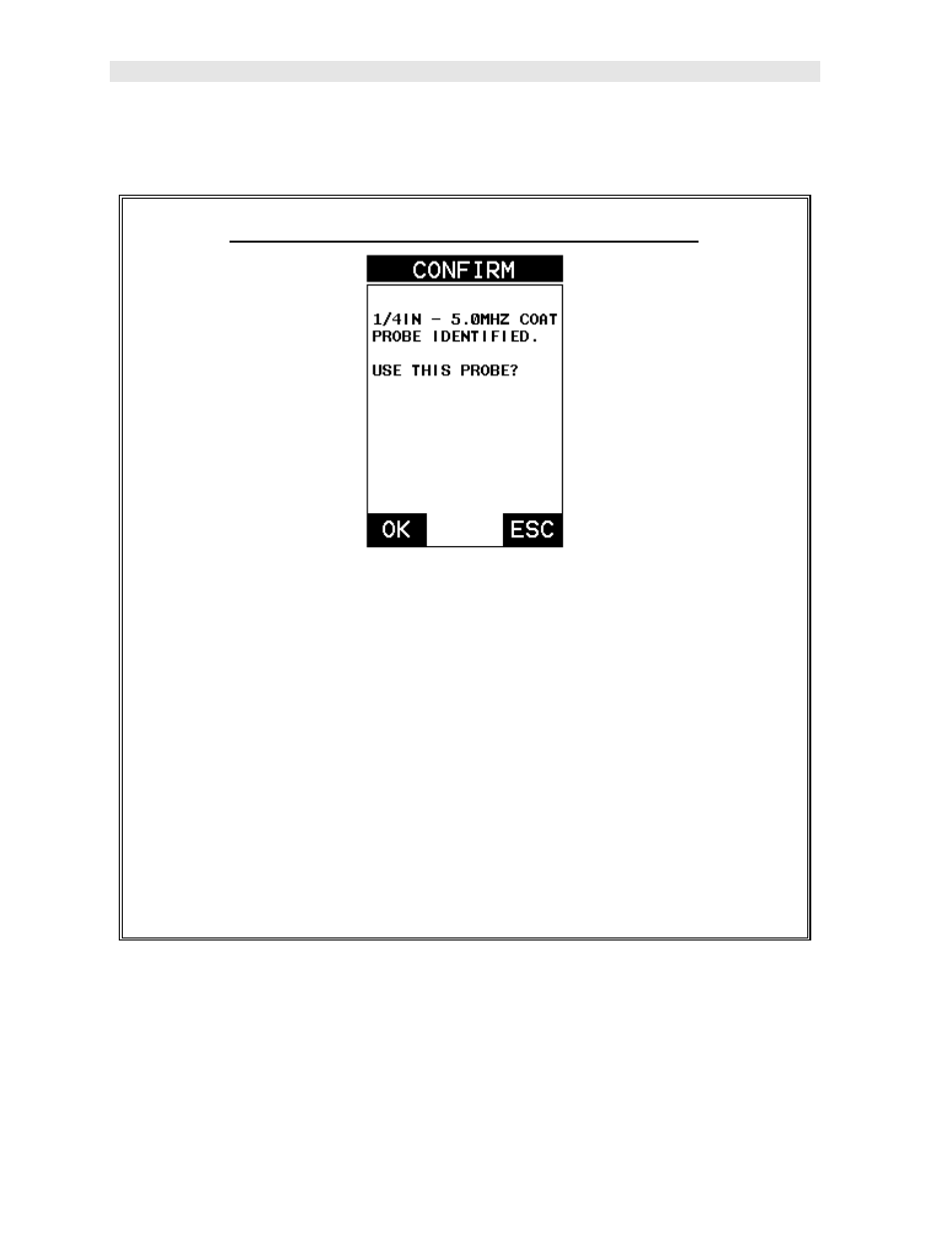
Dakota Ultrasonics
68
3) From the tabbed menus under TUNE, MEASURE MODE.
The steps that follow will demonstrate all three methods in the order listed above:
Probe Automatically Recognized (PECT only)
1) Press the OK key once to use the identified probe, or ESC to display a list of
optional transducers. Note: if the
CMX
DL
recognizes a specific transducer,
the user should always select OK to use the identified probe. The only time
an alternative probe should be selected from a list is if the user switched
probes following initial power up and recognition.
2) Assuming the
CMX
DL
recognized the probe and the OK key was pressed,
the
CMX
DL
will advance to a Zero Probe menu. If the transducer was
identified as a special transducer capable of measuring coating thickness, a
menu will be displayed allowing the user the ability to toggle the coating
thickness display on/off as follows:
