2 probe – menu, 3 cal – menu – Dakota Ultrasonics CMX DL User Manual
Page 28
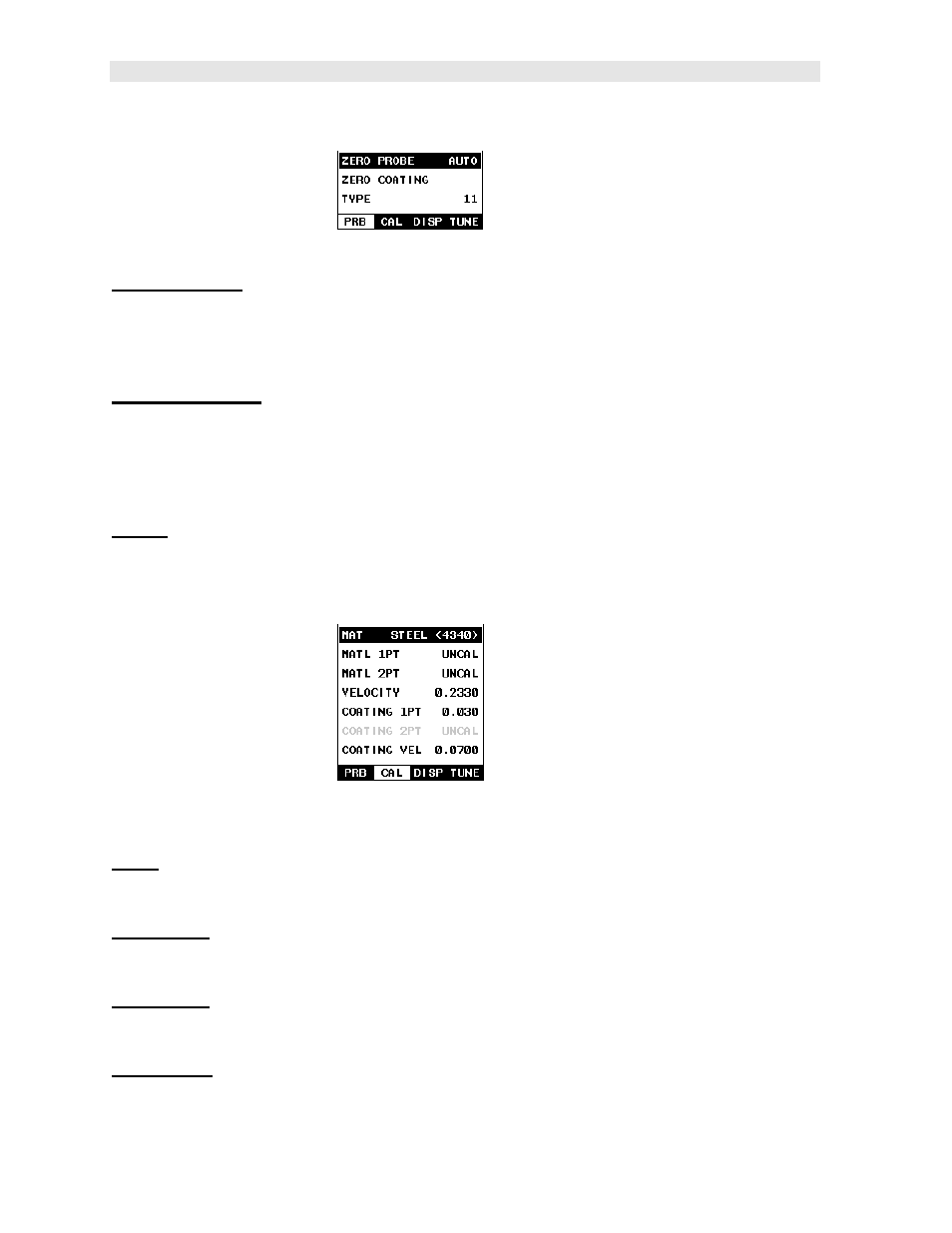
Dakota Ultrasonics
24
3.2 Probe – Menu
ZERO PROBE: The CMX
DL
is zeroed in much the same way that a mechanical
micrometer is zeroed. If the CMX
DL
is not zeroed correctly, all of the measurements
made using the CMX
DL
may be in error by some fixed value. The CMX
DL
is equipped
with an optional automatic or manual zero feature. Refer to the section on page 43,
for an explanation of this important procedure.
ZERO COATING: In order to account for very slight electronic differences in
transducers of the same type, frequency, and diameter, the CMX
DL
has been
equipped with a “zero coating” feature. This enables the CMX
DL
to obtain very
accurate readings on coatings, eliminating potential e rrors incurred from slight
differences in the manufacturing processes. Refer to the section on page 43, for a
detailed explanation.
TYPE: Enables the user to select the type of transducer being used from a chart of
transducer types. This provides increased linearity between transducers. Refer to
page 39 for a further explanation.
3.3 CAL – Menu
MAT: Select the material velocity from a chart of basic material types when a known
sample thickness, or material velocity cannot be obtained. Refer to page 52 for
further info.
MATL 1PT: Performs a single point calibration. This option allows the user to
automatically calculate the velocity by entering a known sample thickness. Refer to
page 49 for further info.
MATL 2PT: Performs a two-point calibration. This option allows the user to
automatically calculate the velocity by entering a second known sample thickness.
Refer to page 51 for further info.
VELOCITY: Function to calibrate the CMX
DL
by setting the velocity to a known
material velocity. Refer to page 46 for further info.
