Menu table – Brother DCP-395CN User Manual
Page 102
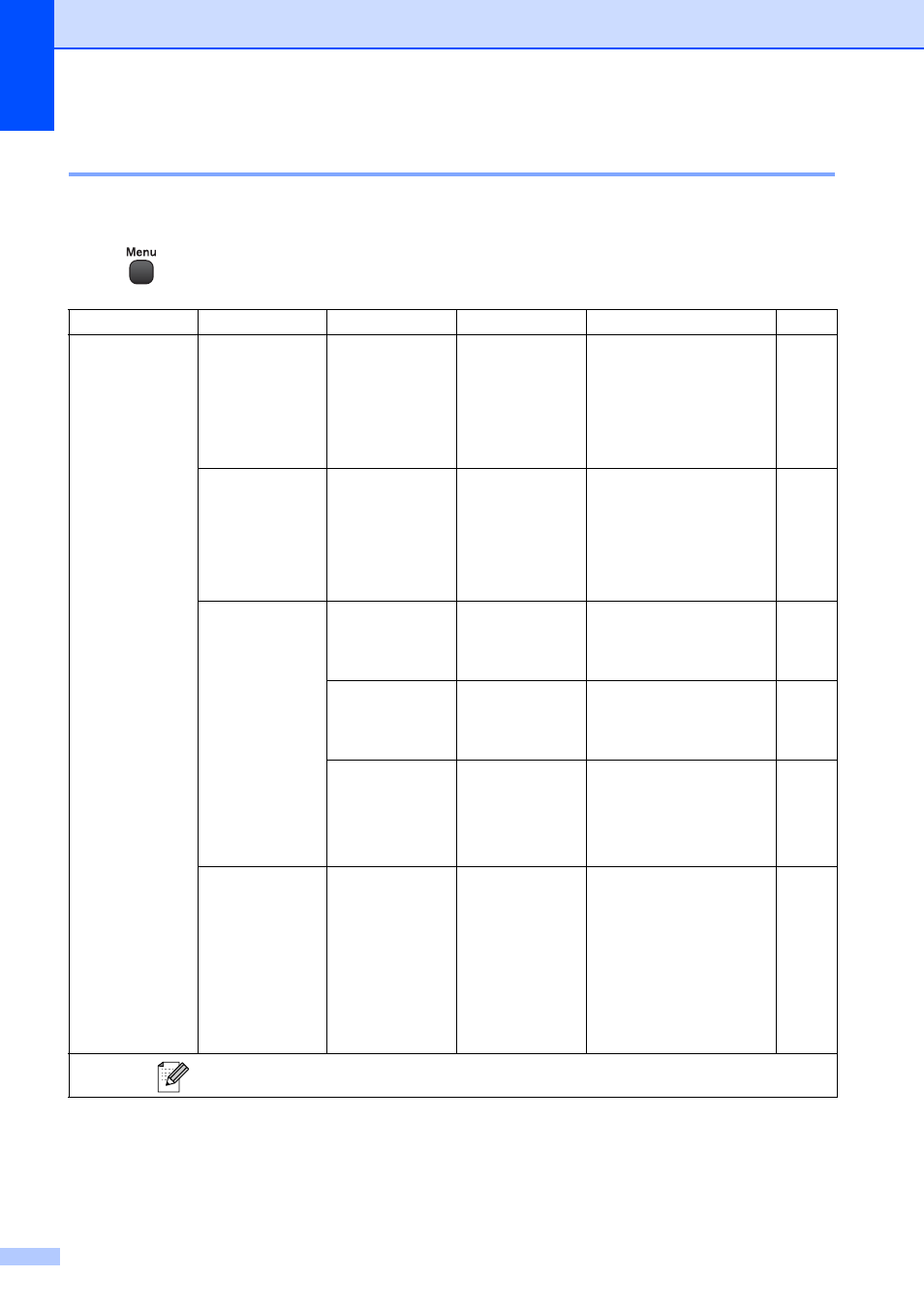
94
Menu table
C
The menu table will help you understand the menu selections and options that are found in the
machine's programs. The factory settings are shown in Bold with an asterisk.
Menu (
)
Level 1
Level 2
Level 3
Options
Descriptions
Page
General Setup
Paper Type
—
Plain Paper*
Inkjet Paper
Brother BP71
Other Glossy
Transparency
Sets the type of paper in the
paper tray.
Paper Size
—
Letter
Legal
A4*
A5
10x15cm
Sets the size of the paper in
the paper tray.
LCD Settings
LCD Contrast
Light
Med*
Dark
Adjusts the contrast of the
LCD.
Backlight
Light*
Med
Dark
You can adjust the
brightness of the LCD
backlight.
Dim Timer
Off
10Secs
20Secs
30Secs*
You can set how long the
LCD backlight stays on for
after you go back to the
Ready screen.
Sleep Mode
—
1Min
2Mins
3Mins
5Mins*
10Mins
30Mins
60Mins
You can choose how long
the machine must be idle
before it goes into sleep
mode.
The factory settings are shown in Bold with an asterisk.
- HL-2240 (522 pages)
- HL-2240 (21 pages)
- HL-2240 (150 pages)
- HL-2240 (2 pages)
- HL 5370DW (172 pages)
- HL-2170W (138 pages)
- HL 5370DW (203 pages)
- HL 2270DW (35 pages)
- HL 2270DW (47 pages)
- HL 5370DW (55 pages)
- HL-2170W (52 pages)
- HL-2170W (137 pages)
- PT-1290 (1 page)
- DCP-385C (122 pages)
- MFC 6890CDW (256 pages)
- DCP-585CW (132 pages)
- DCP-385C (2 pages)
- DCP-383C (7 pages)
- Pocket Jet6 PJ-622 (32 pages)
- Pocket Jet6 PJ-622 (11 pages)
- Pocket Jet6 PJ-622 (48 pages)
- Pocket Jet6Plus PJ-623 (76 pages)
- PT-2700 (34 pages)
- PT-2700 (62 pages)
- PT-2700 (90 pages)
- PT-2700 (180 pages)
- PT-2100 (58 pages)
- HL 5450DN (2 pages)
- DCP-8110DN (22 pages)
- HL 5450DN (168 pages)
- HL 5450DN (2 pages)
- HL 5470DW (177 pages)
- HL 5450DN (120 pages)
- DCP-8110DN (13 pages)
- HL 5470DW (34 pages)
- HL-S7000DN (9 pages)
- HL 5470DW (30 pages)
- MFC-J835DW (13 pages)
- DCP-8110DN (36 pages)
- HL-6050D (37 pages)
- HL-7050N (17 pages)
- HL-6050DN (138 pages)
- HL-6050D (179 pages)
- PT-1280 (1 page)
- PT-9800PCN (32 pages)
