See chapter 2 – Brother HL-3260N User Manual
Page 73
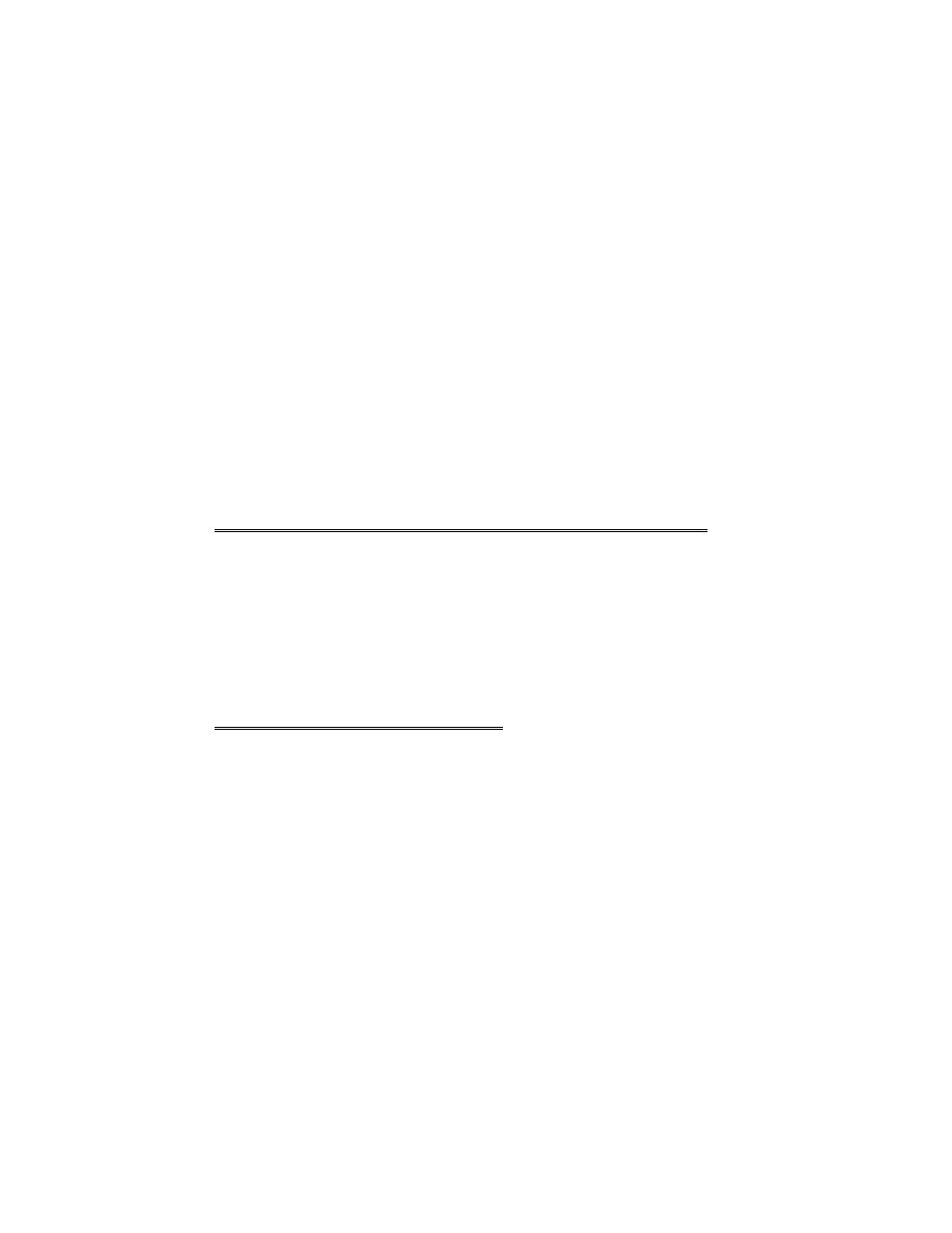
2-14
F
F
e
e
a
a
t
t
u
u
r
r
e
e
s
s
i
i
n
n
t
t
h
h
e
e
b
b
o
o
n
n
u
u
s
s
s
s
o
o
f
f
t
t
w
w
a
a
r
r
e
e
(
(
o
o
n
n
l
l
y
y
W
W
i
i
n
n
d
d
o
o
w
w
s
s
u
u
s
s
e
e
r
r
s
s
)
)
♦
Automatic E-mail Printing
Automatic E-mail printing is used to download e-mail automatically, receive
mail at the selected time and print it automatically. You can also set it to
select the mail to be printed automatically depending on the sender and the
subject of the e-mail.
Search E-mail by the sender and subject, and auto print
As soon as an E-mail is received, the printer prints it without your having to
start the print operation. You can choose the mail you want to print by having
the printer search by sender and subject.
Auto access at the selected time
You can check incoming e-mail by accessing the server at the time you set.
See also other documents in the category Brother Printers:
- HL-2240 (522 pages)
- HL-2240 (21 pages)
- HL-2240 (2 pages)
- HL-2240 (150 pages)
- HL 5370DW (172 pages)
- HL-2170W (138 pages)
- HL 5370DW (203 pages)
- HL 2270DW (35 pages)
- HL 2270DW (47 pages)
- HL 5370DW (55 pages)
- HL-2170W (52 pages)
- HL-2170W (137 pages)
- PT-1290 (1 page)
- DCP-385C (2 pages)
- DCP-383C (7 pages)
- DCP-385C (122 pages)
- MFC 6890CDW (256 pages)
- DCP-585CW (132 pages)
- Pocket Jet6 PJ-622 (48 pages)
- Pocket Jet6 PJ-622 (32 pages)
- Pocket Jet6 PJ-622 (11 pages)
- Pocket Jet6Plus PJ-623 (76 pages)
- PT-2700 (90 pages)
- PT-2700 (180 pages)
- PT-2100 (58 pages)
- PT-2700 (34 pages)
- PT-2700 (62 pages)
- DCP-8110DN (22 pages)
- HL 5450DN (168 pages)
- HL 5450DN (2 pages)
- HL 5450DN (2 pages)
- HL 5470DW (30 pages)
- MFC-J835DW (13 pages)
- DCP-8110DN (36 pages)
- HL 5470DW (177 pages)
- HL 5450DN (120 pages)
- DCP-8110DN (13 pages)
- HL 5470DW (34 pages)
- HL-S7000DN (9 pages)
- HL-6050D (179 pages)
- HL-6050D (37 pages)
- HL-7050N (17 pages)
- HL-6050DN (138 pages)
- PT-1280 (1 page)
- PT-9800PCN (104 pages)
