COATS 1250 Series Balancer User Manual
Page 16
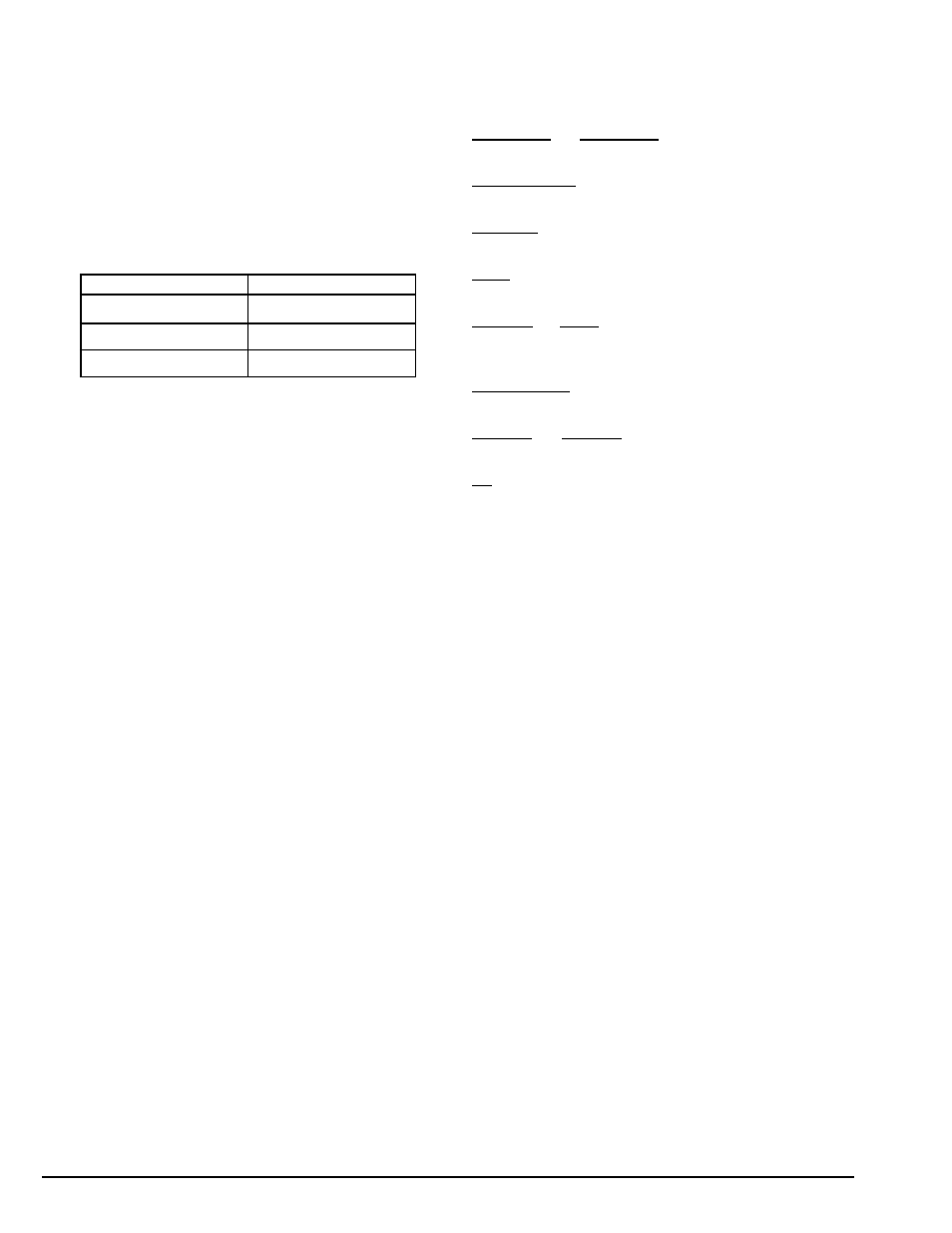
10 •
Important: Always read and follow the information box instructions.
Control Panel Quick Reference
Screen Saver Mode (Video)
By default, the 1250 video version wheel balancer is
shipped with the screen saver mode set to dim the dis-
play back light after a period of inactivity (20 minutes).
Press and hold the SHIFT key and press 0; then 18 to
cycle through the screen saver modes. For each
mode, the balancer will display a short demo of the
active back light option. The mode options are as fol-
lows:
In most cases, to reactive the back light, just mount-
ing a wheel, rotating the wheel or pressing a key will
provide the input to wake the balancer back up.
Weight Display and Weight Position
Windows
Two weight display windows, one inboard and one
outboard, are positioned above the wheel cross sec-
tion diagram. After a wheel measurement cycle, the
balancer calculates the corrective weight amount and
indicates it in the appropriate display window. All
weight readings are shown in ounces or grams.
The “ Total Static” window indicates the value of the
total static unbalance. See MATCH BALANCE
(Optimization) on page 16 for further details.
Located on either side of the wheel cross section dia-
gram are the weight position bars, one inboard and
one outboard. After a measurement cycle, rotate
wheel until the center weight position bar blinks, indi-
cating the correct weight placement position is at top-
dead-center.
Note: When in laser mode (T2-Tape Laser Locator),
special blinking bars appear on either side of the cen-
ter bar to indicate the correct outboard weight place-
ment position. Also remember that the laser beam dot
will stop blinking when it is at the correct weight place-
ment location.
Mode Indicators
The mode indicator will show whether the mode is
activated. Modes are as follows:
Operator A or Operator B - when illuminated, indi-
cates which operator memory is selected.
Match Balance - when illuminated, indicates that the
Match Balance (Optimization) mode is activated.
RV Mode - when illuminated, indicates that the 0.50-
ounce RV (heavy wheels) mode is activated.
Laser (if equipped) - when illuminated, indicates that
the Laser Guided Operation™
system is activated.
Dynamic or Static - press to cycle through balance
modes. For additional information, see Balance
Options, page 11.
Behind Spoke - when illuminated, indicates that the
behind spoke mode is activated.
Spoke 1 or Spoke 2 - when illuminated, indicates
spoke location selection.
EB - if available (model number supports EB) LED illu-
minates to indicate that the EB mode is activated, see
page 12.
Back light Option
Screen Saver Mode
Light Goes Dim
Dim Mode
Never Off
Awake Mode
Turns Off
Sleep Mode
