Caution warning, Maintenance instructions, Diagnostic procedures – COATS 1175 Series Balancer User Manual
Page 20
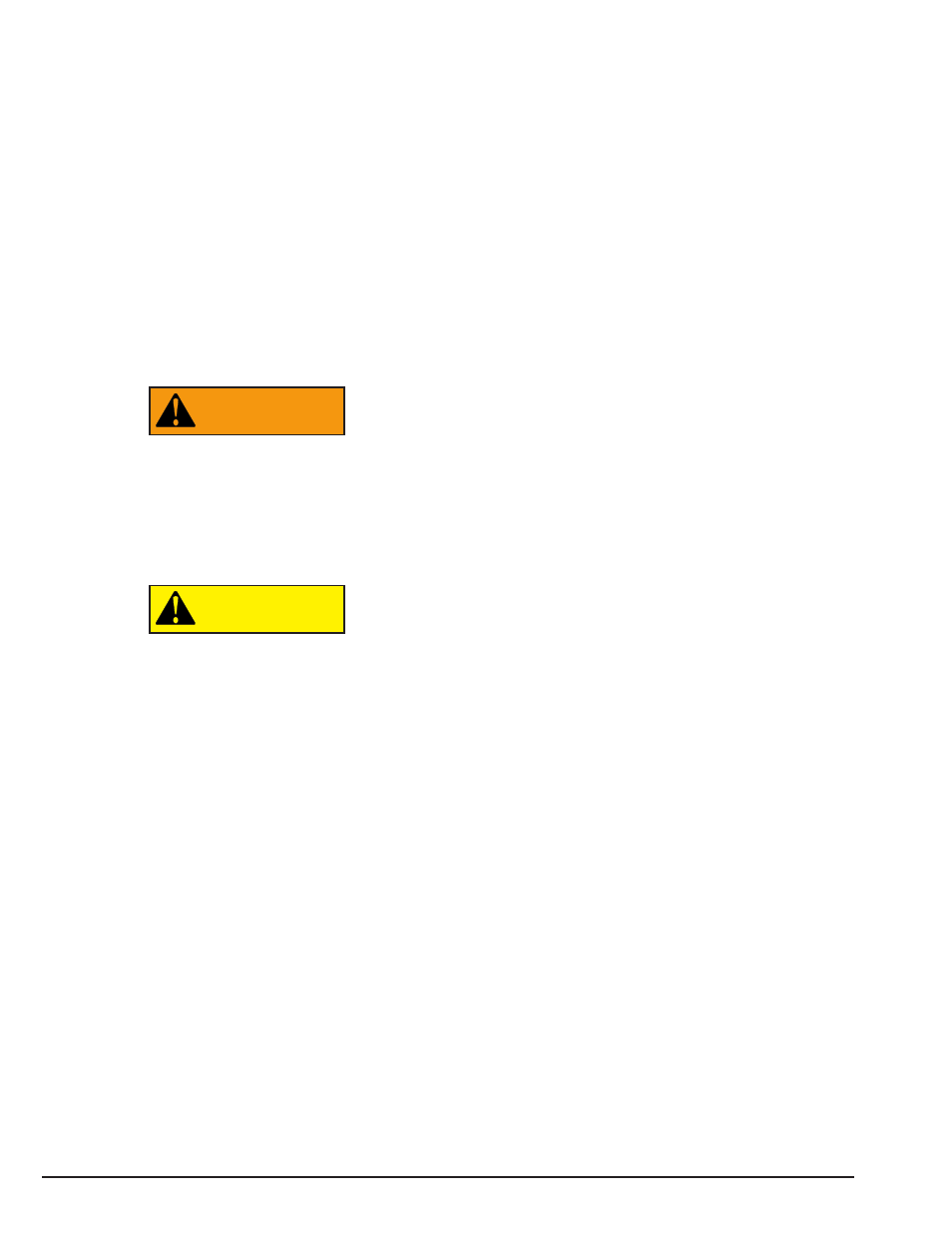
14 •
Important: Always read and follow the instructions.
Maintenance Instructions
The balancer requires only minor maintenance to
keep the unit operating properly.
1. Keep the display clean and clear. Use a damp
cloth. Do not use cleaners or solvents which leave oily
or filmy residues behind.
2. Keep the adapters, cones, faceplate, threaded
shaft, pressure cup, and hub nut clean. Grease and dirt
buildup will cause inaccurate balancing and premature
wear. Clean these items at least once a day with a
vaporizing solvent.
3. Clean weight tray and any accessory posts, pegs,
or storage shelves with a vaporizing solvent. Weights
stored in a dirty tray may pick up grease and dirt which
may keep them from securely attaching to the wheel.
Use common sense, this is an electrical
device. Exposing the balancer to water,
either by hose or bucket, or by exposure to
rain or snow, may cause risk of shock or
electrocution to operator or bystanders.
Place, store, and operate the balancer only
in a dry, sheltered location.
Do not hose down with water or bucket
wash the balancer. Extensive damage to the
balancer will result. Sensitive electronic
components, wiring harnesses, and other
devices housed in the balancer are not
intended to be exposed to water.
4. Keep the area around the balancer clear. Remove
any tools or other items that are leaning against the
balancer. Keep the area under the balancer clear.
Remove any items that may cause the balancer to not
sit level. Be particularly cautious of new or used wheel
weights on the floor, as they may cause personal injury
due to falls.
5. Use only COATS
®
accessories. Accessories from
other manufacturers may not fit or function properly,
and may damage the balancer.
Diagnostic Procedures
After Balance Vibration Problems
If vibration is still present after balancing the wheels
and driving the vehicle on smooth pavement, remove
the wheels and recheck the balance. If a wheel is out
of balance the cause maybe:
• Wheel was not mounted/centered correctly on the
balancer.
• A weight has come off the wheel (possibly the
wrong clip style). Remove the other weights from
the wheel and rebalance.
• Foreign material inside the tire. Remove the tire
from the wheel, remove the foreign material, and
remount. Remove wheel weights and rebalance
the wheel.
• Stones or other foreign objects caught in the tire
tread or rim. Remove the objects. Check and rebal-
ance if needed.
If the balancer still indicates the wheels are balanced
to within 0.10 ounces on both inner and outer displays,
the problem is not in the balance of the wheels. Check
the following possible sources of vibration:
• Tire pressure. Bring all tires up to the recom-
mended PSI.
• Radial or lateral runout in the tire or wheel. Replace
the damaged part.
• Unbalance in wheel covers or trim rings. Remove
the wheel covers or trim rings and test drive. If the
vibration is gone, remove the shaft and use an
appropriate adapter to mount the wheel to the bal-
ancer. Balance the wheel with the wheel cover or
trim ring attached to the wheel.
• Incorrectly mounted wheel. Remount correctly.
• Damaged wheel bolt holes. Replace wheel.
• Worn universal joints. Replace as required.
• Drive shaft unbalance or damaged. Balance, repair,
or replace.
• Unbalance in brake rotor(s) or drum(s).
• Suspension out of alignment. Align the vehicle and
replace any damaged or worn parts.
CAUTION
WARNING
