CiDRA GVF-100 Gas Volume Fraction Monitoring System User Manual
Page 92
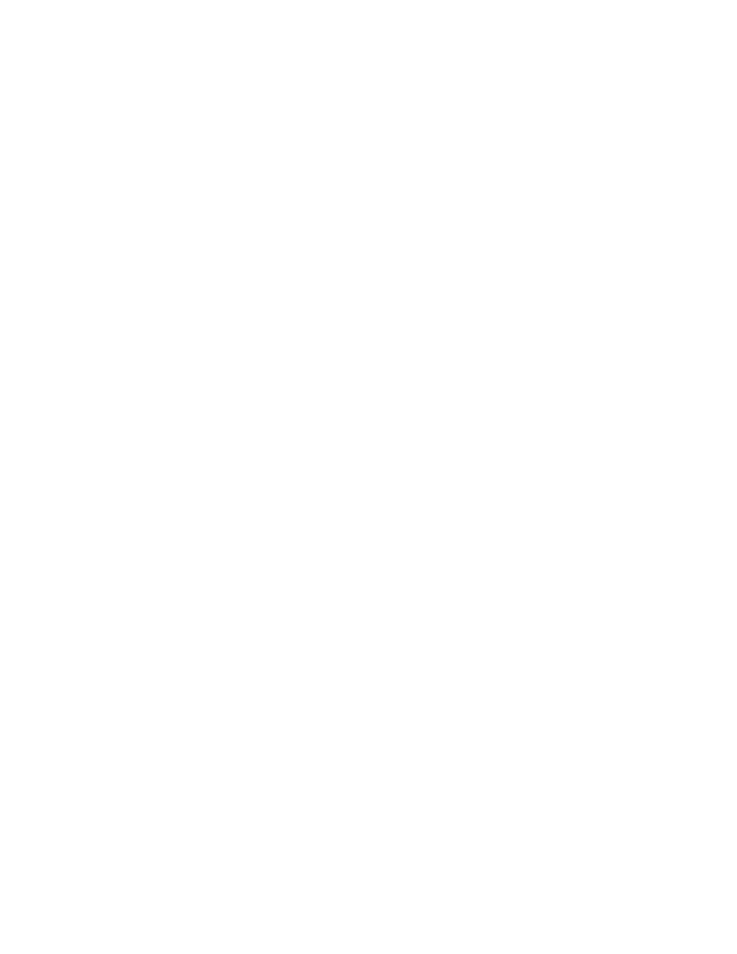
Copyright © 2006 CiDRA Corporation
Page 11-3
20639-01 Rev 03
values for water at various temperatures. Once the new value has
been entered on Line 4, press ‘ENTER’.
•
If no change is made (or after a change in Specific Gravity has
been made) pressing the
↓ key will next display ‘→SOS’ on Line 3
and the current value on Line 4. To change the Line 4 value press
‘ENTER’ and use the arrow keys to enter the new value. Water at
25 ºC (4910.4 ft/s) is the default. Appendix E lists values for water
at various temperatures. Once the new value has been entered on
Line 4, press ‘ENTER’.
•
Once the Fluid Properties have been entered press the ‘BACK’
key and
↓ key and ‘→Pressure’ will be displayed on Line 2 and the
current assumed process pressure set value on Line 4. Note: the
units are PSIg. To change the Line 4 value press ‘ENTER’ and
use the arrow keys to enter the new value. This will result in a
fixed pressure being used for GVF calculations. If a Pressure
Transducer will be used to input process pressure into the
transmitter, it is not necessary to enter a pressure.
•
Pressing the
↓ key will next display ‘→Temperature’ on Line 2 and
the current assumed process temperature set value on Line 4.
Note: the units are user selectable to degrees C or F. To change
the Line 4 value press ‘ENTER’ and use the arrow keys to enter
the new value. This will result in a fixed temperature being used
for GVF calculations. If a Temperature Transducer will be used to
input process temperature into the transmitter, it is not necessary
to enter a pressure.
•
Pressing the
↓ key will next display ‘→Pressure Sel’ on Line 2. If
an external pressure sensor will not be used to input pressure to
the transmitter ‘Fixed’ appears on line 4 and use the
↓ key to scroll
to the next menu item. However, if an external pressure sensor
will be used to input pressure to the transmitter press ‘ENTER’ and
use the
↓ key to select either ‘Sensor #1’ or ‘Sensor #2’. (‘Sensor
#1’ or ‘Sensor #2’ refers to the sensor input the temperature
transducer is wired to on the terminal block within the transmitter
box.) Once the selection is made, press ‘ENTER’.
•
Pressing the
↓ key will next display ‘→Temperature Sel’ on Line 2.
If an external temperature sensor will not be used to input
temperature to the transmitter ‘Fixed’ appears on line 4 and use
the
↓ key to scroll to the next menu item. However, if an external
temperature sensor will be used to input pressure to the transmitter
press ‘ENTER’ and use the
↓ key to select either ‘Sensor #1’ or
‘Sensor #2’. (‘Sensor #1’ or ‘Sensor #2’ refers to the sensor input
the temperature transducer is wired to on the terminal block within
the transmitter box.) Once the selection is made, press ‘ENTER’.
•
Pressing the
↓ key will next display ‘→Altitude’ on Line 2 and the
selected value above (or below) sea level on Line 4. To change
