11 transmitter startup & operation, 1 initial start-up, 1 initial setup – CiDRA GVF-100 Gas Volume Fraction Monitoring System User Manual
Page 90: 11 transmitter startup & operation -1, 1 initial start-up -1, 1 initial setup -1, Figure 65 system start display -1, Transmitter startup & operation
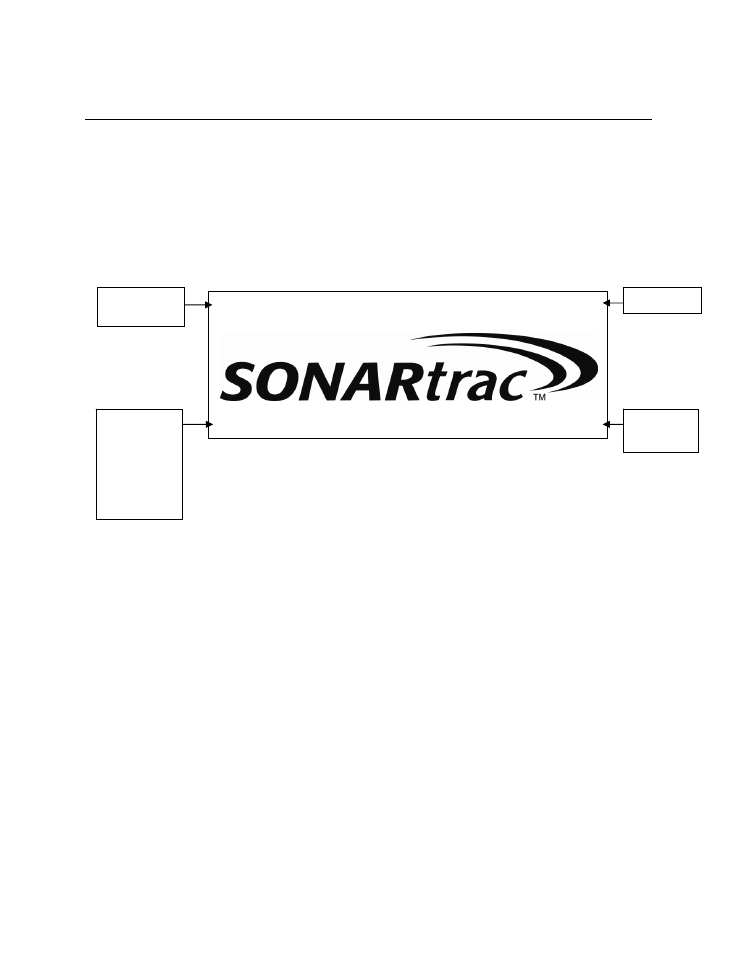
Copyright © 2006 CiDRA Corporation
Page 11-1
20639-01 Rev 03
11
TRANSMITTER STARTUP & OPERATION
11.1 Initial
Start-up
At initial power up the Green LED will light and the transmitter will
display startup progress; loading firmware into the system, loading
system parameters, and the heartbeat indicator as it begins to collect
data from the sensor head. Once startup is complete, the display will
clear and begin displaying measurements. The following figure
illustrates an initial system startup screen.
Figure 65
System Start Display
If internal configuration parameters are changed in the menu screens,
once the menu is exited, the display will clear and show the ‘Startup
>>>>’ display. This indicates that the system is restarting with the
new parameters and is beginning to make measurements. Once the
startup procedure is complete, the measurements will be displayed.
11.1.1 Initial
Setup
In order to conduct measurements, the ‘Basic Config’ setup must be
completed. If power goes off, this setup will remain in memory and
does not have to be re-entered.
•
Press any key on the keypad to enter the ‘Menu Mode’.
•
When ‘Basic Config’ menu is displayed on Line 1 of the display
press the ‘ENTER’ key to enter the options available under that
menu.
•
‘
→Sensor Serial #’ will appear on Line 2 of the display. Press the
‘ENTER’ key and the current sensor serial number entered in the
transmitter will be displayed on Line 4 of the display. The user can
then use the arrow keys (
↑ and ↓ to scroll through the values and
Startup >>>>>>>>>>>>>>>>
010.001.009.1
System is
starting
Firmware
revisions as
they load:
I: Interface
F: FPGA
D: DSP
P: PreAmp
IP Address
Mode and
heartbeat
D 01.00.23 P
/
