2 resetting processor, 2 resetting processor -14 – CiDRA GVF-100 Gas Volume Fraction Monitoring System User Manual
Page 88
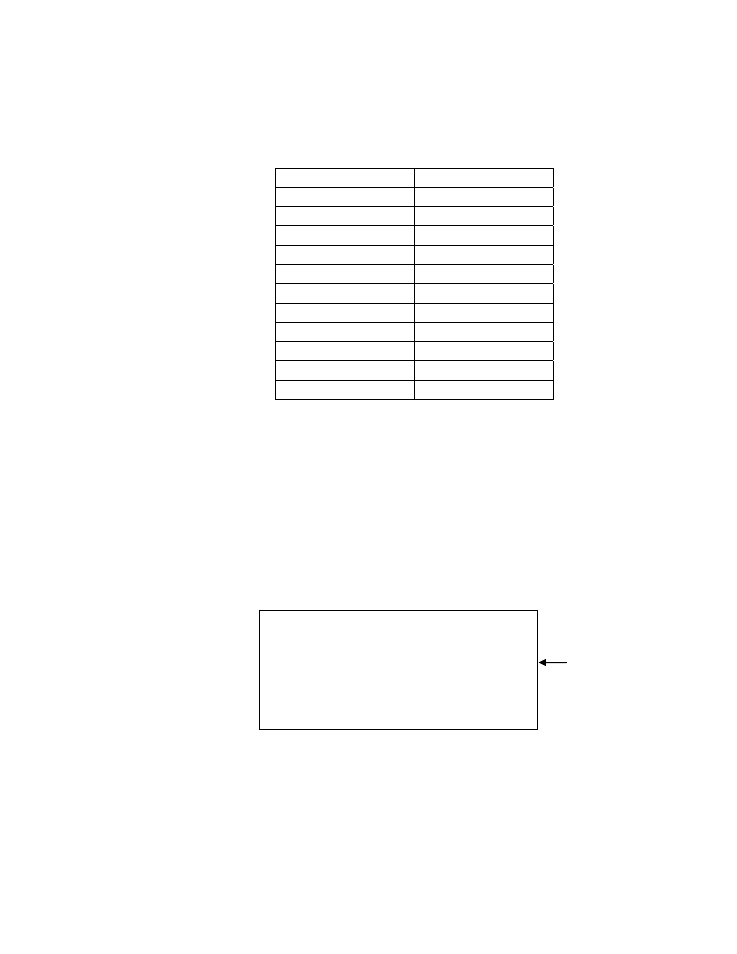
Copyright © 2006 CiDRA Corporation
Page 10-14
20639-01 Rev 03
The following figure lists the potential error codes shown in the log.
The codes can be used by service personnel to help identify a
problem with the transmitter.
Error Code
Error Code
"Error Code"
"DSP 11"
"DSP 1"
"DSP 12"
"DSP 2"
"Sensor Over"
"DSP 3"
"SER 14"
"DSP Failed"
"SER 15”
"DSP 5"
"SER 16"
"DSP 6"
"SER 17"
"PreAmp Fail"
"SER 18"
"DSP 8"
"DSP 19"
"DSP 9"
"SER 20"
"DSP 10"
"SER 21"
Figure 63
Error Codes Listed in Event Log
•
Sensor Min/Max
Lists the current sensor minimum and maximum measurements as
well as the peak sensor values since the last peak history reset. A ‘!’
at the start of a line indicates that the sensor is currently overloaded.
This may indicate the sensor is not working properly or that the pre-
amplifier gain is too high and should be reduced. Pressing the
‘ENTER’ key will refresh the display. Pressing the ‘
→’ arrow key will
display a prompt to erase the sensor peak history. Press ‘
→’ arrow
again to erase.
1:
0/
1
Peaks:
-39/1507
2:
-1/
1
Peaks:
-19/1120
3:
-1/
1
Peaks:
-54/1358
! 4:
-1/
32768 Peaks:
-60/32768
Overload
5:
0/
1
Peaks:
-53/1121
6:
-1/
2
Peaks:
-50/1667
7:
0/
2
Peaks:
-35/1667
8:
-1/
1
Peaks:
-53/1263
Figure 64
Sensor Max/Min Display
10.2 Resetting
Processor
If it is necessary to reset the processor (system hangs up) press the
switch on the upper left edge of the connector block board. This is
equivalent to cycling power.
