chiliGREEN W550SU2 User Manual
Page 93
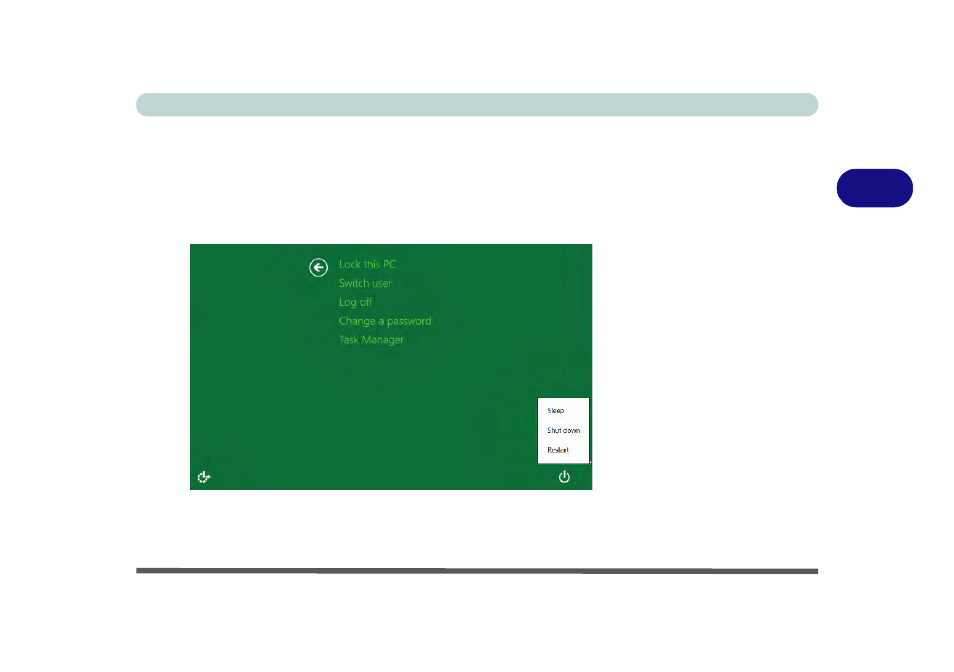
Power Management
Configuring the Power Buttons 3 - 13
3
Ctrl + Alt + Delete Key Combination
You can use the CTRL + ALT + DEL key combination from almost any of the Win-
dows 8 interfaces/Apps to bring up a full-screen displaying Lock, Switch User, Log
off, Change a password and Task Manager options. If you click the Power icon
in the lower right corner of the screen a power management option menu appears to
display Sleep, Shut down, and Restart.
To fully control all the power options (including Hibernate mode) go to the Power
Options control panel and configure the power button, sleep button and lid to per-
form the function selected.
Figure 3 - 8
Ctrl + Alt + Delete
Menu
See also other documents in the category chiliGREEN Notebooks:
- 15 4 M660SU MU2 (224 pages)
- P55I (76 pages)
- 15 4 M665SE (190 pages)
- 15 4 M665NC (154 pages)
- D610S U (209 pages)
- M400A (162 pages)
- QW6 (198 pages)
- Neo3 (7 pages)
- M730T (216 pages)
- 12 TN120R (240 pages)
- 12 M72xR (232 pages)
- X8100 (216 pages)
- X8100 (246 pages)
- W860CU (290 pages)
- W270BUQ (242 pages)
- W270BUQ (104 pages)
- P170HM (196 pages)
- P170HM (322 pages)
- MS1763 (50 pages)
- MS1762 (54 pages)
- MS1761 (110 pages)
- MS1761 (111 pages)
- MS1758 (48 pages)
- MS1755 (47 pages)
- MS1754 (105 pages)
- MS1736 (96 pages)
- MS1736 (90 pages)
- MS1733 (97 pages)
- MS1733 (102 pages)
- M770K (210 pages)
- M660SRU (226 pages)
- M57xRU (218 pages)
- E7130 (61 pages)
- E7130 (188 pages)
- 9270D (109 pages)
- X7 (198 pages)
- X500H (22 pages)
- X300H (22 pages)
- W760K (230 pages)
- W550SU2 (114 pages)
- W25BBZ W7 (312 pages)
- W25BBZ W8 (103 pages)
- W25BBZ W8 (312 pages)
- W251CZQ (113 pages)
