Hdmi audio configuration – chiliGREEN W550SU2 User Manual
Page 250
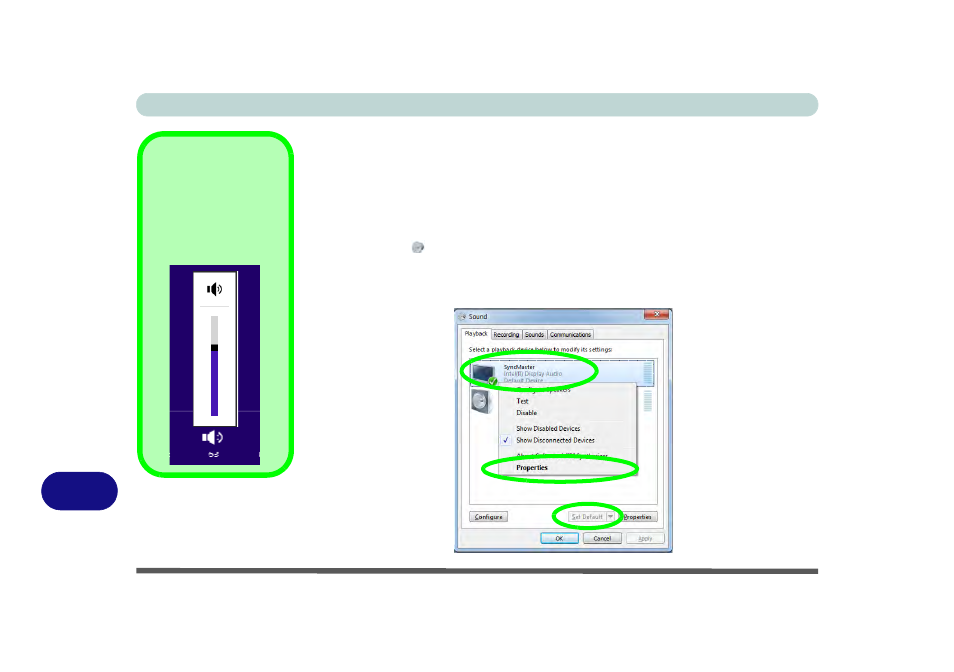
Video Driver Controls
C - 22 HDMI Audio Configuration
C
HDMI Audio Configuration
HDMI (High-Definition Multimedia Interface) carries both audio and video signals.
In some cases it will be necessary to go to the Sound control panel and manually
configure the HDMI audio output as per the instructions below.
1.
Go to the Control Panel.
2.
Click Sound
(Hardware and Sound) and click/ Playback (tab)
3.
Depending on your display, the playback device may be selected, however in some
cases you may need to select the audio device and click/tap Set Default (button).
4.
Double-click the device to access the control panel tabs illustrated overleaf.
Volume Adjustment
The sound volume level
can be set using the vol-
ume control in the Set-
tings
menu
in the
Charms Bar.
Figure C - 20
Sound - HDMI
Device (set Default)
- 15 4 M660SU MU2 (224 pages)
- P55I (76 pages)
- 15 4 M665SE (190 pages)
- 15 4 M665NC (154 pages)
- D610S U (209 pages)
- M400A (162 pages)
- QW6 (198 pages)
- Neo3 (7 pages)
- M730T (216 pages)
- 12 TN120R (240 pages)
- 12 M72xR (232 pages)
- X8100 (216 pages)
- X8100 (246 pages)
- W860CU (290 pages)
- W270BUQ (242 pages)
- W270BUQ (104 pages)
- P170HM (196 pages)
- P170HM (322 pages)
- MS1763 (50 pages)
- MS1762 (54 pages)
- MS1761 (110 pages)
- MS1761 (111 pages)
- MS1758 (48 pages)
- MS1755 (47 pages)
- MS1754 (105 pages)
- MS1736 (96 pages)
- MS1736 (90 pages)
- MS1733 (97 pages)
- MS1733 (102 pages)
- M770K (210 pages)
- M660SRU (226 pages)
- M57xRU (218 pages)
- E7130 (61 pages)
- E7130 (188 pages)
- 9270D (109 pages)
- X7 (198 pages)
- X500H (22 pages)
- X300H (22 pages)
- W760K (230 pages)
- W550SU2 (114 pages)
- W25BBZ W7 (312 pages)
- W25BBZ W8 (103 pages)
- W25BBZ W8 (312 pages)
- W251CZQ (113 pages)
