Intel(r) rapid start technology (advanced menu), Intel(r) anti-theft technology (advanced menu), Sata mode (advanced menu) – chiliGREEN W550SU2 User Manual
Page 118: Boot logo (advanced menu)
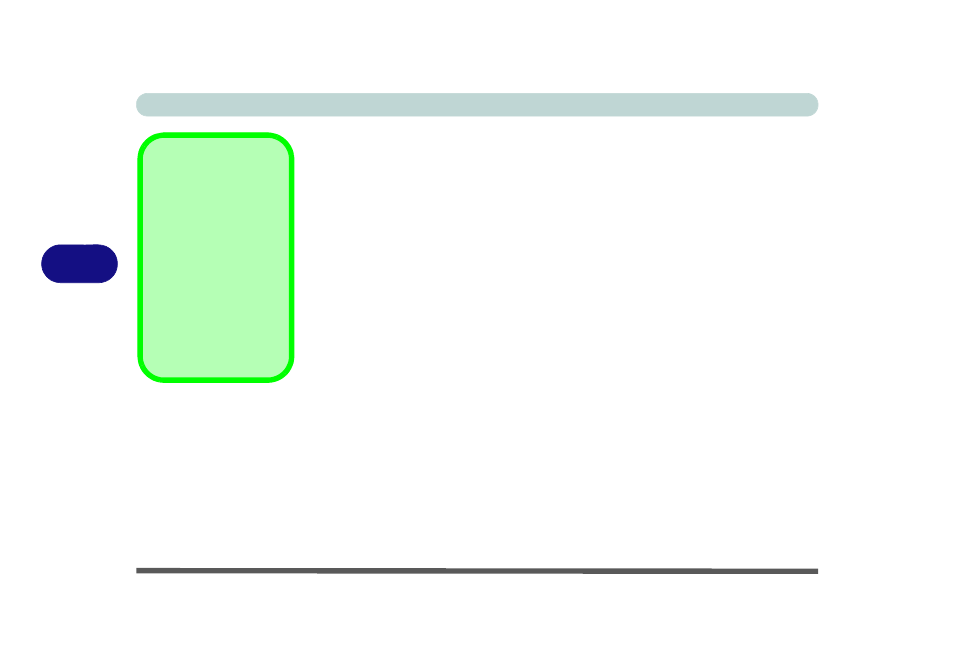
BIOS Utilities
5 - 8 Advanced Menu
5
Intel(R) Rapid Start Technology (Advanced Menu)
Enable/disable Intel(R) Rapid Start Technology from this menu. The rapid start
hibernation mode can resume power within 5 to 6 seconds and can remember your
computer's state with zero power.
Intel(R) Anti-Theft Technology (Advanced Menu)
Anti-Theft Technology, which is built-in to the processor of the computer, allows
system administrators to render your computer useless to thieves by sending a poi-
son pillencrypted SMS message over a 3G network etc. Administrators can also re-
motely unlock a recovered computer quickly, or direct the system to send location
information (GPS coordinates) back to a central server.
SATA Mode (Advanced Menu)
The SATA (Serial ATA) control is configured to operate in AHCI (Advanced Host
Controller Interface) mode.
Boot Logo (Advanced Menu)
Use this menu item to enable/disable the Boot Logo screen at system startup if you
have not enabled UEFI Boot. If you disable the Boot Logo you will not see the F2
Enter Setup or F7 Boot Options prompts on the screen, however you can still press
these keys, while the boot screen is displayed, to perform the Enter Setup or Boot
Option functions.
UEFI Boot
When UEFI Boot is en-
abled, then the prompts
to press F2 or F7 will
not appear. However
you can still press F2 to
enter the setup, or F7 to
choose the preferred
boot device, if you
press the key immedi-
ately the system boots
up.
